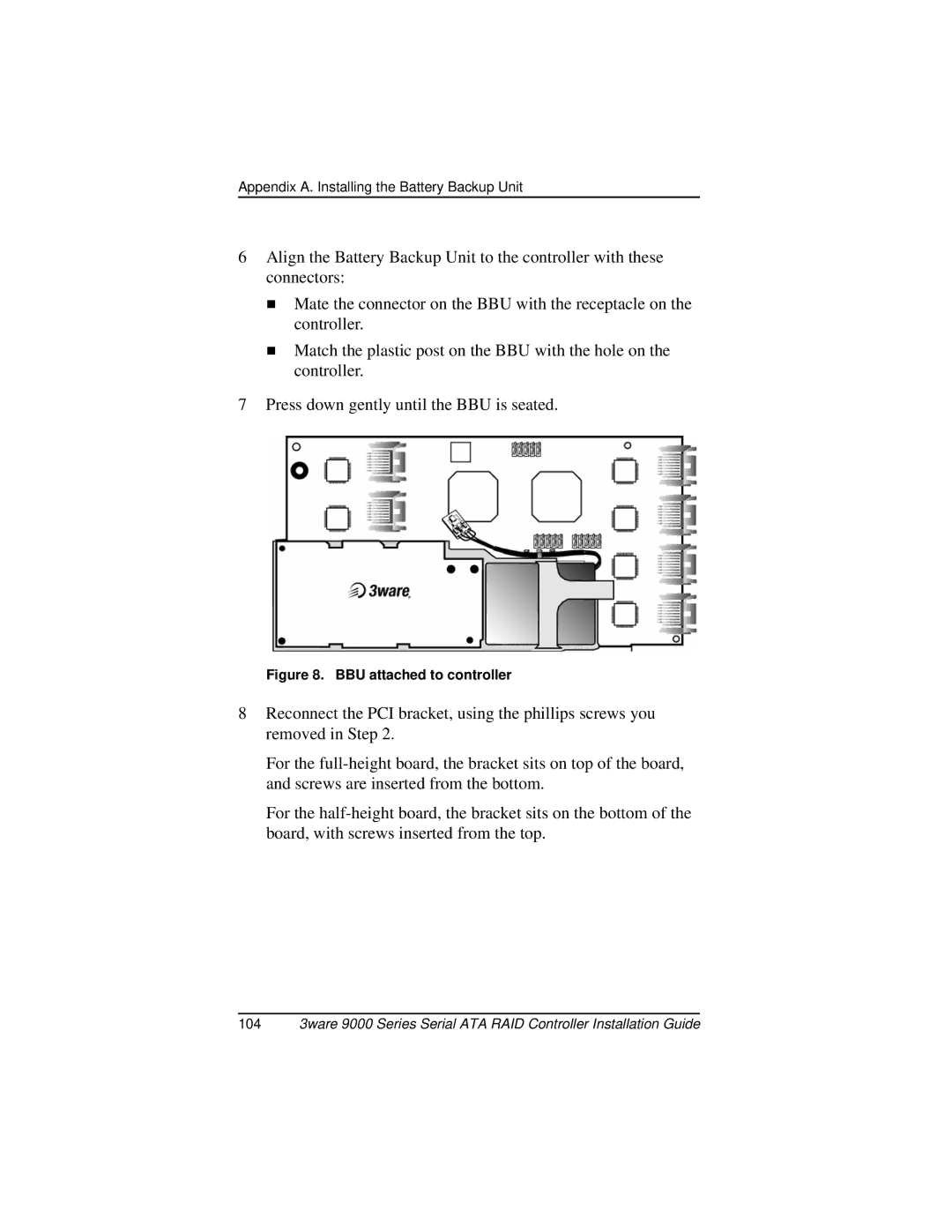Appendix A. Installing the Battery Backup Unit
6Align the Battery Backup Unit to the controller with these connectors:
Mate the connector on the BBU with the receptacle on the controller.
Match the plastic post on the BBU with the hole on the controller.
7Press down gently until the BBU is seated.
Figure 8. BBU attached to controller
8Reconnect the PCI bracket, using the phillips screws you removed in Step 2.
For the
For the
1043ware 9000 Series Serial ATA RAID Controller Installation Guide