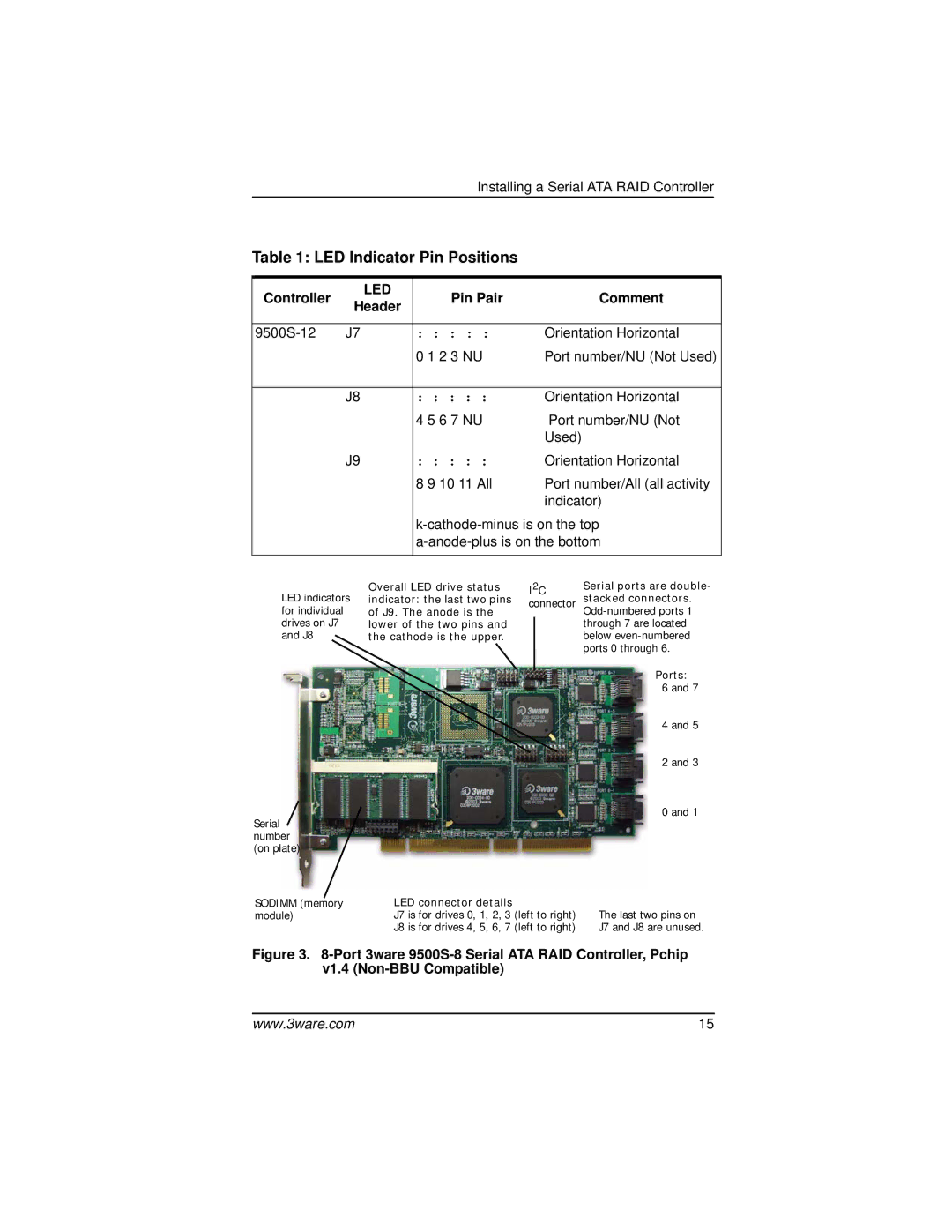Installing a Serial ATA RAID Controller
Table 1: LED Indicator Pin Positions
Controller | LED | Pin Pair | Comment | |
Header | ||||
|
|
| ||
|
|
|
| |
J7 | : : : : : | Orientation Horizontal | ||
|
| 0 1 2 3 NU | Port number/NU (Not Used) | |
|
|
|
| |
| J8 | : : : : : | Orientation Horizontal | |
|
| 4 5 6 7 NU | Port number/NU (Not | |
|
|
| Used) | |
| J9 | : : : : : | Orientation Horizontal | |
|
| 8 9 10 11 All | Port number/All (all activity | |
|
|
| indicator) |
LED indicators for individual drives on J7 and J8
Serial ![]() number (on plate)
number (on plate)
SODIMM (memory module)
Overall LED drive status | I2C | ||
indicator: the last two pins | connector | ||
of J9. The anode is the | |||
|
| ||
lower of the two pins and |
|
| |
the cathode is the upper. |
|
| |
|
|
| |
LED connector details
J7 is for drives 0, 1, 2, 3 (left to right) J8 is for drives 4, 5, 6, 7 (left to right)
Serial ports are double- stacked connectors.
Ports:
6 and 7
4 and 5
2 and 3
0 and 1
The last two pins on J7 and J8 are unused.
Figure 3. 8-Port 3ware 9500S-8 Serial ATA RAID Controller, Pchip v1.4 (Non-BBU Compatible)
www.3ware.com | 15 |