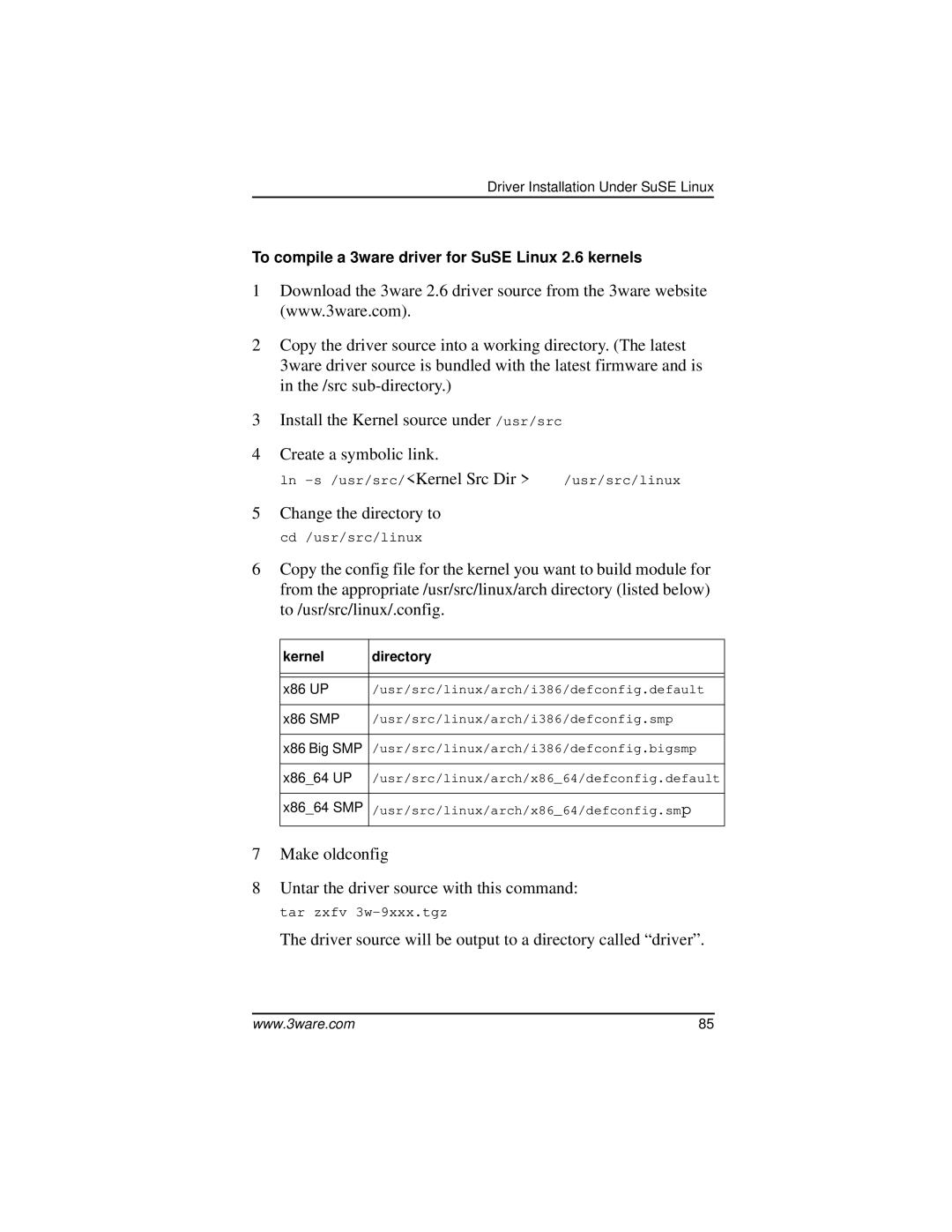Driver Installation Under SuSE Linux
To compile a 3ware driver for SuSE Linux 2.6 kernels
1Download the 3ware 2.6 driver source from the 3ware website (www.3ware.com).
2Copy the driver source into a working directory. (The latest 3ware driver source is bundled with the latest firmware and is in the /src
3Install the Kernel source under /usr/src
4Create a symbolic link.
ln | /usr/src/linux |
5 Change the directory to
cd /usr/src/linux
6Copy the config file for the kernel you want to build module for from the appropriate /usr/src/linux/arch directory (listed below) to /usr/src/linux/.config.
kernel | directory |
|
|
|
|
x86 UP | /usr/src/linux/arch/i386/defconfig.default |
|
|
x86 SMP | /usr/src/linux/arch/i386/defconfig.smp |
|
|
x86 Big SMP | /usr/src/linux/arch/i386/defconfig.bigsmp |
|
|
x86_64 UP | /usr/src/linux/arch/x86_64/defconfig.default |
|
|
x86_64 SMP | /usr/src/linux/arch/x86_64/defconfig.smp |
7Make oldconfig
8Untar the driver source with this command:
tar zxfv
The driver source will be output to a directory called “driver”.
www.3ware.com | 85 |