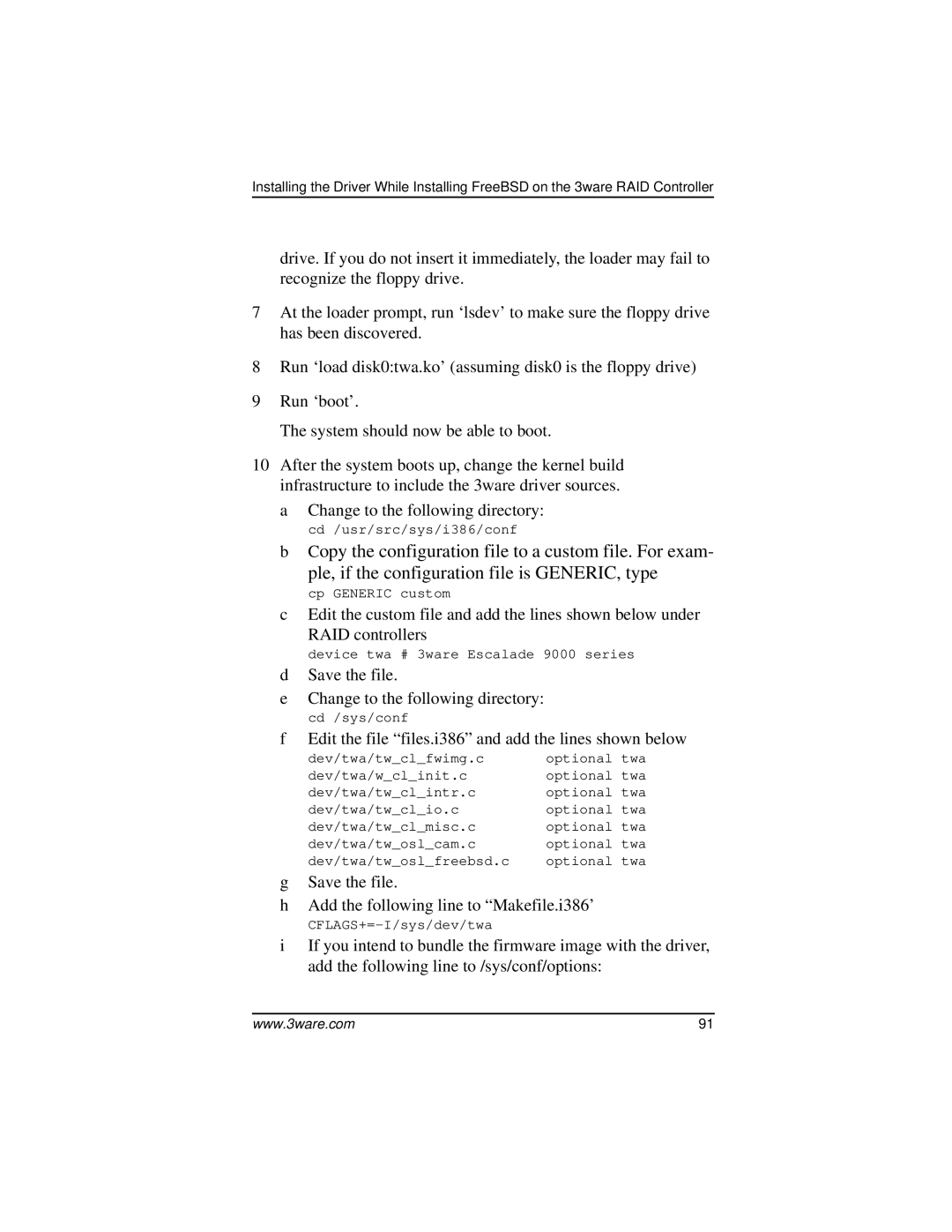Installing the Driver While Installing FreeBSD on the 3ware RAID Controller
drive. If you do not insert it immediately, the loader may fail to recognize the floppy drive.
7At the loader prompt, run ‘lsdev’ to make sure the floppy drive has been discovered.
8Run ‘load disk0:twa.ko’ (assuming disk0 is the floppy drive)
9Run ‘boot’.
The system should now be able to boot.
10After the system boots up, change the kernel build infrastructure to include the 3ware driver sources.
a Change to the following directory:
cd /usr/src/sys/i386/conf
bCopy the configuration file to a custom file. For exam-
ple, if the configuration file is GENERIC, type
cp GENERIC custom
c Edit the custom file and add the lines shown below under RAID controllers
device twa # 3ware Escalade 9000 series
dSave the file.
eChange to the following directory:
cd /sys/conf
f Edit the file “files.i386” and add the lines shown below
dev/twa/tw_cl_fwimg.c | optional twa |
dev/twa/w_cl_init.c | optional twa |
dev/twa/tw_cl_intr.c | optional twa |
dev/twa/tw_cl_io.c | optional twa |
dev/twa/tw_cl_misc.c | optional twa |
dev/twa/tw_osl_cam.c | optional twa |
dev/twa/tw_osl_freebsd.c | optional twa |
gSave the file.
hAdd the following line to “Makefile.i386’
iIf you intend to bundle the firmware image with the driver, add the following line to /sys/conf/options:
www.3ware.com | 91 |