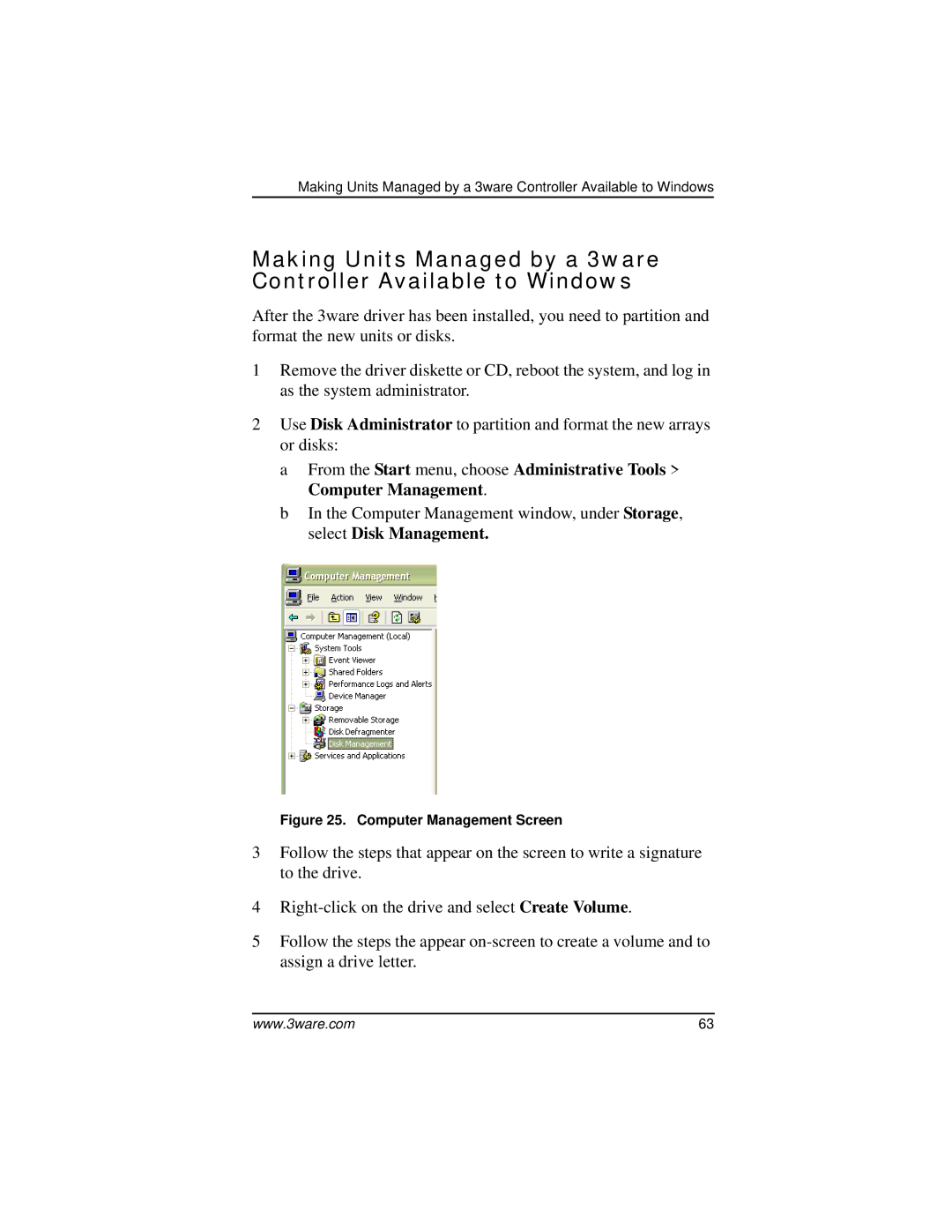Making Units Managed by a 3ware Controller Available to Windows
Making Units Managed by a 3ware Controller Available to Windows
After the 3ware driver has been installed, you need to partition and format the new units or disks.
1Remove the driver diskette or CD, reboot the system, and log in as the system administrator.
2Use Disk Administrator to partition and format the new arrays or disks:
a From the Start menu, choose Administrative Tools > Computer Management.
b In the Computer Management window, under Storage, select Disk Management.
Figure 25. Computer Management Screen
3Follow the steps that appear on the screen to write a signature to the drive.
4
5Follow the steps the appear
www.3ware.com | 63 |