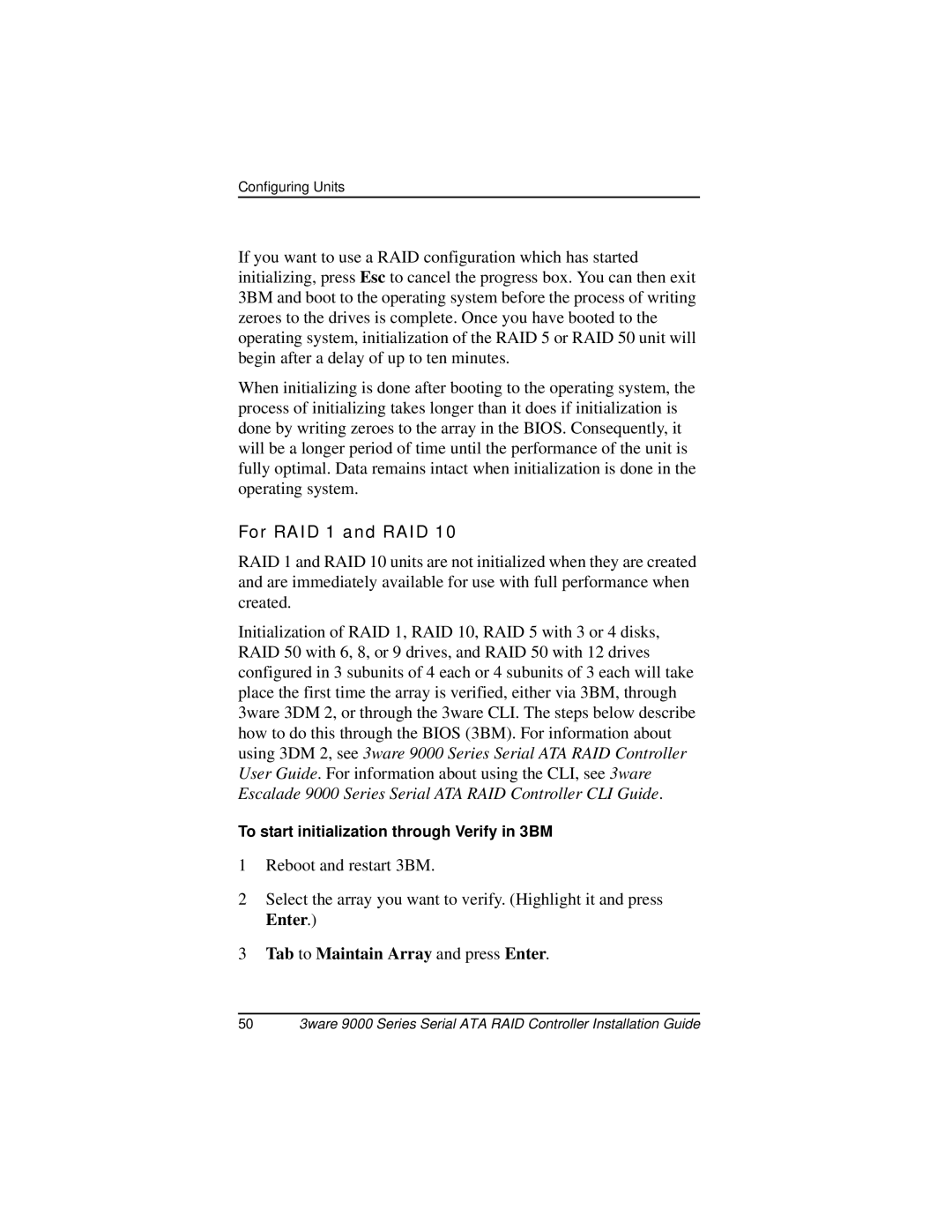Configuring Units
If you want to use a RAID configuration which has started initializing, press Esc to cancel the progress box. You can then exit 3BM and boot to the operating system before the process of writing zeroes to the drives is complete. Once you have booted to the operating system, initialization of the RAID 5 or RAID 50 unit will begin after a delay of up to ten minutes.
When initializing is done after booting to the operating system, the process of initializing takes longer than it does if initialization is done by writing zeroes to the array in the BIOS. Consequently, it will be a longer period of time until the performance of the unit is fully optimal. Data remains intact when initialization is done in the operating system.
For RAID 1 and RAID 10
RAID 1 and RAID 10 units are not initialized when they are created and are immediately available for use with full performance when created.
Initialization of RAID 1, RAID 10, RAID 5 with 3 or 4 disks, RAID 50 with 6, 8, or 9 drives, and RAID 50 with 12 drives configured in 3 subunits of 4 each or 4 subunits of 3 each will take place the first time the array is verified, either via 3BM, through 3ware 3DM 2, or through the 3ware CLI. The steps below describe how to do this through the BIOS (3BM). For information about using 3DM 2, see 3ware 9000 Series Serial ATA RAID Controller User Guide. For information about using the CLI, see 3ware Escalade 9000 Series Serial ATA RAID Controller CLI Guide.
To start initialization through Verify in 3BM
1Reboot and restart 3BM.
2Select the array you want to verify. (Highlight it and press Enter.)
3Tab to Maintain Array and press Enter.
503ware 9000 Series Serial ATA RAID Controller Installation Guide