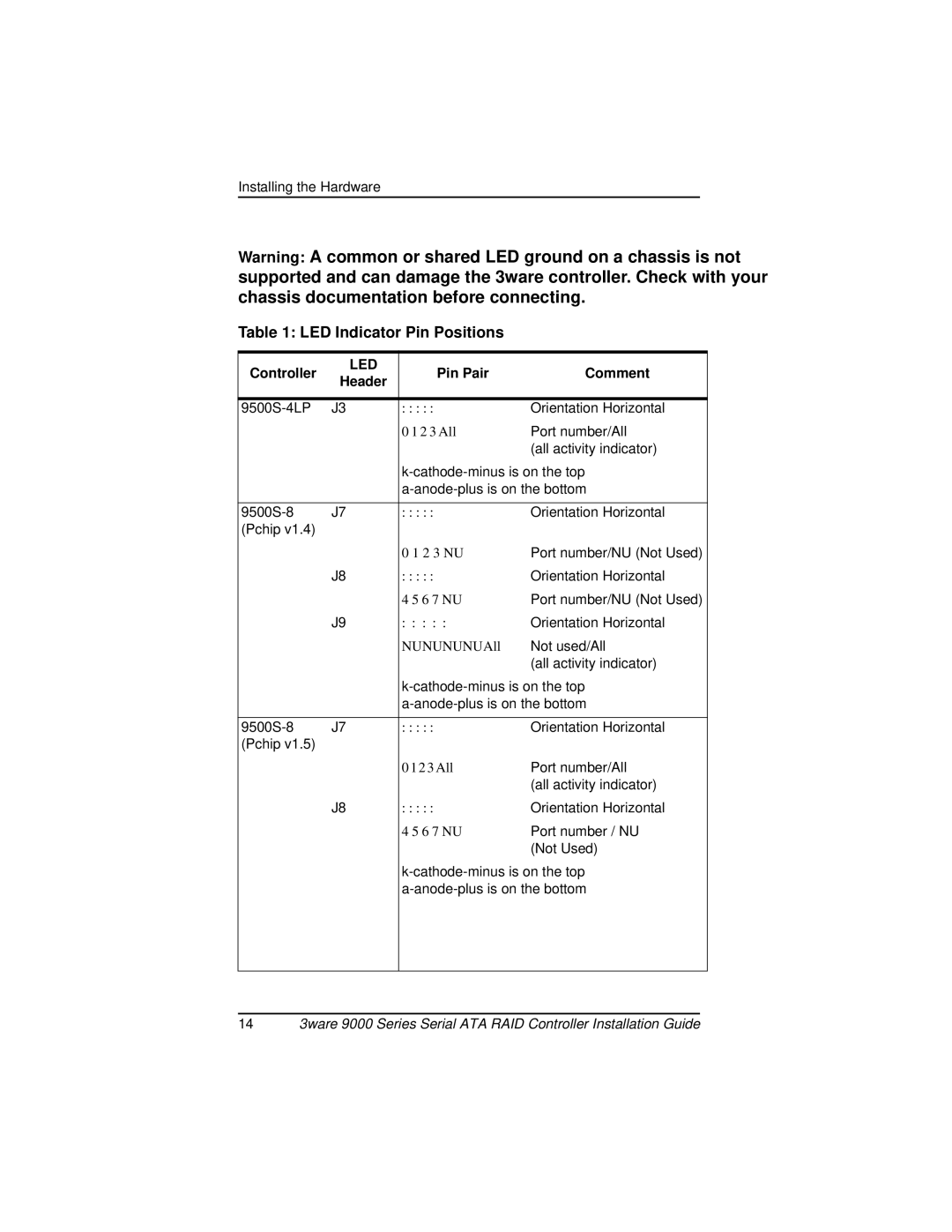Installing the Hardware
Warning: A common or shared LED ground on a chassis is not supported and can damage the 3ware controller. Check with your chassis documentation before connecting.
Table 1: LED Indicator Pin Positions
Controller | LED | Pin Pair | Comment | |
Header | ||||
|
|
| ||
|
|
|
| |
J3 | : : : : : | Orientation Horizontal | ||
|
| 0 1 2 3 All | Port number/All | |
|
|
| (all activity indicator) | |
|
| |||
|
| |||
|
|
|
| |
J7 | : : : : : | Orientation Horizontal | ||
(Pchip v1.4) |
|
|
| |
|
| 0 1 2 3 NU | Port number/NU (Not Used) | |
| J8 | : : : : : | Orientation Horizontal | |
|
| 4 5 6 7 NU | Port number/NU (Not Used) | |
| J9 | : : : : : | Orientation Horizontal | |
|
| NU NU NU NU All | Not used/All | |
|
|
| (all activity indicator) | |
|
| |||
|
| |||
|
|
|
| |
J7 | : : : : : | Orientation Horizontal | ||
(Pchip v1.5) |
|
|
| |
|
| 0 1 2 3 All | Port number/All | |
|
|
| (all activity indicator) | |
| J8 | : : : : : | Orientation Horizontal | |
|
| 4 5 6 7 NU | Port number / NU | |
|
|
| (Not Used) | |
143ware 9000 Series Serial ATA RAID Controller Installation Guide