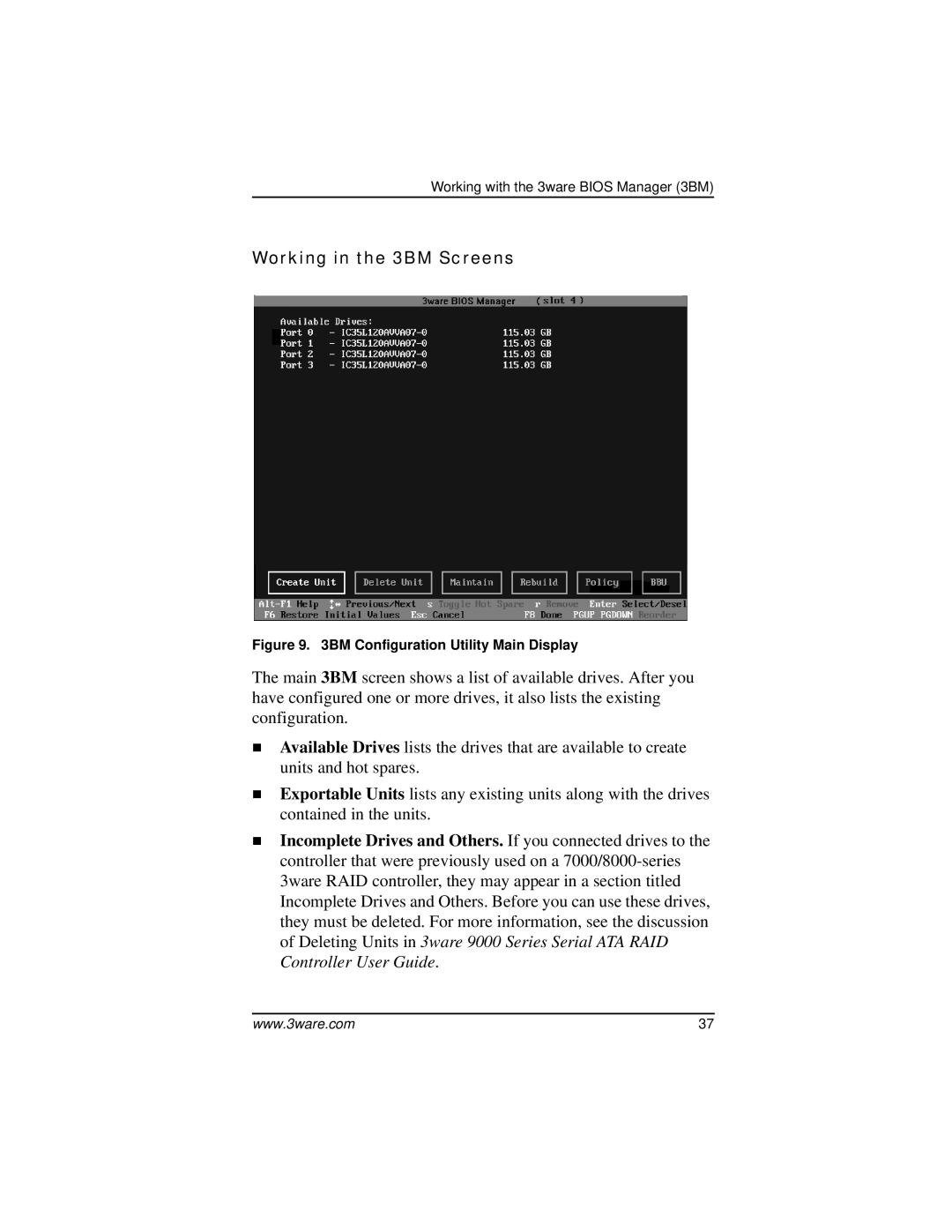Working with the 3ware BIOS Manager (3BM)
Working in the 3BM Screens
Figure 9. 3BM Configuration Utility Main Display
The main 3BM screen shows a list of available drives. After you have configured one or more drives, it also lists the existing configuration.
Available Drives lists the drives that are available to create units and hot spares.
Exportable Units lists any existing units along with the drives contained in the units.
Incomplete Drives and Others. If you connected drives to the controller that were previously used on a
www.3ware.com | 37 |