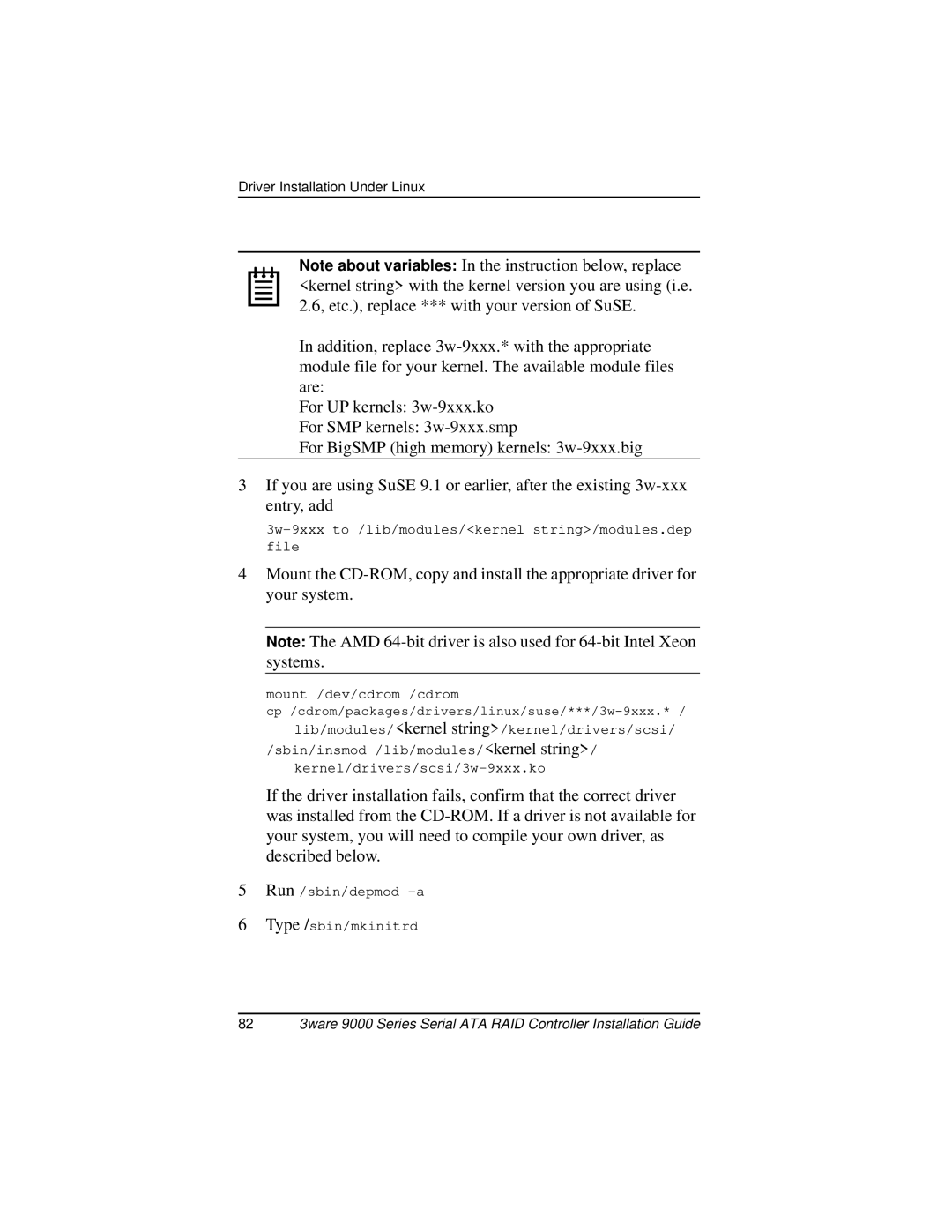Driver Installation Under Linux
Note about variables: In the instruction below, replace <kernel string> with the kernel version you are using (i.e. 2.6, etc.), replace *** with your version of SuSE.
In addition, replace
For UP kernels:
For SMP kernels:
For BigSMP (high memory) kernels:
3If you are using SuSE 9.1 or earlier, after the existing
3w-9xxx to /lib/modules/<kernel string>/modules.dep file
4Mount the
Note: The AMD
mount /dev/cdrom /cdrom
lib/modules/<kernel string>/kernel/drivers/scsi/ /sbin/insmod /lib/modules/<kernel string>/
If the driver installation fails, confirm that the correct driver was installed from the
5Run /sbin/depmod -a
6Type /sbin/mkinitrd
823ware 9000 Series Serial ATA RAID Controller Installation Guide