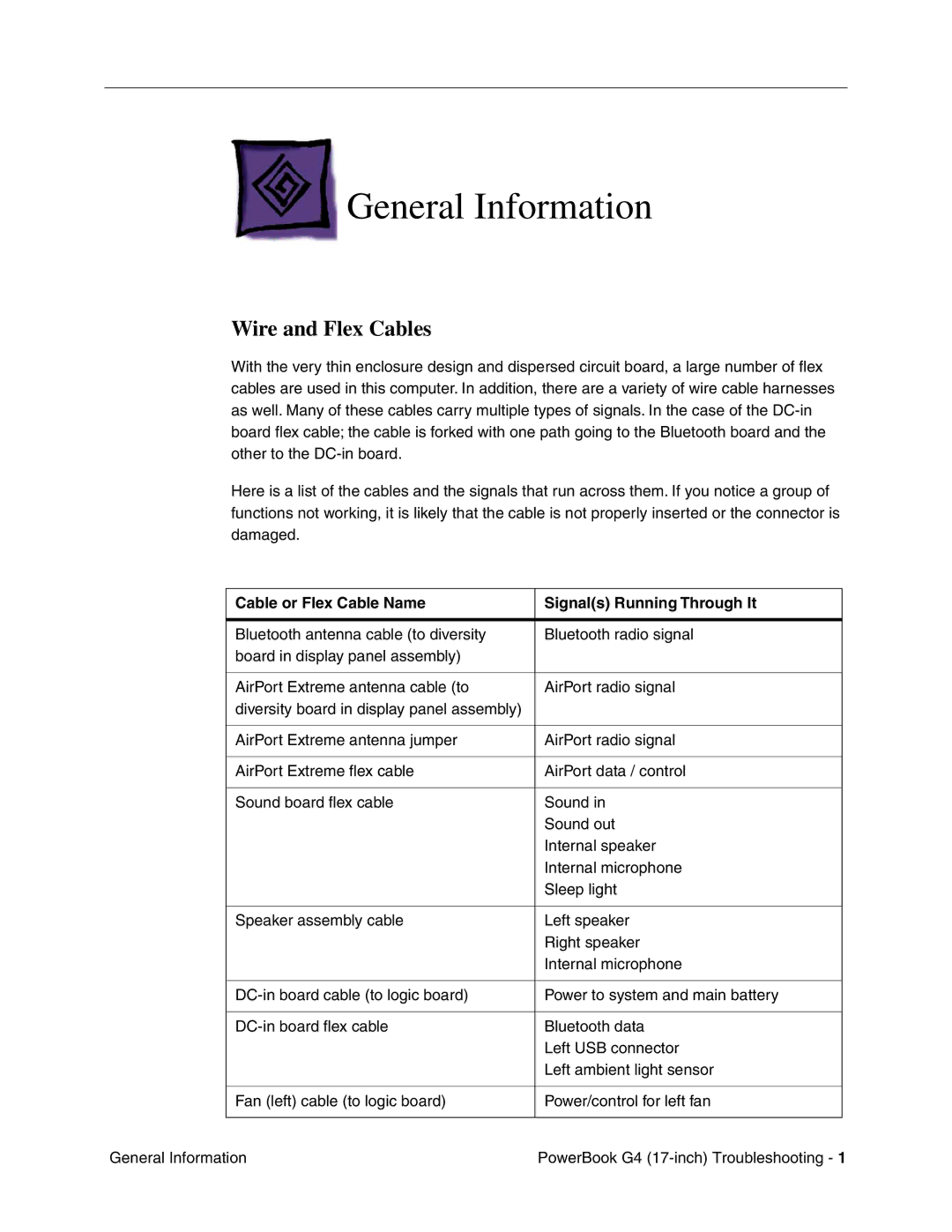General Information
Wire and Flex Cables
With the very thin enclosure design and dispersed circuit board, a large number of flex cables are used in this computer. In addition, there are a variety of wire cable harnesses as well. Many of these cables carry multiple types of signals. In the case of the
Here is a list of the cables and the signals that run across them. If you notice a group of functions not working, it is likely that the cable is not properly inserted or the connector is damaged.
Cable or Flex Cable Name | Signal(s) Running Through It |
|
|
Bluetooth antenna cable (to diversity | Bluetooth radio signal |
board in display panel assembly) |
|
|
|
AirPort Extreme antenna cable (to | AirPort radio signal |
diversity board in display panel assembly) |
|
|
|
AirPort Extreme antenna jumper | AirPort radio signal |
|
|
AirPort Extreme flex cable | AirPort data / control |
|
|
Sound board flex cable | Sound in |
| Sound out |
| Internal speaker |
| Internal microphone |
| Sleep light |
|
|
Speaker assembly cable | Left speaker |
| Right speaker |
| Internal microphone |
|
|
Power to system and main battery | |
|
|
Bluetooth data | |
| Left USB connector |
| Left ambient light sensor |
|
|
Fan (left) cable (to logic board) | Power/control for left fan |
|
|
General Information | PowerBook G4 |