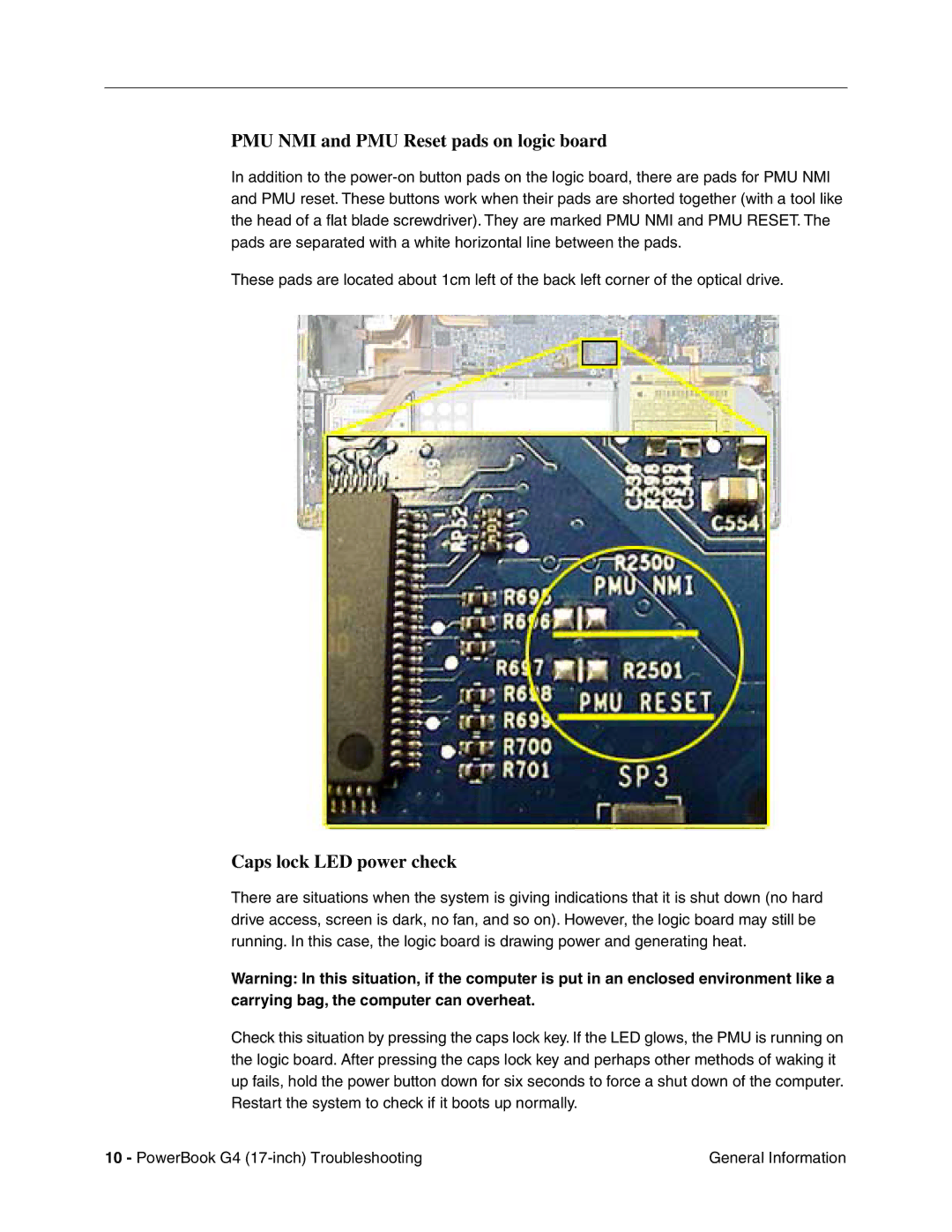PMU NMI and PMU Reset pads on logic board
In addition to the
These pads are located about 1cm left of the back left corner of the optical drive.
Caps lock LED power check
There are situations when the system is giving indications that it is shut down (no hard drive access, screen is dark, no fan, and so on). However, the logic board may still be running. In this case, the logic board is drawing power and generating heat.
Warning: In this situation, if the computer is put in an enclosed environment like a carrying bag, the computer can overheat.
Check this situation by pressing the caps lock key. If the LED glows, the PMU is running on the logic board. After pressing the caps lock key and perhaps other methods of waking it up fails, hold the power button down for six seconds to force a shut down of the computer. Restart the system to check if it boots up normally.
10 - PowerBook G4 | General Information |