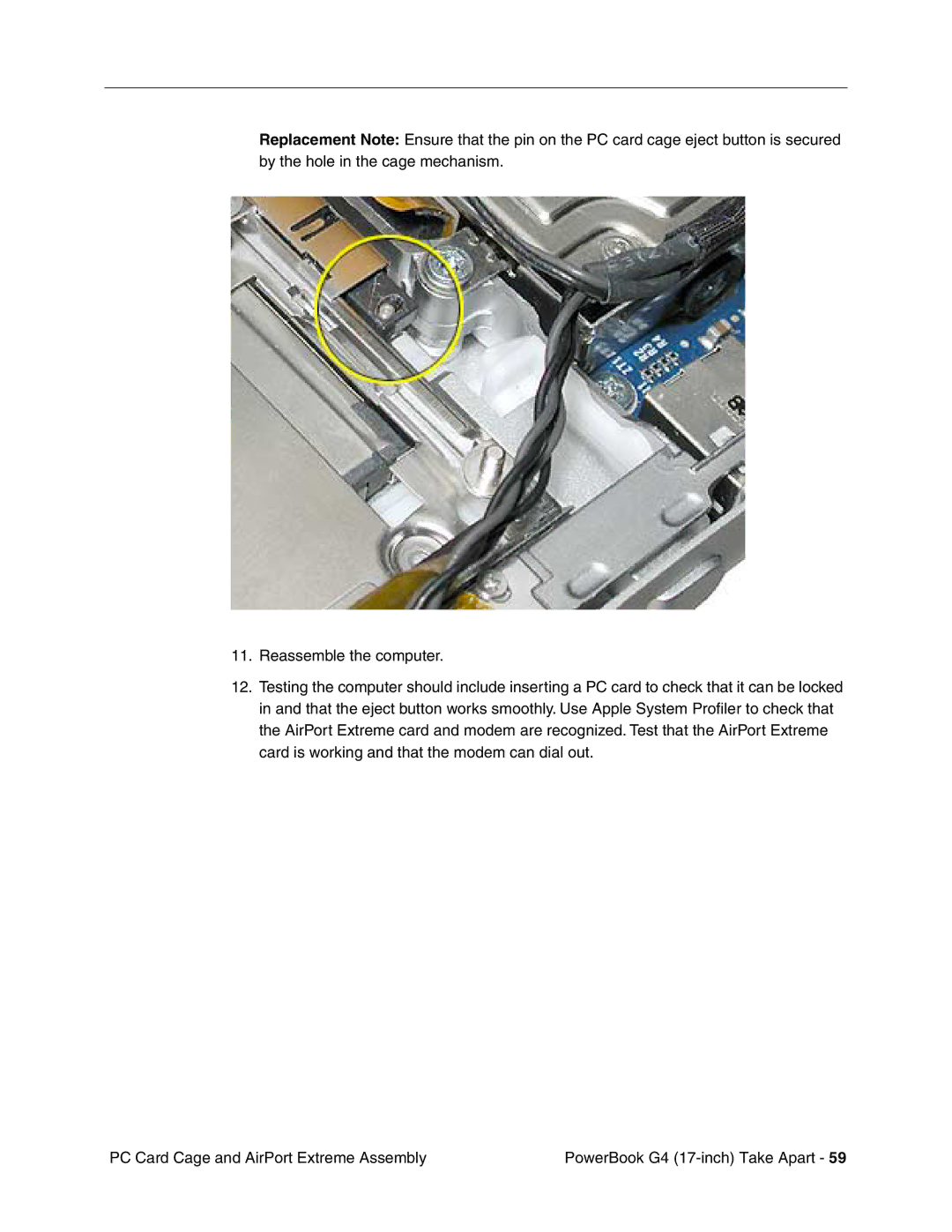Replacement Note: Ensure that the pin on the PC card cage eject button is secured by the hole in the cage mechanism.
11.Reassemble the computer.
12.Testing the computer should include inserting a PC card to check that it can be locked in and that the eject button works smoothly. Use Apple System Profiler to check that the AirPort Extreme card and modem are recognized. Test that the AirPort Extreme card is working and that the modem can dial out.
PC Card Cage and AirPort Extreme Assembly | PowerBook G4 |