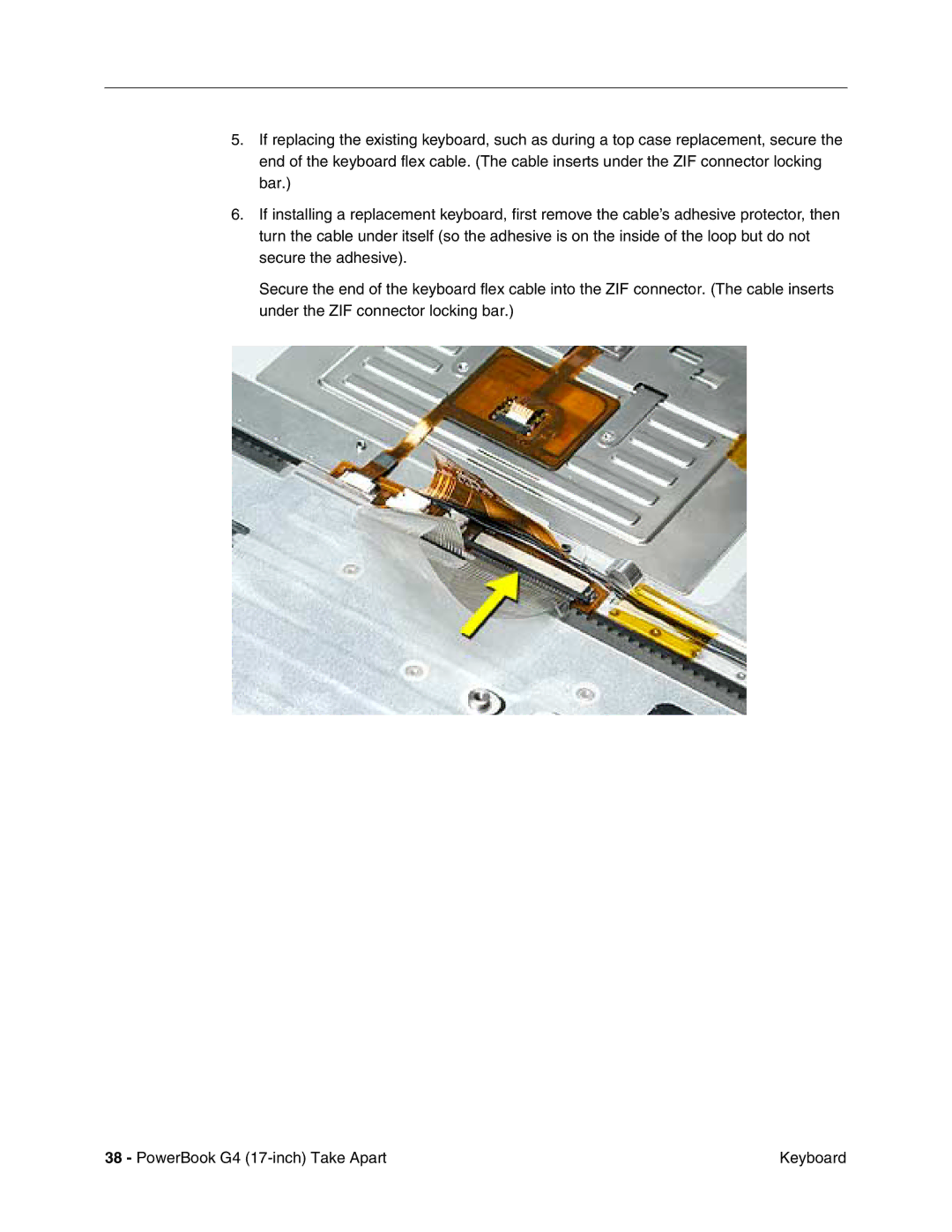5.If replacing the existing keyboard, such as during a top case replacement, secure the end of the keyboard flex cable. (The cable inserts under the ZIF connector locking bar.)
6.If installing a replacement keyboard, first remove the cable’s adhesive protector, then turn the cable under itself (so the adhesive is on the inside of the loop but do not secure the adhesive).
Secure the end of the keyboard flex cable into the ZIF connector. (The cable inserts under the ZIF connector locking bar.)
38 - PowerBook G4 | Keyboard |