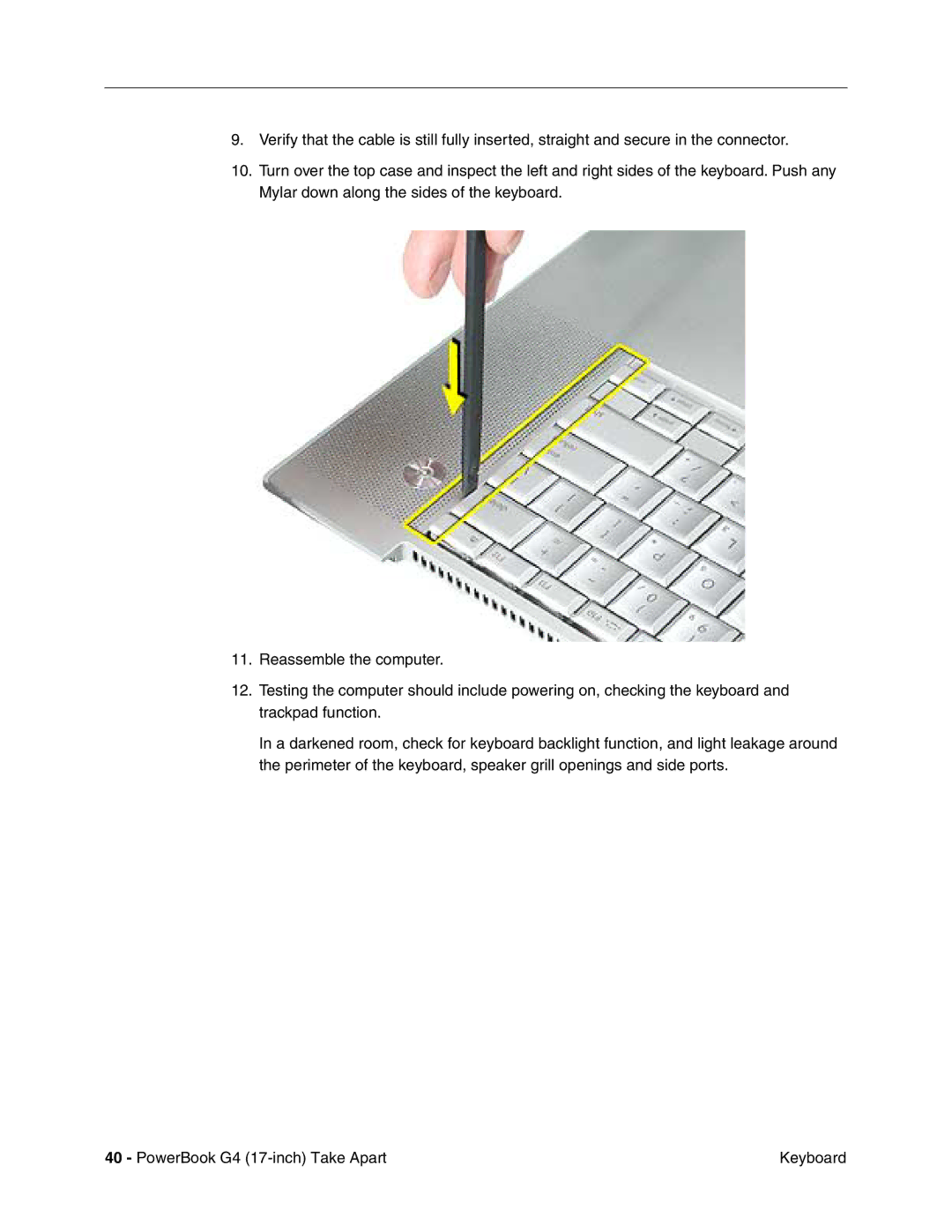9.Verify that the cable is still fully inserted, straight and secure in the connector.
10.Turn over the top case and inspect the left and right sides of the keyboard. Push any Mylar down along the sides of the keyboard.
11.Reassemble the computer.
12.Testing the computer should include powering on, checking the keyboard and trackpad function.
In a darkened room, check for keyboard backlight function, and light leakage around the perimeter of the keyboard, speaker grill openings and side ports.
40 - PowerBook G4 | Keyboard |