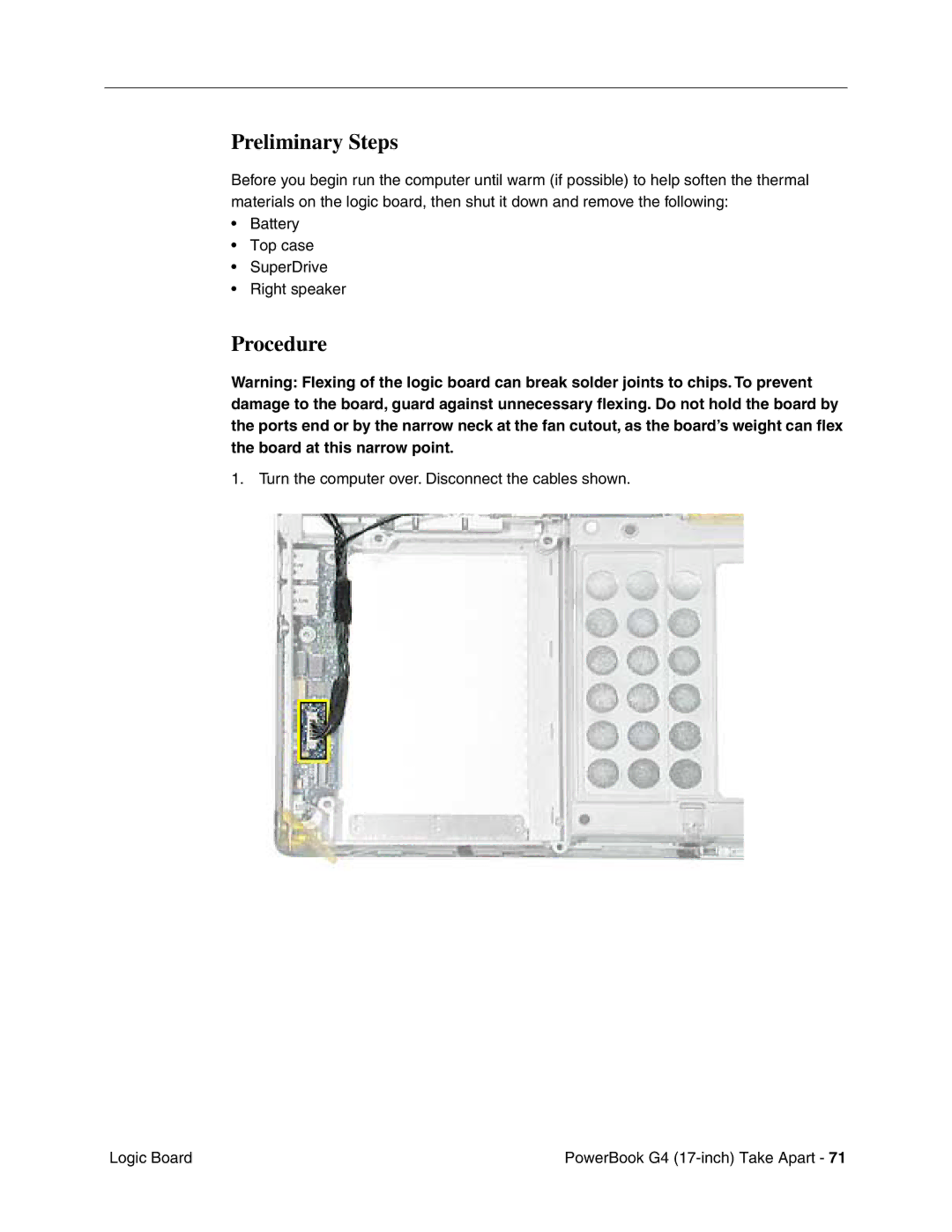Preliminary Steps
Before you begin run the computer until warm (if possible) to help soften the thermal materials on the logic board, then shut it down and remove the following:
•Battery
•Top case
•SuperDrive
•Right speaker
Procedure
Warning: Flexing of the logic board can break solder joints to chips. To prevent damage to the board, guard against unnecessary flexing. Do not hold the board by the ports end or by the narrow neck at the fan cutout, as the board’s weight can flex the board at this narrow point.
1. Turn the computer over. Disconnect the cables shown.
Logic Board | PowerBook G4 |