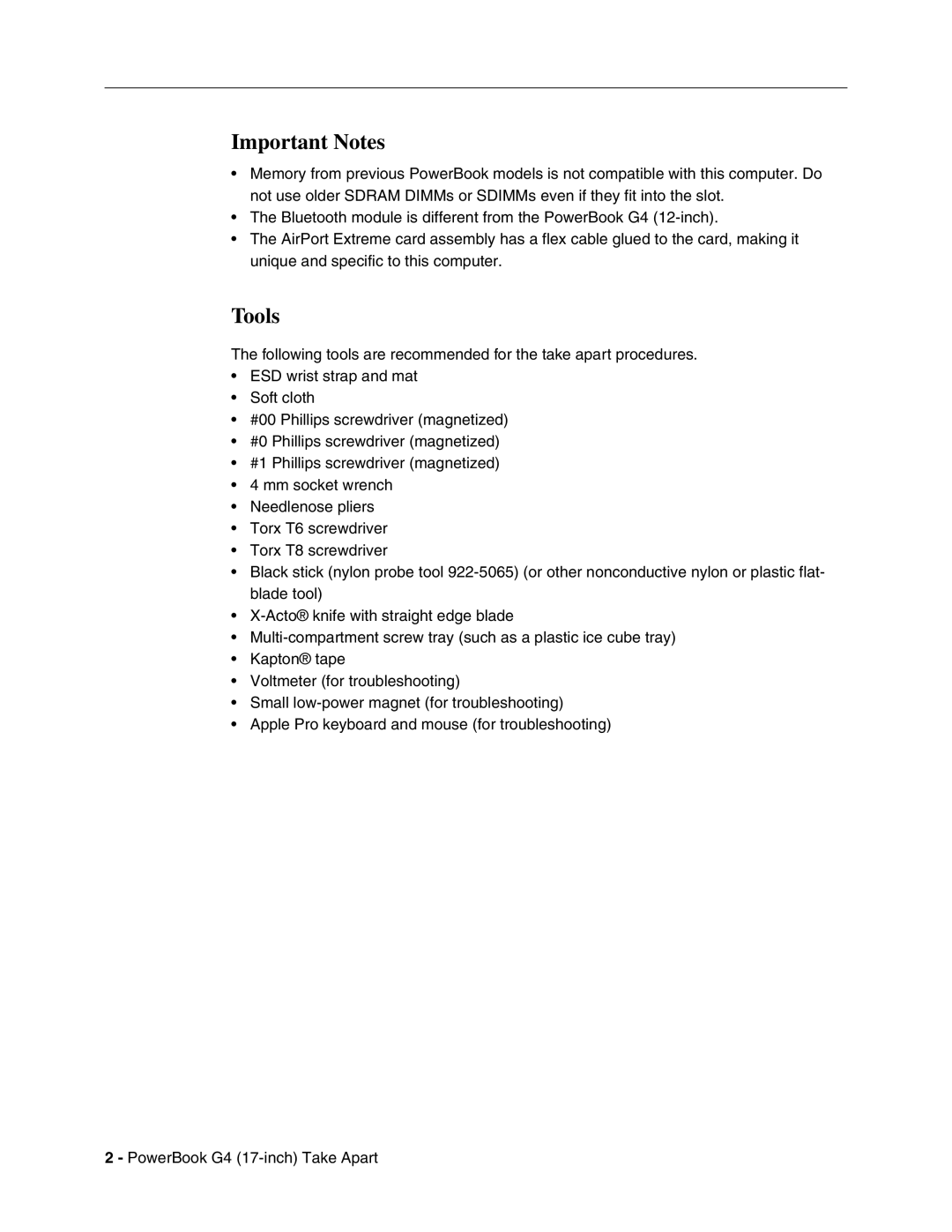Important Notes
•Memory from previous PowerBook models is not compatible with this computer. Do not use older SDRAM DIMMs or SDIMMs even if they fit into the slot.
•The Bluetooth module is different from the PowerBook G4
•The AirPort Extreme card assembly has a flex cable glued to the card, making it unique and specific to this computer.
Tools
The following tools are recommended for the take apart procedures.
•ESD wrist strap and mat
•Soft cloth
•#00 Phillips screwdriver (magnetized)
•#0 Phillips screwdriver (magnetized)
•#1 Phillips screwdriver (magnetized)
•4 mm socket wrench
•Needlenose pliers
•Torx T6 screwdriver
•Torx T8 screwdriver
•Black stick (nylon probe tool
•
•
•Kapton® tape
•Voltmeter (for troubleshooting)
•Small
•Apple Pro keyboard and mouse (for troubleshooting)
2 - PowerBook G4