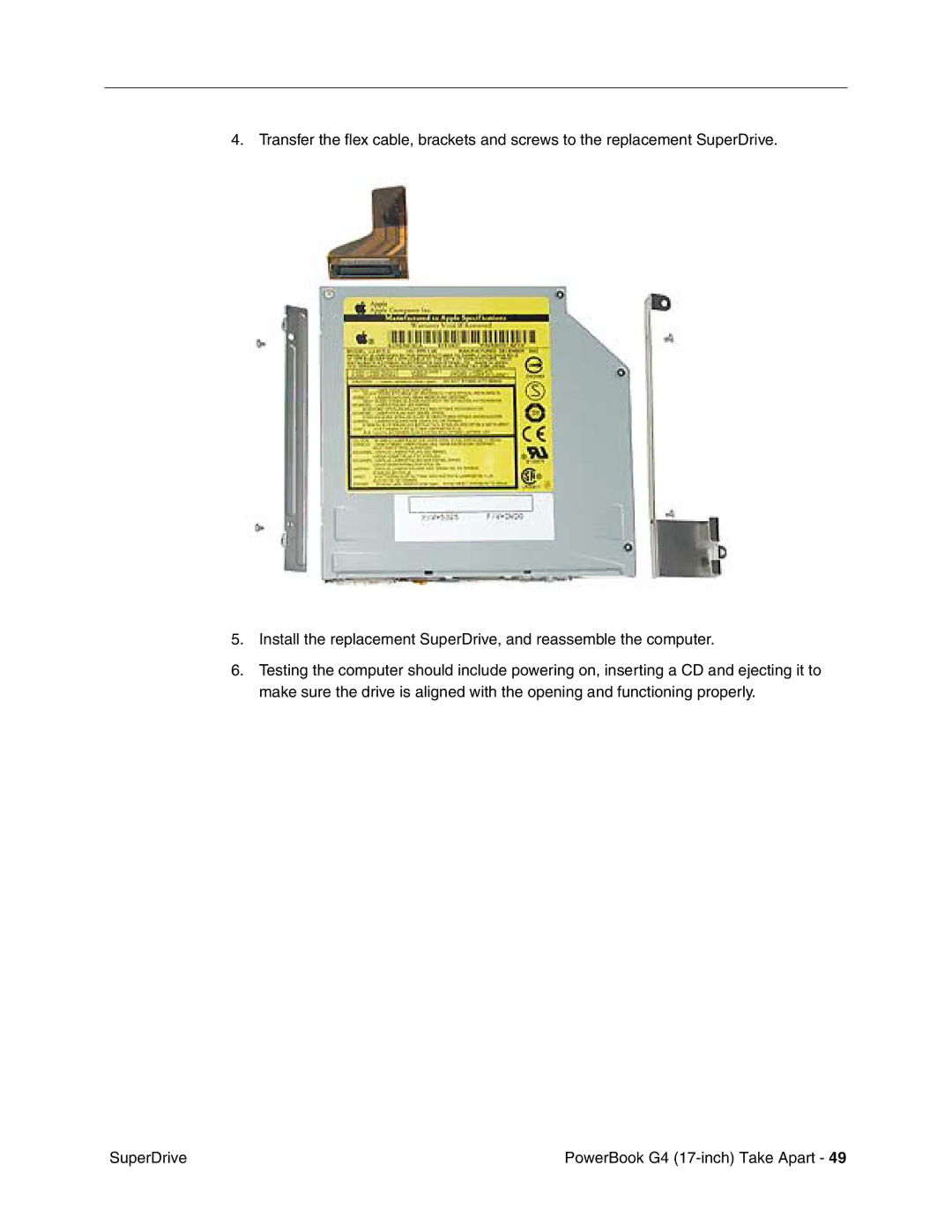4. Transfer the flex cable, brackets and screws to the replacement SuperDrive.
5.Install the replacement SuperDrive, and reassemble the computer.
6.Testing the computer should include powering on, inserting a CD and ejecting it to make sure the drive is aligned with the opening and functioning properly.
SuperDrive | PowerBook G4 |