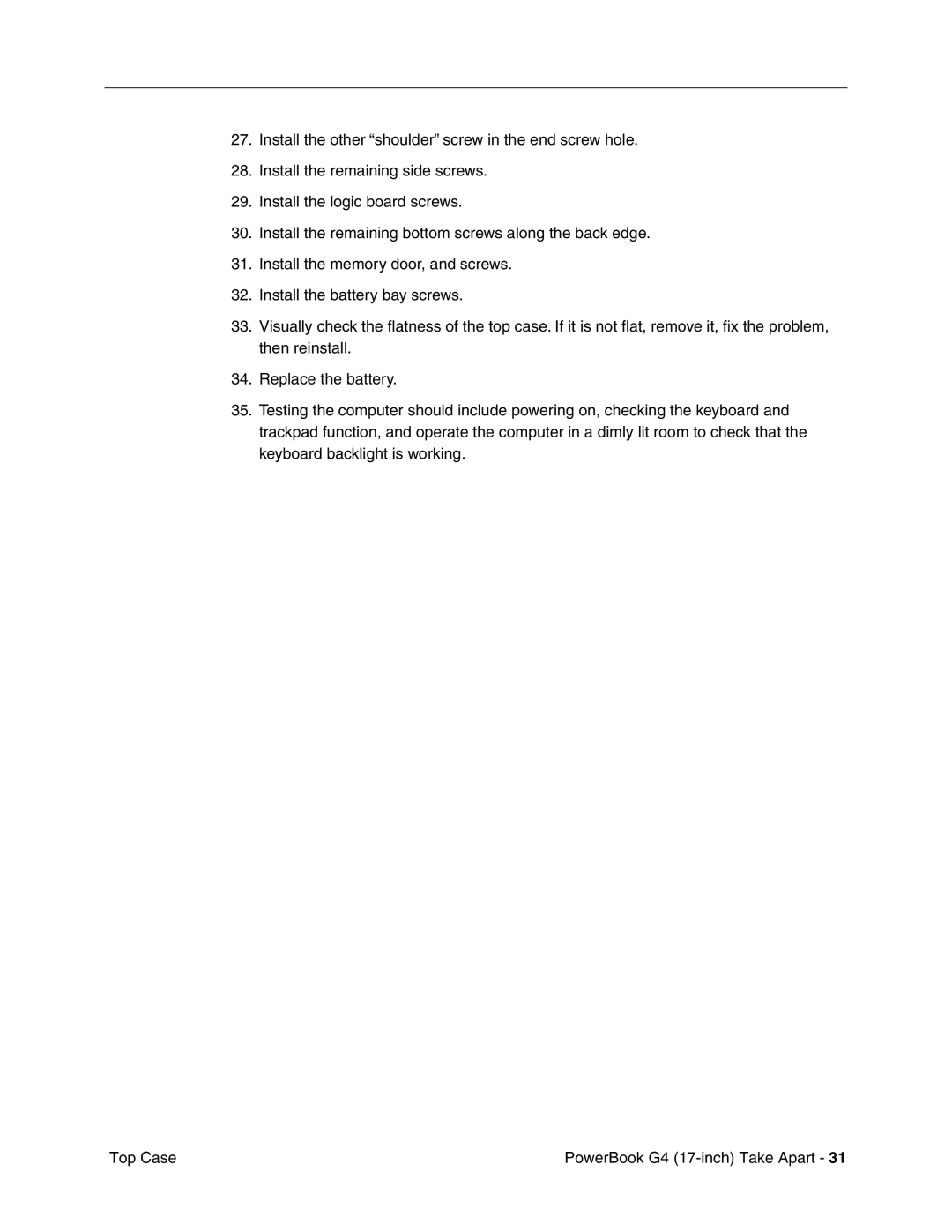27.Install the other “shoulder” screw in the end screw hole.
28.Install the remaining side screws.
29.Install the logic board screws.
30.Install the remaining bottom screws along the back edge.
31.Install the memory door, and screws.
32.Install the battery bay screws.
33.Visually check the flatness of the top case. If it is not flat, remove it, fix the problem, then reinstall.
34.Replace the battery.
35.Testing the computer should include powering on, checking the keyboard and trackpad function, and operate the computer in a dimly lit room to check that the keyboard backlight is working.
Top Case | PowerBook G4 |