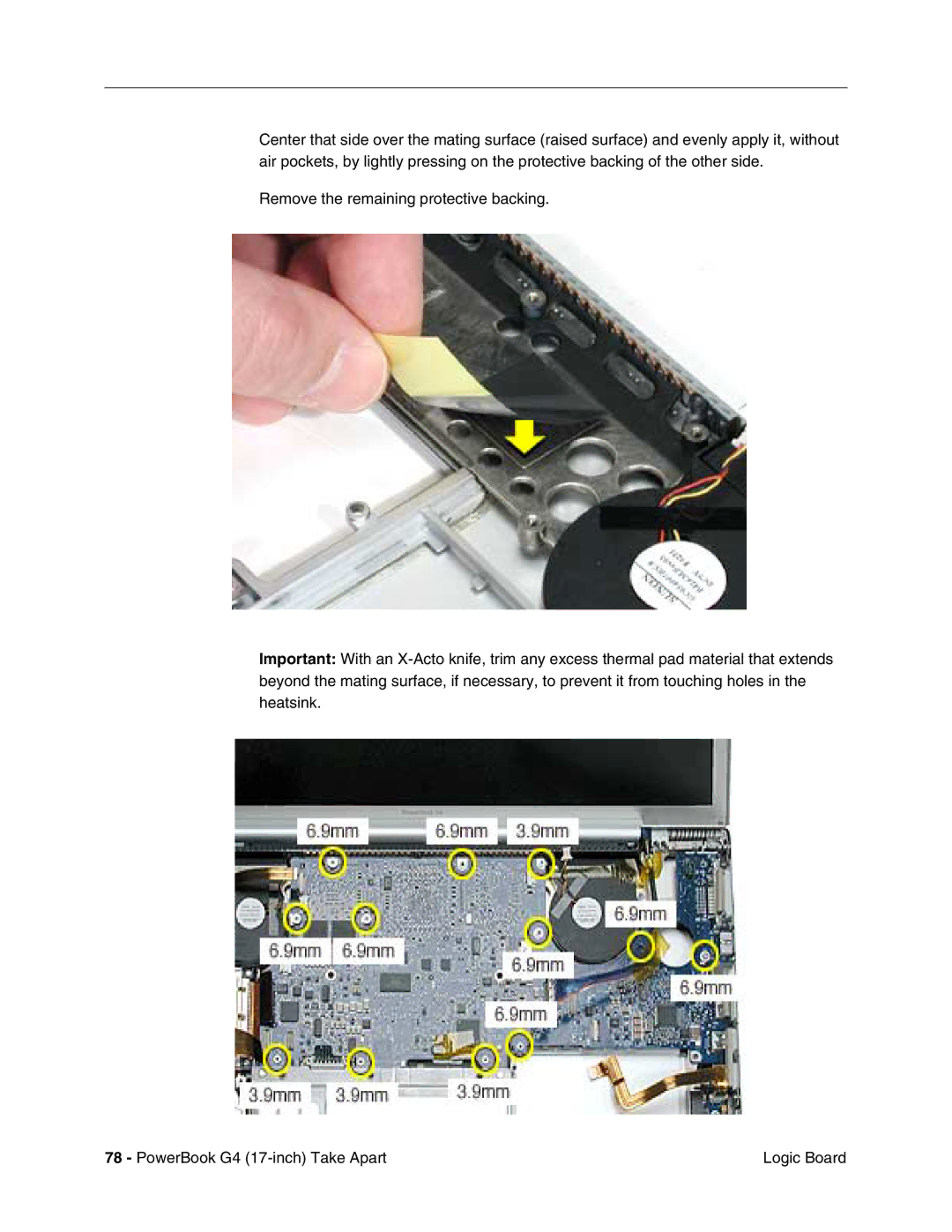Center that side over the mating surface (raised surface) and evenly apply it, without air pockets, by lightly pressing on the protective backing of the other side.
Remove the remaining protective backing.
Important: With an
78 - PowerBook G4 | Logic Board |