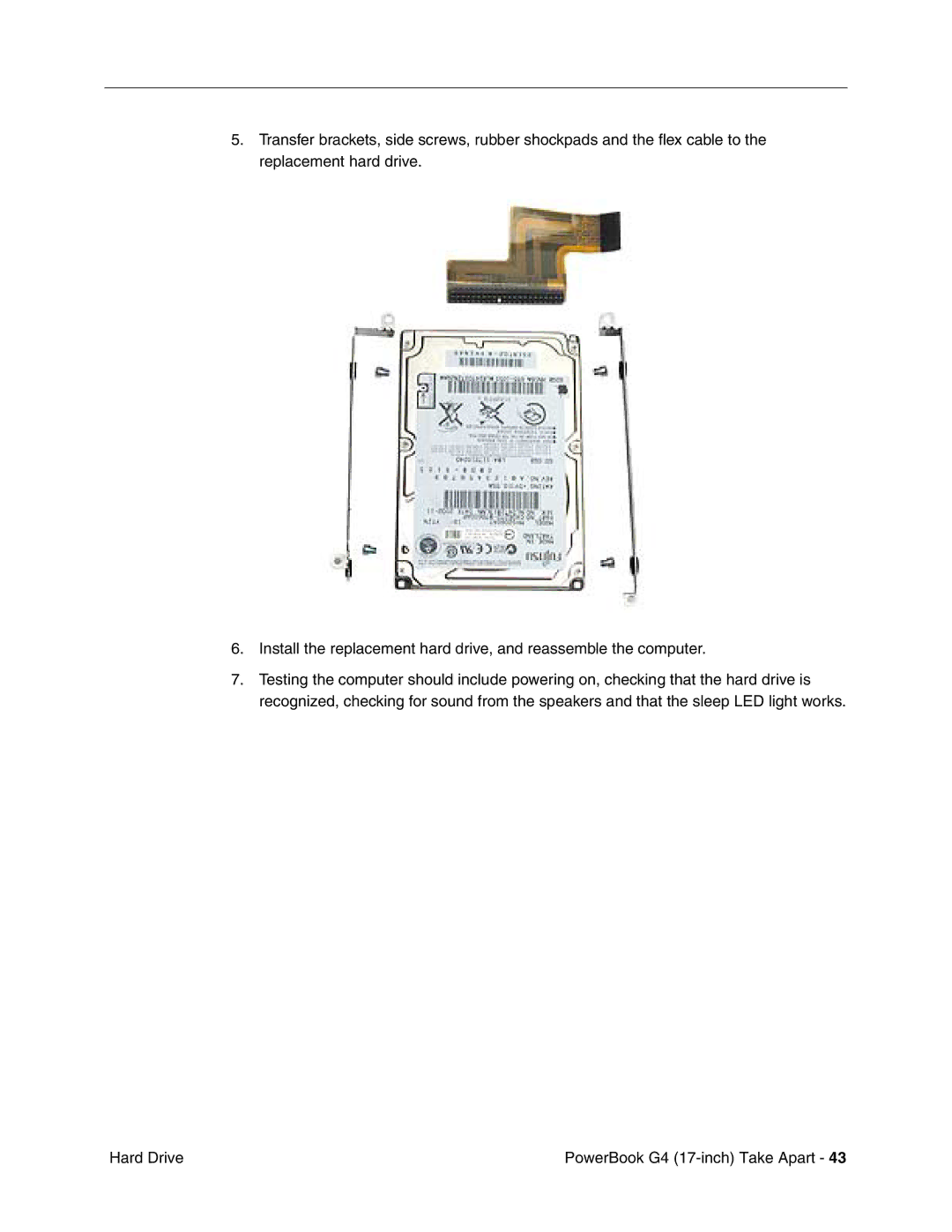5.Transfer brackets, side screws, rubber shockpads and the flex cable to the replacement hard drive.
6.Install the replacement hard drive, and reassemble the computer.
7.Testing the computer should include powering on, checking that the hard drive is recognized, checking for sound from the speakers and that the sleep LED light works.
Hard Drive | PowerBook G4 |