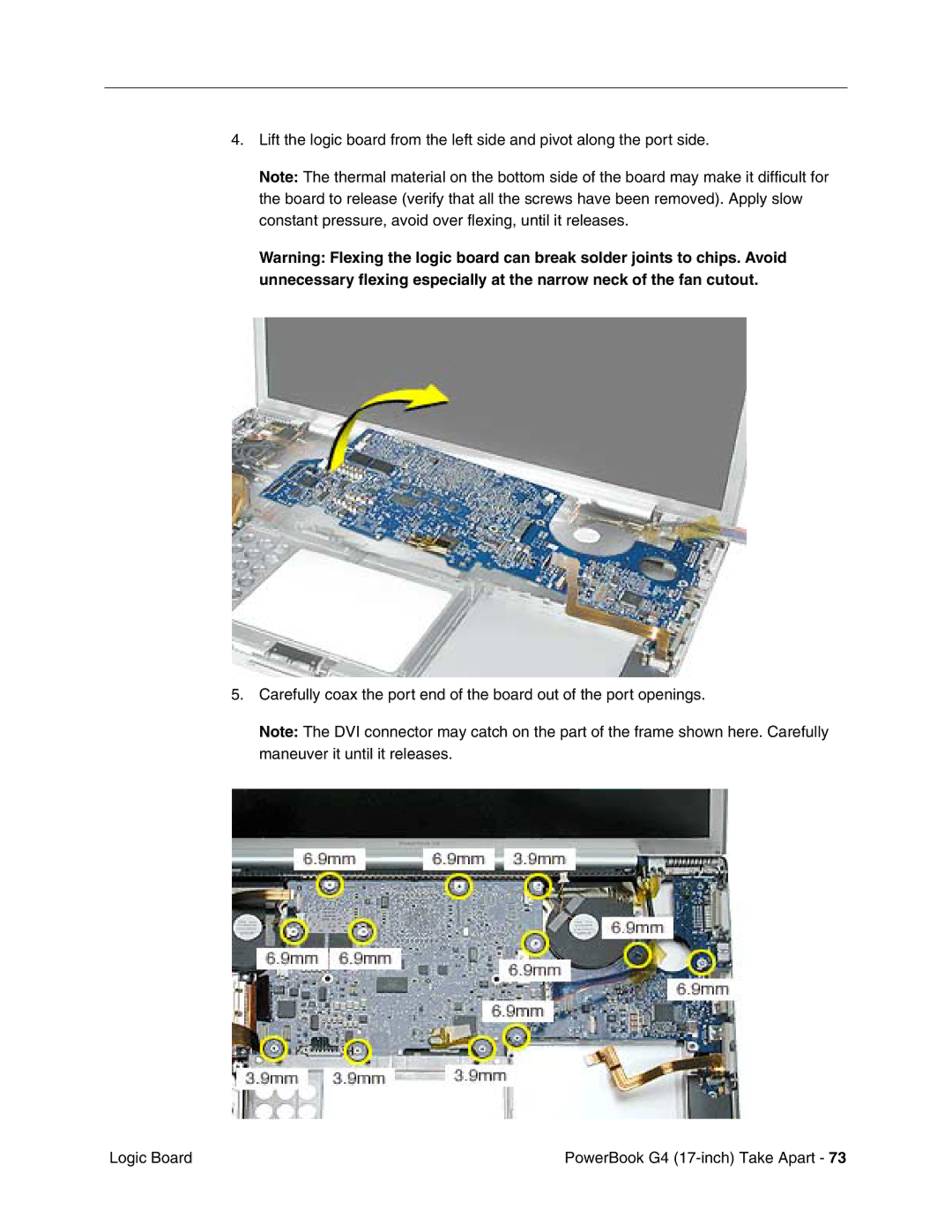4.Lift the logic board from the left side and pivot along the port side.
Note: The thermal material on the bottom side of the board may make it difficult for the board to release (verify that all the screws have been removed). Apply slow constant pressure, avoid over flexing, until it releases.
Warning: Flexing the logic board can break solder joints to chips. Avoid unnecessary flexing especially at the narrow neck of the fan cutout.
5.Carefully coax the port end of the board out of the port openings.
Note: The DVI connector may catch on the part of the frame shown here. Carefully maneuver it until it releases.
Logic Board | PowerBook G4 |