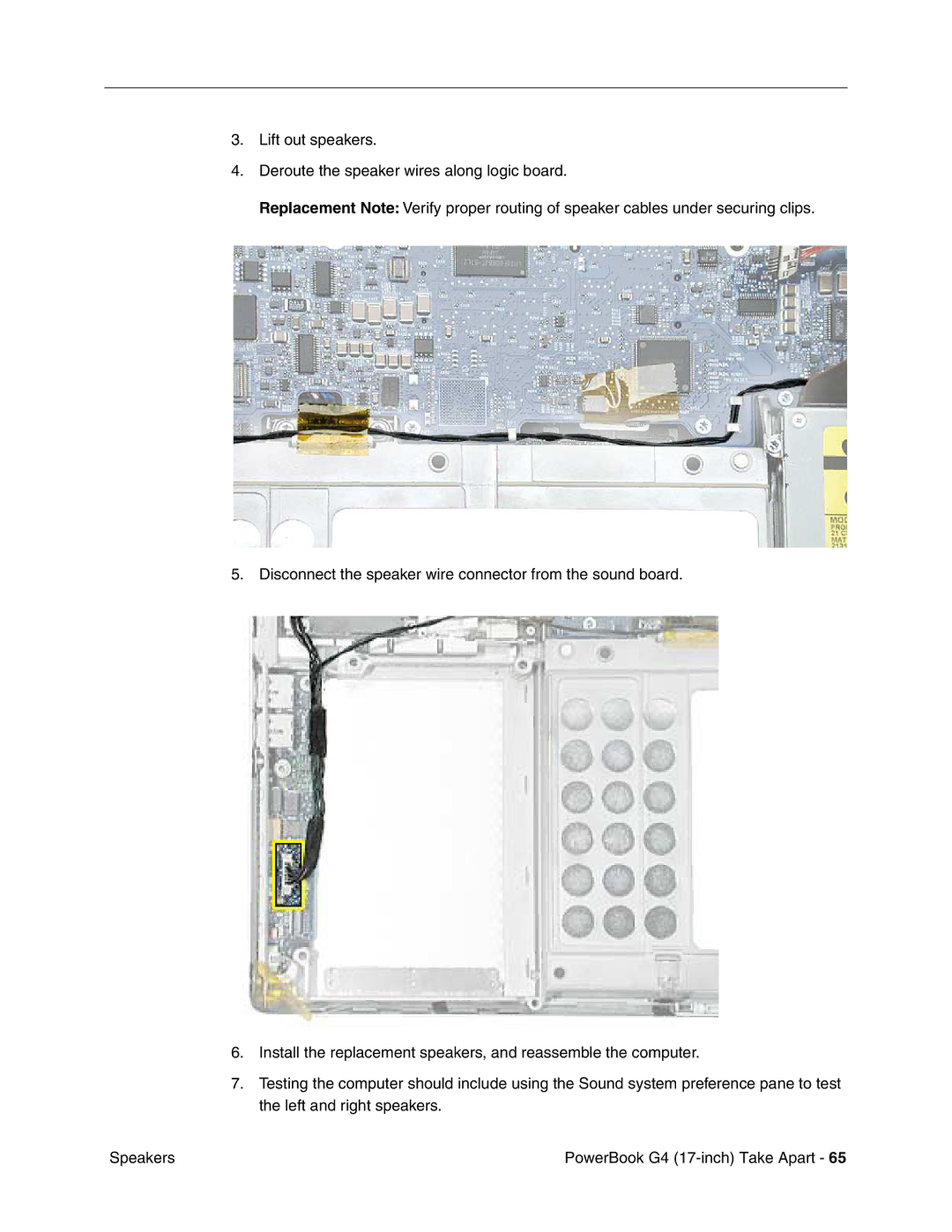3.Lift out speakers.
4.Deroute the speaker wires along logic board.
Replacement Note: Verify proper routing of speaker cables under securing clips.
5. Disconnect the speaker wire connector from the sound board.
6.Install the replacement speakers, and reassemble the computer.
7.Testing the computer should include using the Sound system preference pane to test the left and right speakers.
Speakers | PowerBook G4 |