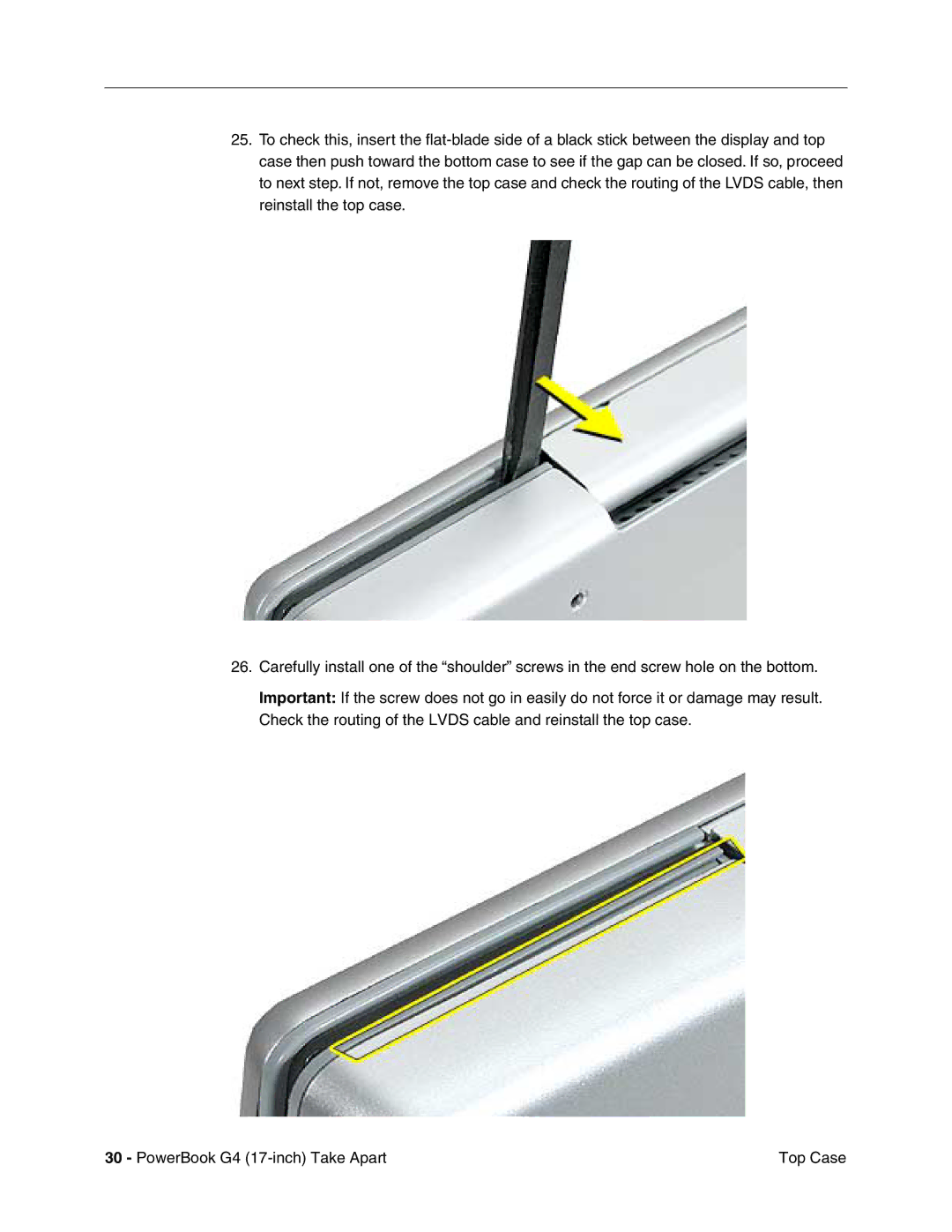25.To check this, insert the
26.Carefully install one of the “shoulder” screws in the end screw hole on the bottom.
Important: If the screw does not go in easily do not force it or damage may result. Check the routing of the LVDS cable and reinstall the top case.
30 - PowerBook G4 | Top Case |