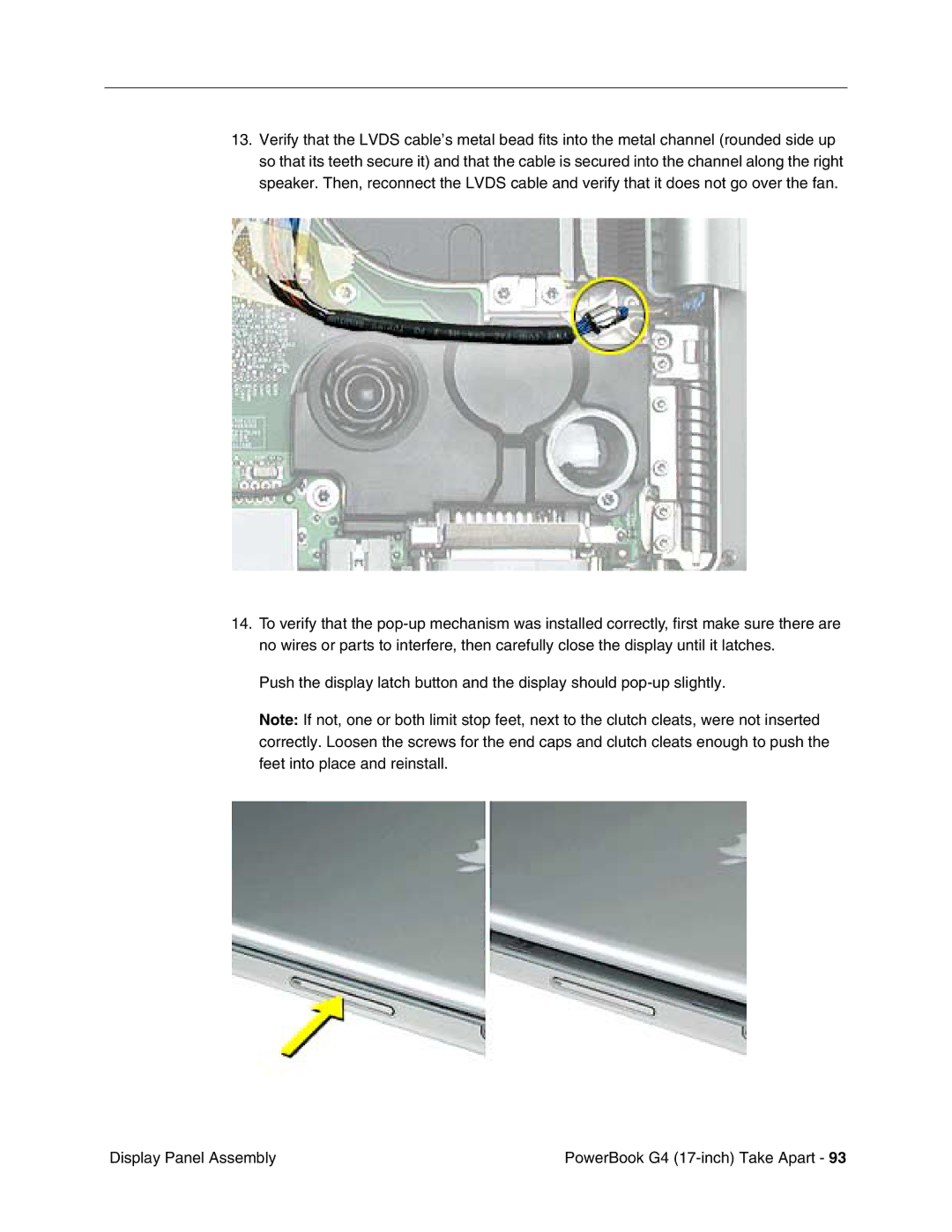13.Verify that the LVDS cable’s metal bead fits into the metal channel (rounded side up so that its teeth secure it) and that the cable is secured into the channel along the right speaker. Then, reconnect the LVDS cable and verify that it does not go over the fan.
14.To verify that the
Push the display latch button and the display should
Note: If not, one or both limit stop feet, next to the clutch cleats, were not inserted correctly. Loosen the screws for the end caps and clutch cleats enough to push the feet into place and reinstall.
Display Panel Assembly | PowerBook G4 |