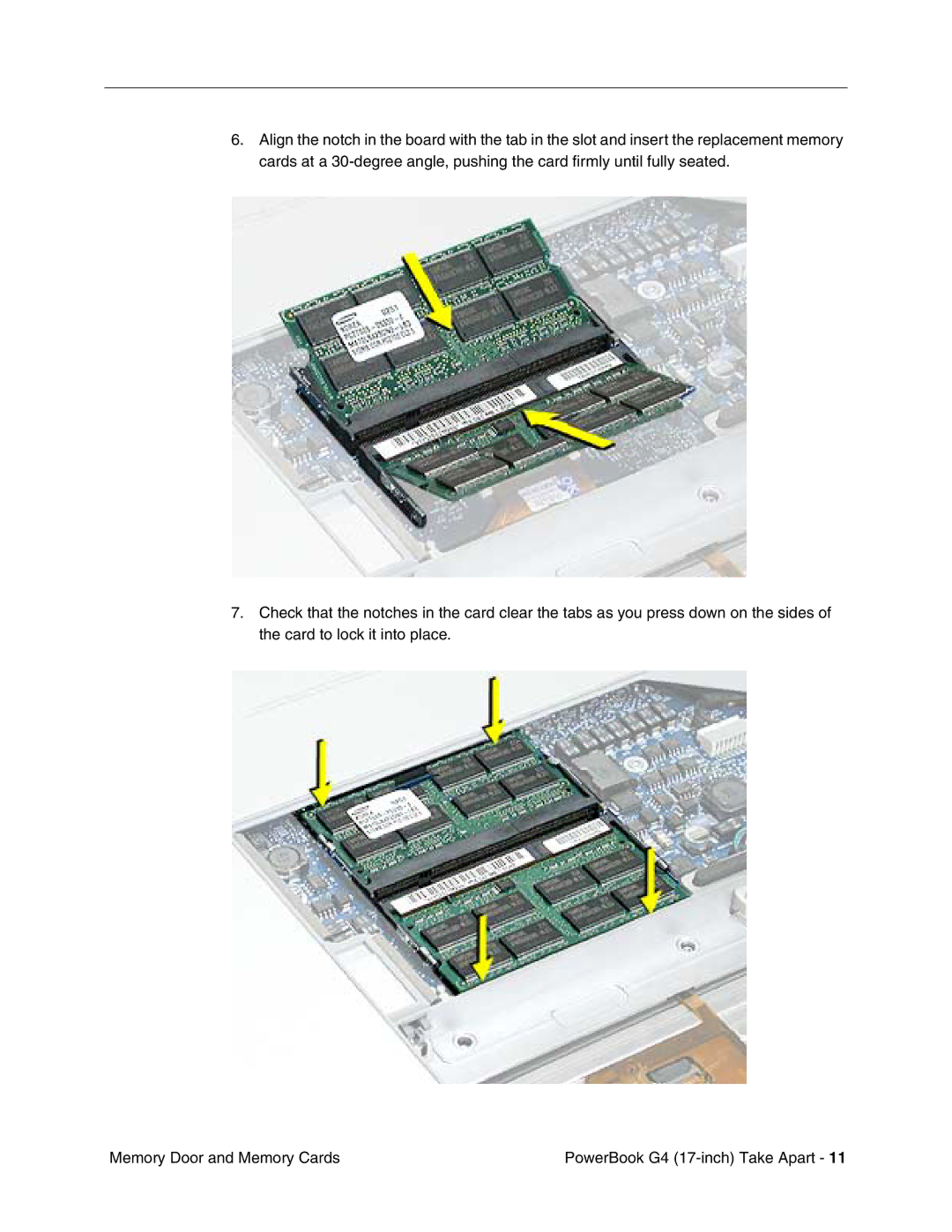6.Align the notch in the board with the tab in the slot and insert the replacement memory cards at a
7.Check that the notches in the card clear the tabs as you press down on the sides of the card to lock it into place.
Memory Door and Memory Cards | PowerBook G4 |