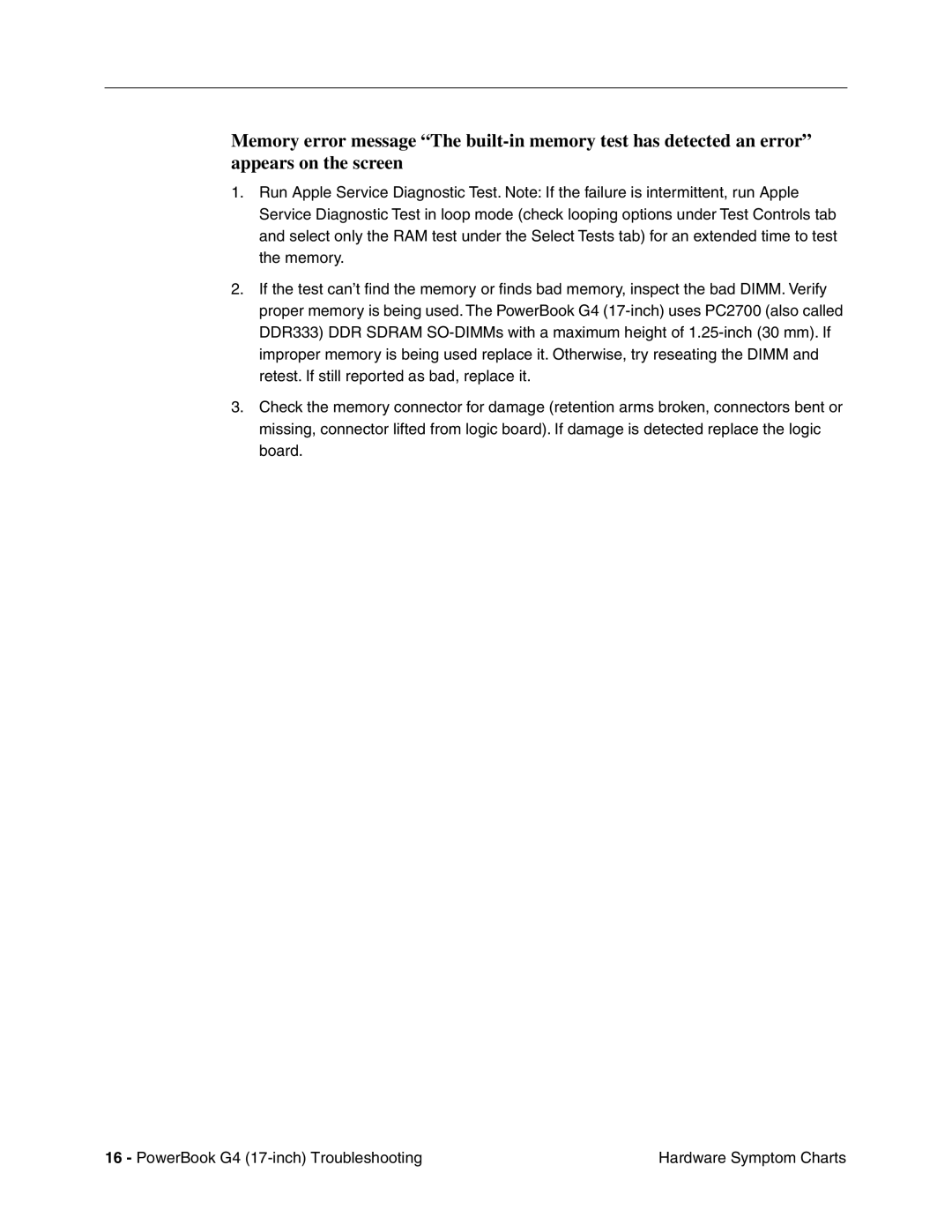Memory error message “The
1.Run Apple Service Diagnostic Test. Note: If the failure is intermittent, run Apple Service Diagnostic Test in loop mode (check looping options under Test Controls tab and select only the RAM test under the Select Tests tab) for an extended time to test the memory.
2.If the test can’t find the memory or finds bad memory, inspect the bad DIMM. Verify proper memory is being used. The PowerBook G4
3.Check the memory connector for damage (retention arms broken, connectors bent or missing, connector lifted from logic board). If damage is detected replace the logic board.
16 - PowerBook G4 | Hardware Symptom Charts |