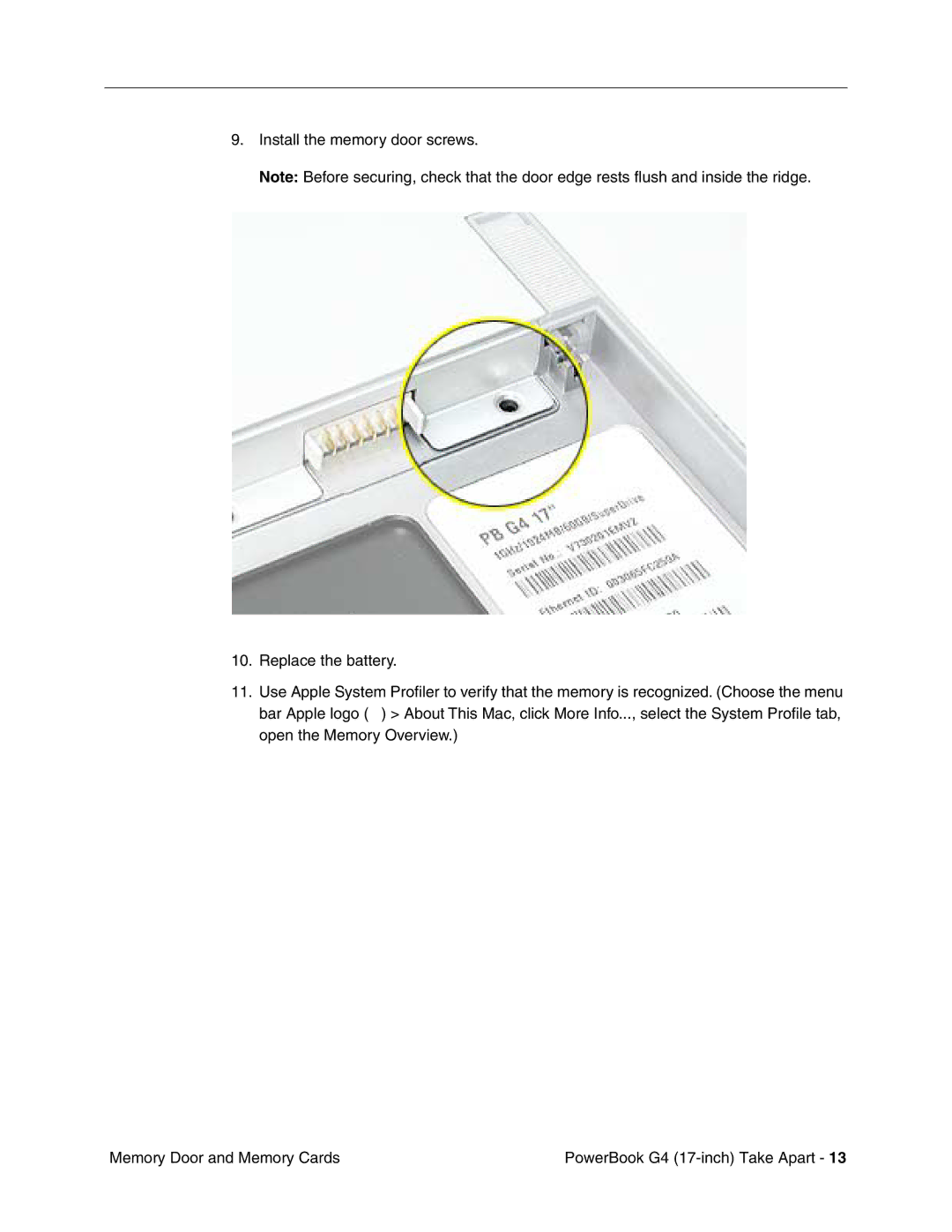9.Install the memory door screws.
Note: Before securing, check that the door edge rests flush and inside the ridge.
10.Replace the battery.
11.Use Apple System Profiler to verify that the memory is recognized. (Choose the menu bar Apple logo ( ) > About This Mac, click More Info..., select the System Profile tab,
open the Memory Overview.)
Memory Door and Memory Cards | PowerBook G4 |