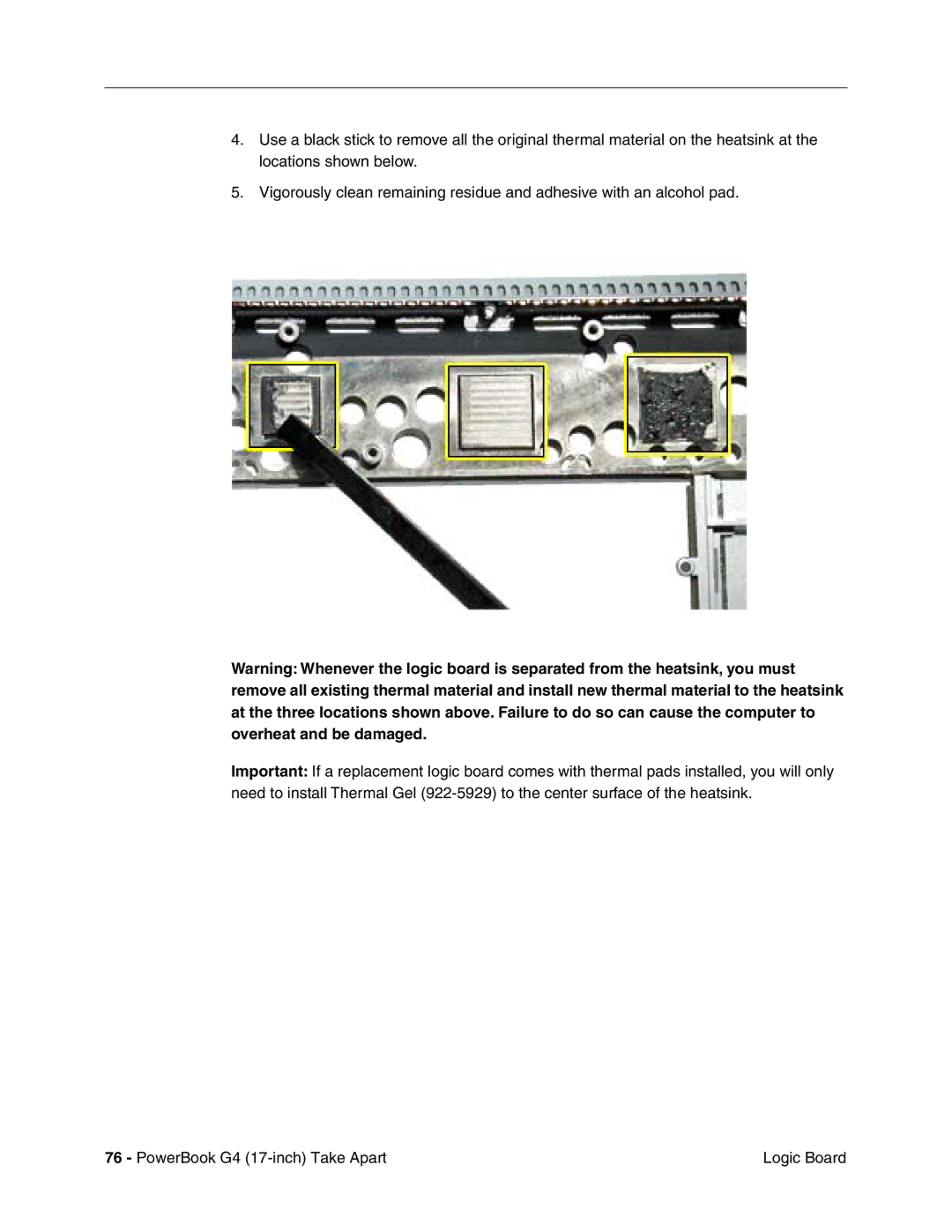4.Use a black stick to remove all the original thermal material on the heatsink at the locations shown below.
5.Vigorously clean remaining residue and adhesive with an alcohol pad.
Warning: Whenever the logic board is separated from the heatsink, you must remove all existing thermal material and install new thermal material to the heatsink at the three locations shown above. Failure to do so can cause the computer to overheat and be damaged.
Important: If a replacement logic board comes with thermal pads installed, you will only need to install Thermal Gel
76 - PowerBook G4 | Logic Board |