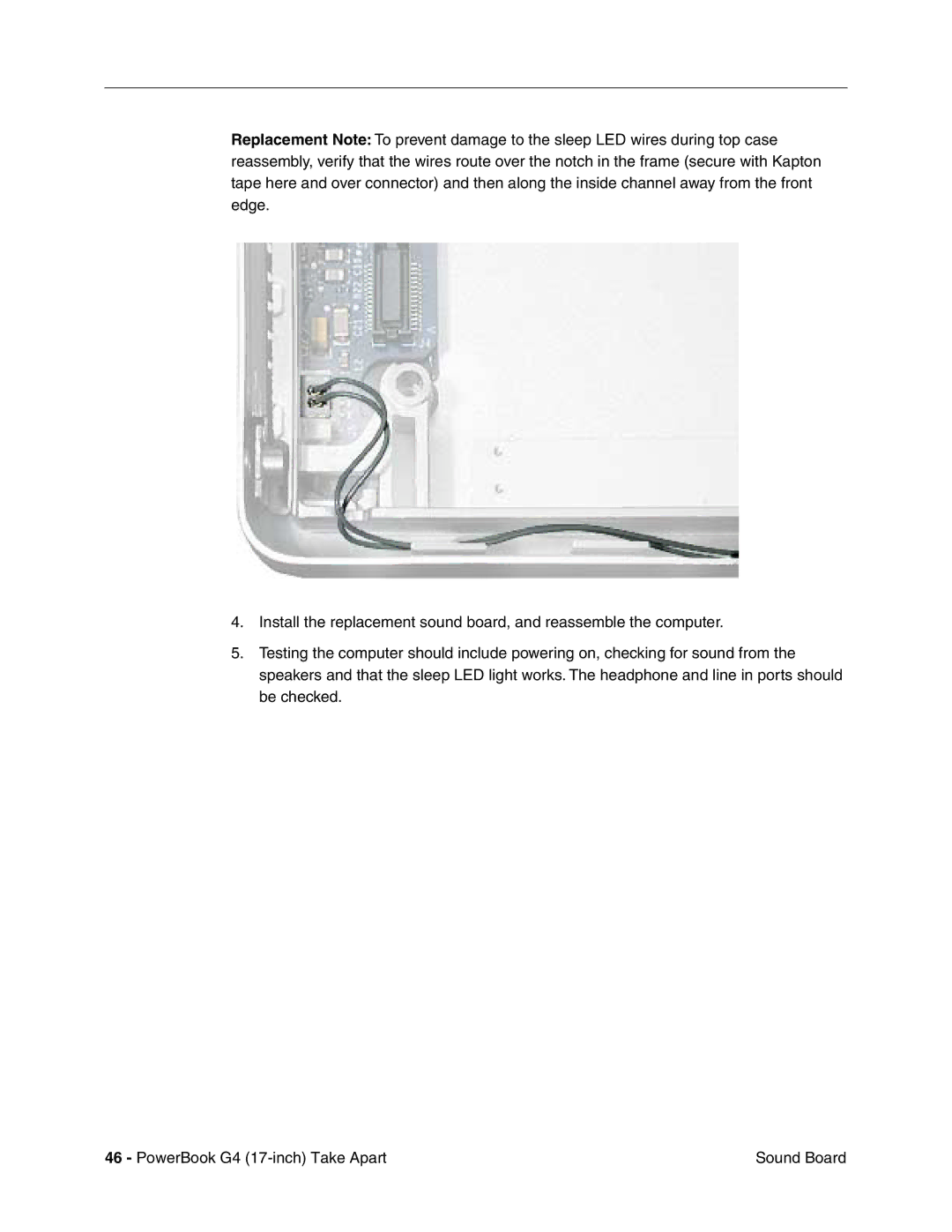Replacement Note: To prevent damage to the sleep LED wires during top case reassembly, verify that the wires route over the notch in the frame (secure with Kapton tape here and over connector) and then along the inside channel away from the front edge.
4.Install the replacement sound board, and reassemble the computer.
5.Testing the computer should include powering on, checking for sound from the speakers and that the sleep LED light works. The headphone and line in ports should be checked.
46 - PowerBook G4 | Sound Board |