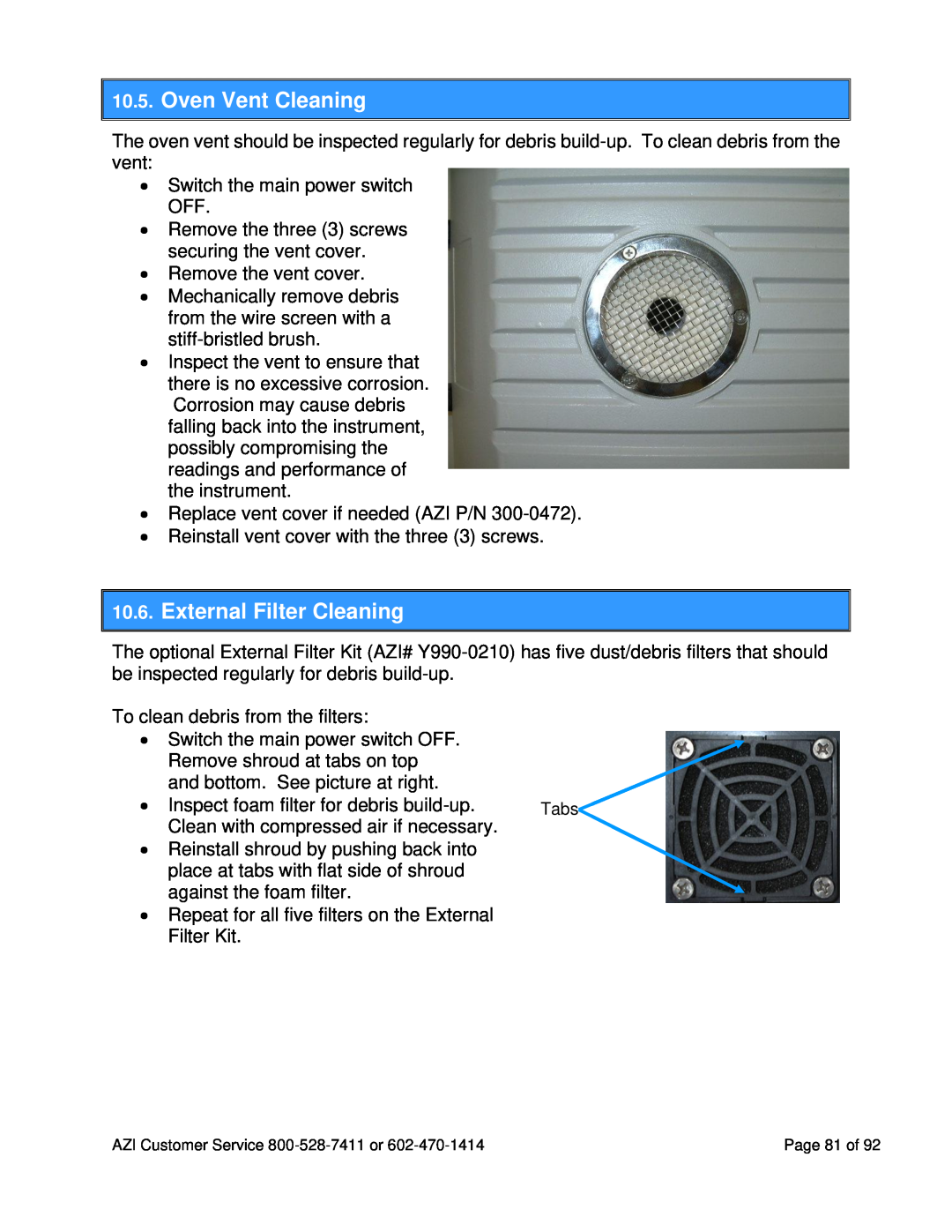10.5. Oven Vent Cleaning
10.5. Oven Vent Cleaning
The oven vent should be inspected regularly for debris
∙Switch the main power switch OFF.
∙Remove the three (3) screws securing the vent cover.
∙Remove the vent cover.
∙Mechanically remove debris from the wire screen with a
∙Inspect the vent to ensure that there is no excessive corrosion. Corrosion may cause debris falling back into the instrument, possibly compromising the readings and performance of the instrument.
∙Replace vent cover if needed (AZI P/N
∙Reinstall vent cover with the three (3) screws.

 10.6. External Filter Cleaning
10.6. External Filter Cleaning
The optional External Filter Kit (AZI#
To clean debris from the filters: |
|
∙ Switch the main power switch OFF. |
|
Remove shroud at tabs on top |
|
and bottom. See picture at right. |
|
∙ Inspect foam filter for debris | Tabs |
Clean with compressed air if necessary. |
|
∙ Reinstall shroud by pushing back into |
|
place at tabs with flat side of shroud |
|
against the foam filter. |
|
∙ Repeat for all five filters on the External |
|
Filter Kit. |
|
AZI Customer Service | Page 81 of 92 |