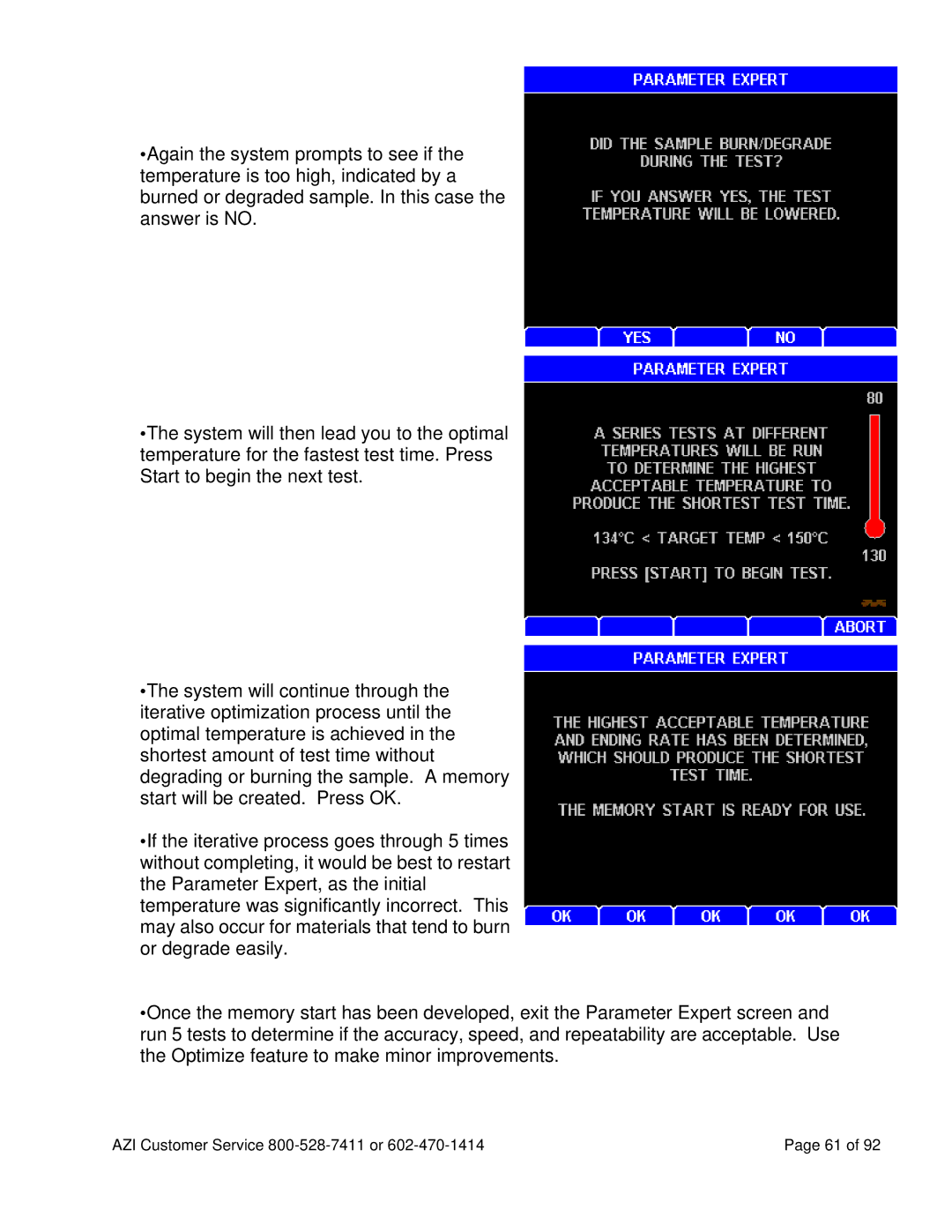MAX-5000XL specifications
The Arizona MAX-5000XL is a premier flatbed printer designed for high-volume printing applications, renowned for its versatility and cutting-edge technology. This remarkable machine is part of the Arizona series from Océ, a brand recognized for its innovation in digital printing solutions. The MAX-5000XL is specifically engineered to deliver high-quality graphics across various substrates, making it a favorite among businesses in signage, graphics, and packaging industries.One of the standout features of the MAX-5000XL is its expansive printing capacity. With a maximum bed size of 126 x 98 inches, it can accommodate large sheets, enabling the production of oversized prints without the need for cumbersome tiling or trimming. This feature not only saves time but also enhances operational efficiency, allowing businesses to streamline their workflow.
The MAX-5000XL employs advanced UV printing technology, which uses ultraviolet light to cure the ink instantly as it is printed. This results in vibrant colors, sharp details, and improved durability, making prints resistant to scratches, chemicals, and UV exposure. The printer’s ink system features highly pigmented inks that produce stunning images, offering a wide color gamut that is perfect for demanding graphical applications.
Moreover, the printer is equipped with a sophisticated high-resolution imaging system that delivers outstanding print quality at resolutions up to 1440 dpi. This level of detail ensures that even the finest elements of a design are replicated with precision. The machine also incorporates a variable dot technology that optimizes ink droplet size based on the image content, further enhancing the overall image quality.
Another notable characteristic of the Arizona MAX-5000XL is its user-friendly interface. The printer features intuitive software that simplifies setup, operation, and maintenance, enabling operators to focus more on production rather than troubleshooting. The machine also supports automated printing features, reducing manual intervention and helping to improve turnaround times.
In addition, the MAX-5000XL is designed with sustainability in mind. Its low-energy LED UV curing technology not only reduces energy consumption but also minimizes the environmental impact of the printing process. The ability to print on a wide range of substrates, including rigid and flexible materials, also expands the creative possibilities for designers while offering greater options for businesses looking to cater to diverse markets.
In summary, the Arizona MAX-5000XL is a state-of-the-art flatbed printer that combines large-format capabilities, exceptional print quality, and advanced technology. Its user-friendly features and emphasis on sustainability make it an ideal choice for businesses seeking to elevate their printing operations to new heights.