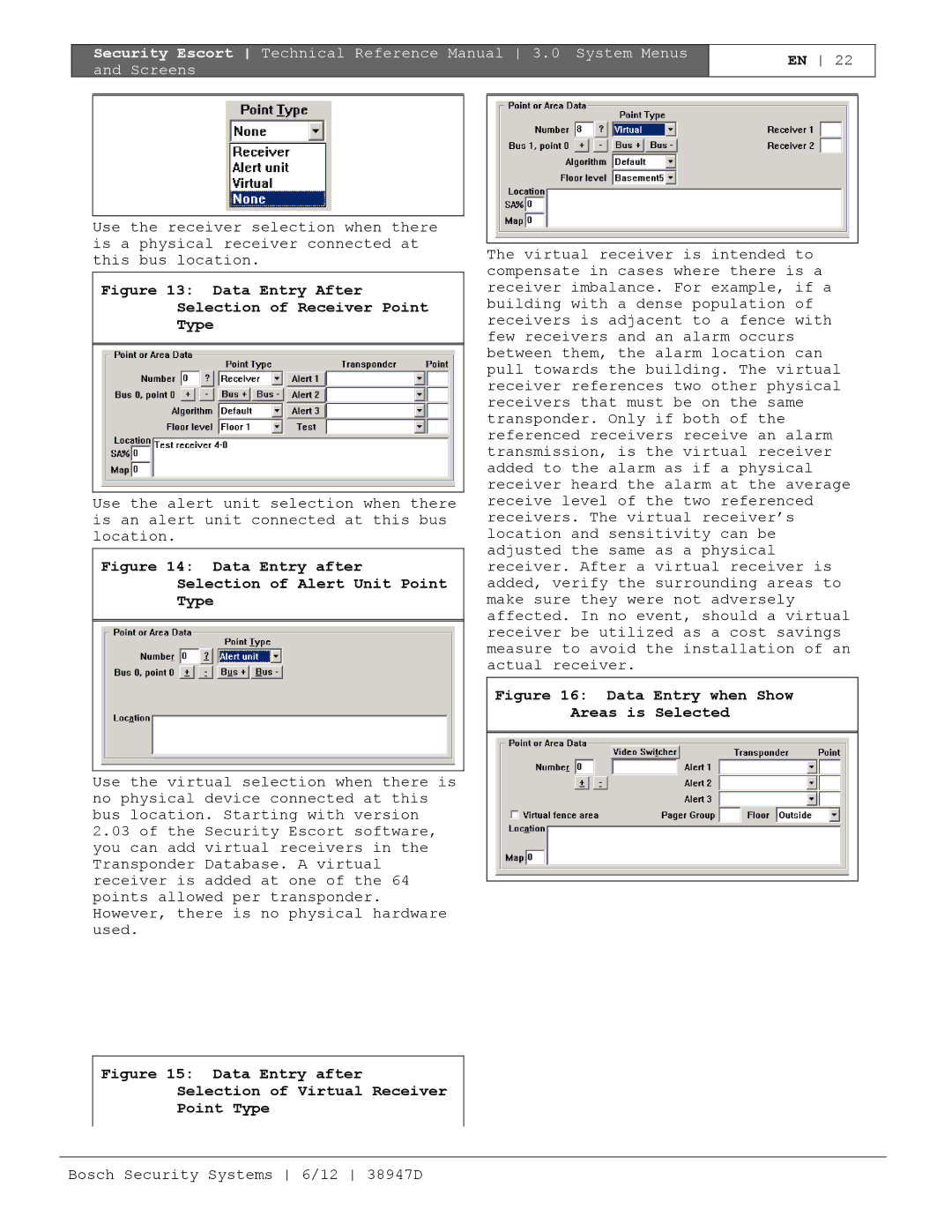Security Escort
You MAY
Limited Warranty
Software License Agreement
You may not
Remedy
Table of Contents
Figures
Tables
Subscriber Database Advanced
Security Escort System Architecture
System Components
Receiver
Maintenance Transmitter
Point Transmitter
Alert Unit
Central Console
Transponder
Software Overview
Transponder Scanning
Alarm Sequence Transmitter
System Operation
Receiver’s Response
Operator’s Response
Central Console Response During Alarm
Selected in the Security Preferences
Central Console Screen
Test Sequence Transmitter
Multiple Alarms
Central Console Response
System Menus and Screens
Setting Up The System
Initial System Configuration
File Menu
Reports Database
Subscriber Database
Pager ID
Pager Password
Phone Number
Pager Group
Alarm on Shorted Loop
Enable Reed Switch
Disable Shorted Loop
Alarm When Armed, Trouble When Disarmed on Shorted Loop
Requires Check-in
Alarm Group
Transponder Area
Done
Transponder ID
Database Record
Created, Modified, Modify Oper
Comm Port Index
Kill Transponder
Insert New
Edit Data
Delete Point
Trouble Response Text
Trouble Type Text
Trouble Tamper Text
Show Points
+, -, Bus + and Bus
Point Type
Data Entry After Selection of Receiver Point Type
Assigning Alert Units to Receivers
If the Enable algorithm tweaks field is
Alert 1, Alert 2, Alert 3, and Test Selection
Algorithm
Map
Video Switcher
Location
Floor
Cut
Cancel
Virtual Fence Area
Paste
Utilities Menu
Floppy a
Backup
Restore Screen
Clear Entire File
Sound Unauthorized Alarms
Turn On Alarm Strobes
Display Unauthorized Alarms
Turn On Outside Sounders
Security Alarms Silent
Limit Alarms to 1 Transponder
Require Alarm Report
Installer Alarms Silent
Man down jitter timer ‘X’ Seconds
Auto Silence Alarm In X Seconds
Man Down Delay Timer X Seconds
Auto Reset Comm Ports ‘X’ Hours
Guard Tour Minutes
System Defaults Screen
Pop-up Trouble Box Contact Information
New Alarm Reports
Low Battery Report
Not Testing Report
Weekly Maintenance Test Report
This schedule defines the check-in times
View Alarm Groups
Schedules Screen
Edit Schedule Times
Remove
View Alarm Groups Screen
Ellipsis …
Add
Alarm Group State Screen
Alarm Groups Screen
Alarm Group #
On armed
Setup Menu
History Archive File a
History Filter Screen
Printer
History Archive File B
Database Backup and Restore
Points, Reporting Alarm
Transmitter Low Battery
Database Errors
Master Computer Switch
Login Changes
Analyze Alarms
Point Troubles
Pager
Low Battery
Transponder Troubles Popup
AC Loss
Tamper
Bus Faults
Output Device Error
Remote Key Activation
Communications Port Monitor Comm Port Overload
Pop-up Trouble and Pager Delay
Map Commands
Network Comm Failure
Received Transmission Map
Device Type Map
Not Responding Map
Strobe Red LED Map
Point Out Of Service
Low Battery Map
Out Of Service Map
Point In Service
Total Alarms Received
On Output Command
Click On Output Command again Transponder
Using Reset Transponder Troubles
Incoming Retried Messages
Incoming Format Errors
Successful Incoming Messages
Total Outgoing Messages
AC Loss Map
Enable Remote Key
Tamper Map
Refresh Data
Test Differential
Alarm Min Level
Alarm Differential
Byte
RAM Point Info
RAM EE Buss Fault
Receiver Configuration Screen
RAM Point Stat
Abort Button to Remove a Device from the Setup Mode
Off
Reset Point
Red LED Strobe
Ambient
Incoming Communication Errors
Enable Rec
Stop Test and Reset Counters
Transmitting Point
Last Remote Access Time
Total Remote Access Connections
Total Wrong Access Code Attempts
Reset Status
Max Man Down Messages
Maximum Low Battery Messages
Maximum Test Strobe Messages
Supervision Monitors
Display Maintenance Alarm
Show Maintenance Levels
Enable Algorithm Tweaks
Sound Maintenance Alarm
Alarm Zone
No Password Timeout
Bring to Front on Alarm
Bring to Front on Trouble
Linear Depth
Alarm Spot Size
Transponder Comm Port Setup Screen
Low Depth
Carrier Det
Mon Power
Remote Comm Port Setup Screen
No CTS
Password
Remote Setup Screen
Default Slave Computer
LF Only
Video Switcher Control
Password Verify
Disabled
Video Switcher Restore
Delete
Security Escort System used for remote access
Edit
Dial
Entered into Access Password Character System ID
Access Password
Verify Password
Pager Setup Screen
Printer Menu
Select
Select Alarm Printer Screen
Hold Printer Data
Formfeed
Network Menu
Common Open File Screen
Bosch Security Systems 6/12 38947D
Subscriber Image Scaling %
Subscriber Image File Path
Subscriber Image Extension
Network Socket Status Screen
About Menu
Demo Lanyard Alarm, Subscriber
Winsock Data Screen
Demo Maintenance Alarm
Demo Man Down Alarm, Subscriber
Demo Test Subscriber 3 with low battery
Demo Maintenance Test
Files Required For Security Escort
Image Files
Map File Generation Scaling
Multiple Map Files
Security Escort Pager Setup
Subscriber Images
Dial-up Paging Modem Setup
Local Paging Setup
Service and Security Alarm Pager Setup
Subscriber Database Advanced Screen
Alarm Area Setup
Manual Pages
Importing a Subscriber Database
Importing a Subscriber Database
Data Fields Excel Restrictions Required Order Column
Bosch Security Systems 6/12 38947D
Autobackup to the slave database
CR/LF
Idle Time
Multiplex Point
Refresh Data 47, 53, 54
System Preferences
Security Escort Technical Reference Manual Index
Bosch Security Systems 38947D