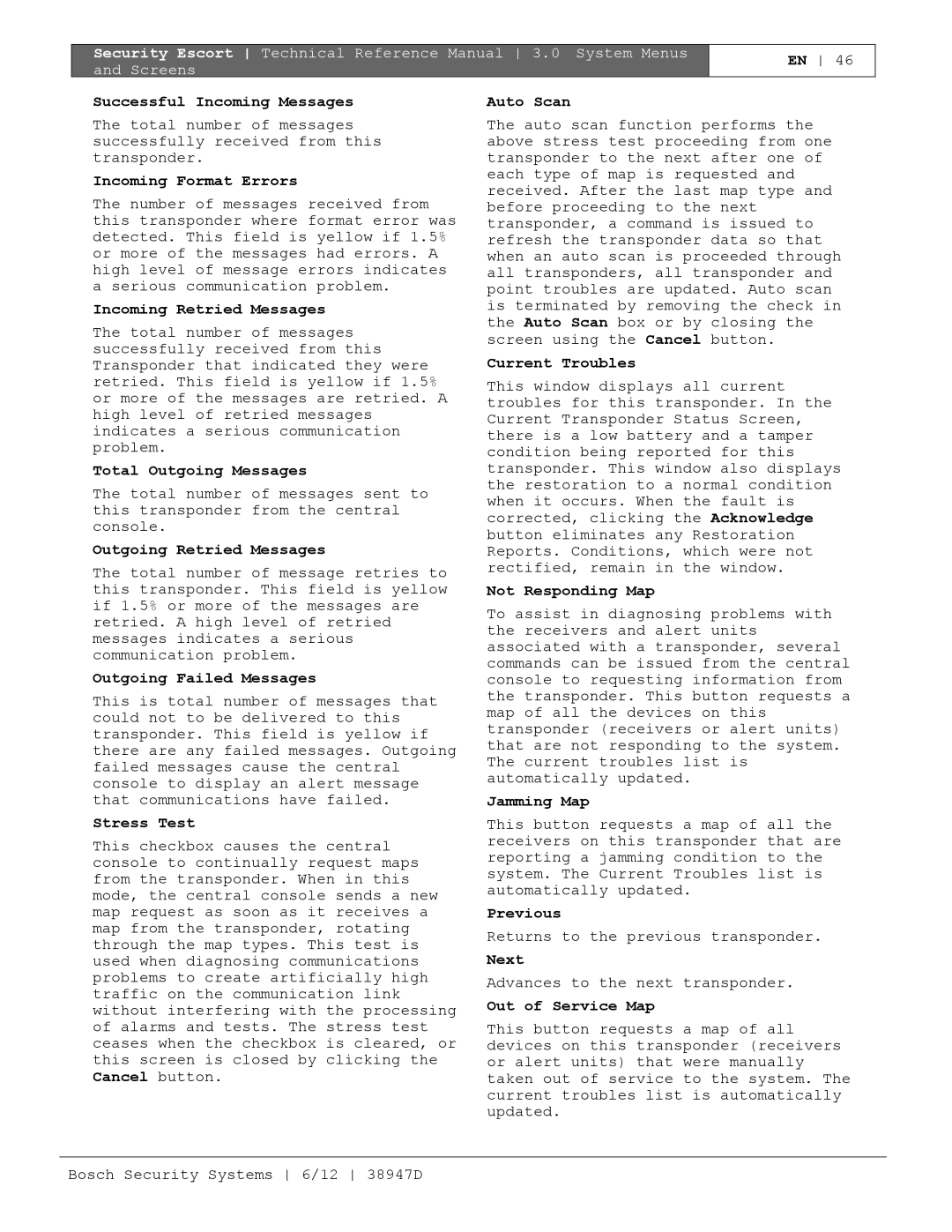Security Escort Technical Reference Manual 3.0 System Menus and Screens
EN 46
Successful Incoming Messages
The total number of messages successfully received from this transponder.
Incoming Format Errors
The number of messages received from this transponder where format error was detected. This field is yellow if 1.5% or more of the messages had errors. A high level of message errors indicates a serious communication problem.
Incoming Retried Messages
The total number of messages successfully received from this Transponder that indicated they were retried. This field is yellow if 1.5% or more of the messages are retried. A high level of retried messages indicates a serious communication problem.
Total Outgoing Messages
The total number of messages sent to this transponder from the central console.
Outgoing Retried Messages
The total number of message retries to this transponder. This field is yellow if 1.5% or more of the messages are retried. A high level of retried messages indicates a serious communication problem.
Outgoing Failed Messages
This is total number of messages that could not to be delivered to this transponder. This field is yellow if there are any failed messages. Outgoing failed messages cause the central console to display an alert message that communications have failed.
Stress Test
This checkbox causes the central console to continually request maps from the transponder. When in this mode, the central console sends a new map request as soon as it receives a map from the transponder, rotating through the map types. This test is used when diagnosing communications problems to create artificially high traffic on the communication link without interfering with the processing of alarms and tests. The stress test ceases when the checkbox is cleared, or this screen is closed by clicking the Cancel button.
Auto Scan
The auto scan function performs the above stress test proceeding from one transponder to the next after one of each type of map is requested and received. After the last map type and before proceeding to the next transponder, a command is issued to refresh the transponder data so that when an auto scan is proceeded through all transponders, all transponder and point troubles are updated. Auto scan is terminated by removing the check in the Auto Scan box or by closing the screen using the Cancel button.
Current Troubles
This window displays all current troubles for this transponder. In the Current Transponder Status Screen, there is a low battery and a tamper condition being reported for this transponder. This window also displays the restoration to a normal condition when it occurs. When the fault is corrected, clicking the Acknowledge button eliminates any Restoration Reports. Conditions, which were not rectified, remain in the window.
Not Responding Map
To assist in diagnosing problems with the receivers and alert units associated with a transponder, several commands can be issued from the central console to requesting information from the transponder. This button requests a map of all the devices on this transponder (receivers or alert units) that are not responding to the system. The current troubles list is automatically updated.
Jamming Map
This button requests a map of all the receivers on this transponder that are reporting a jamming condition to the system. The Current Troubles list is automatically updated.
Previous
Returns to the previous transponder.
Next
Advances to the next transponder.
Out of Service Map
This button requests a map of all devices on this transponder (receivers or alert units) that were manually taken out of service to the system. The current troubles list is automatically updated.
Bosch Security Systems 6/12 38947D