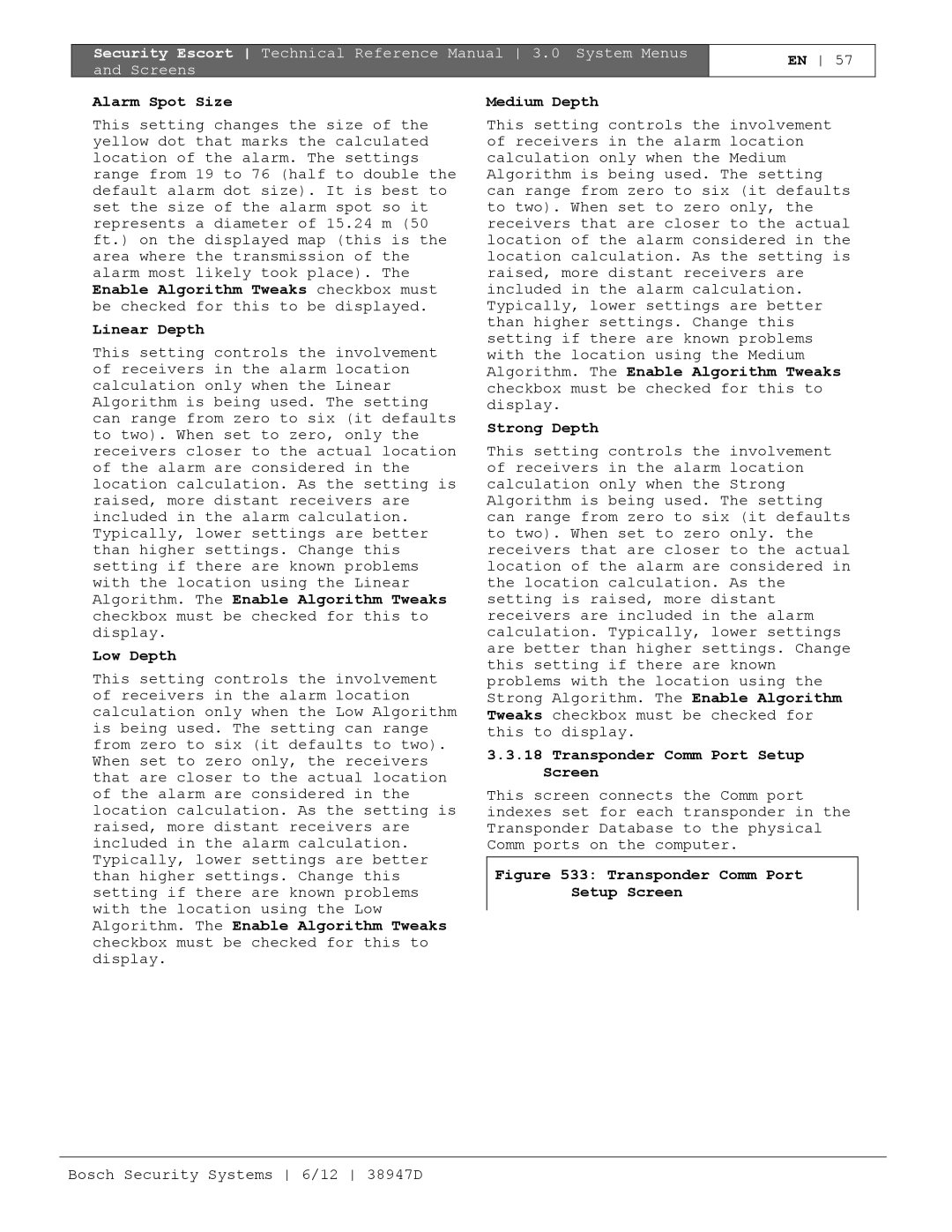Security Escort Technical Reference Manual 3.0 System Menus and Screens
EN 57
Alarm Spot Size
This setting changes the size of the yellow dot that marks the calculated location of the alarm. The settings range from 19 to 76 (half to double the default alarm dot size). It is best to set the size of the alarm spot so it represents a diameter of 15.24 m (50 ft.) on the displayed map (this is the area where the transmission of the alarm most likely took place). The Enable Algorithm Tweaks checkbox must be checked for this to be displayed.
Linear Depth
This setting controls the involvement of receivers in the alarm location calculation only when the Linear Algorithm is being used. The setting can range from zero to six (it defaults to two). When set to zero, only the receivers closer to the actual location of the alarm are considered in the location calculation. As the setting is raised, more distant receivers are included in the alarm calculation. Typically, lower settings are better than higher settings. Change this setting if there are known problems with the location using the Linear Algorithm. The Enable Algorithm Tweaks checkbox must be checked for this to display.
Low Depth
This setting controls the involvement of receivers in the alarm location calculation only when the Low Algorithm is being used. The setting can range from zero to six (it defaults to two). When set to zero only, the receivers that are closer to the actual location of the alarm are considered in the location calculation. As the setting is raised, more distant receivers are included in the alarm calculation. Typically, lower settings are better than higher settings. Change this setting if there are known problems with the location using the Low Algorithm. The Enable Algorithm Tweaks checkbox must be checked for this to display.
Medium Depth
This setting controls the involvement of receivers in the alarm location calculation only when the Medium Algorithm is being used. The setting can range from zero to six (it defaults to two). When set to zero only, the receivers that are closer to the actual location of the alarm considered in the location calculation. As the setting is raised, more distant receivers are included in the alarm calculation. Typically, lower settings are better than higher settings. Change this setting if there are known problems with the location using the Medium Algorithm. The Enable Algorithm Tweaks checkbox must be checked for this to display.
Strong Depth
This setting controls the involvement of receivers in the alarm location calculation only when the Strong Algorithm is being used. The setting can range from zero to six (it defaults to two). When set to zero only. the receivers that are closer to the actual location of the alarm are considered in the location calculation. As the setting is raised, more distant receivers are included in the alarm calculation. Typically, lower settings are better than higher settings. Change this setting if there are known problems with the location using the Strong Algorithm. The Enable Algorithm Tweaks checkbox must be checked for this to display.
3.3.18Transponder Comm Port Setup Screen
This screen connects the Comm port indexes set for each transponder in the Transponder Database to the physical Comm ports on the computer.
Figure 533: Transponder Comm Port Setup Screen
Bosch Security Systems 6/12 38947D