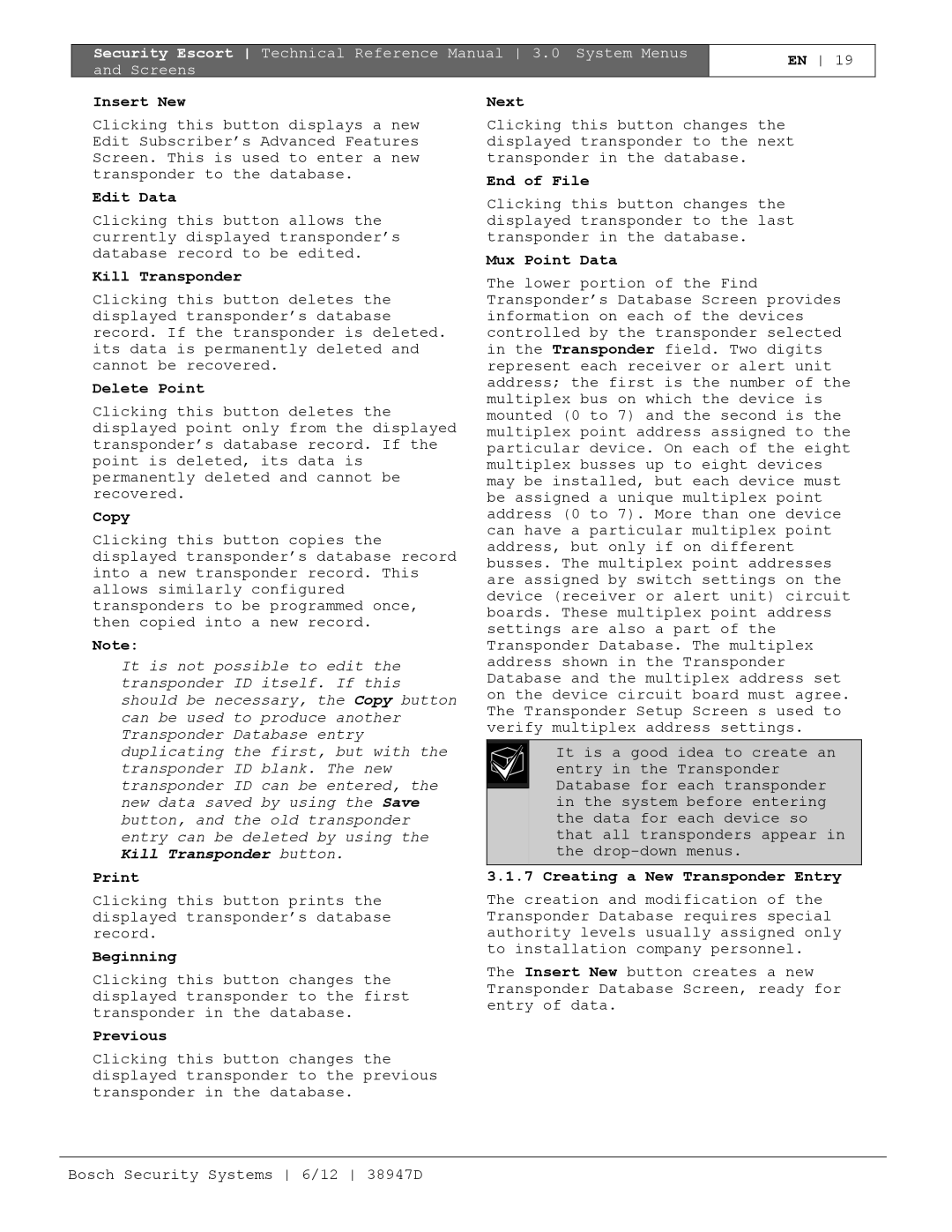Security Escort Technical Reference Manual 3.0 System Menus and Screens
EN 19
Insert New
Clicking this button displays a new Edit Subscriber’s Advanced Features Screen. This is used to enter a new transponder to the database.
Edit Data
Clicking this button allows the currently displayed transponder’s database record to be edited.
Kill Transponder
Clicking this button deletes the displayed transponder’s database record. If the transponder is deleted. its data is permanently deleted and cannot be recovered.
Delete Point
Clicking this button deletes the displayed point only from the displayed transponder’s database record. If the point is deleted, its data is permanently deleted and cannot be recovered.
Copy
Clicking this button copies the displayed transponder’s database record into a new transponder record. This allows similarly configured transponders to be programmed once, then copied into a new record.
Note:
It is not possible to edit the transponder ID itself. If this should be necessary, the Copy button can be used to produce another Transponder Database entry duplicating the first, but with the transponder ID blank. The new transponder ID can be entered, the new data saved by using the Save button, and the old transponder entry can be deleted by using the Kill Transponder button.
Clicking this button prints the displayed transponder’s database record.
Beginning
Clicking this button changes the displayed transponder to the first transponder in the database.
Previous
Clicking this button changes the displayed transponder to the previous transponder in the database.
Next
Clicking this button changes the displayed transponder to the next transponder in the database.
End of File
Clicking this button changes the displayed transponder to the last transponder in the database.
Mux Point Data
The lower portion of the Find Transponder’s Database Screen provides information on each of the devices controlled by the transponder selected in the Transponder field. Two digits represent each receiver or alert unit address; the first is the number of the multiplex bus on which the device is mounted (0 to 7) and the second is the multiplex point address assigned to the particular device. On each of the eight multiplex busses up to eight devices may be installed, but each device must be assigned a unique multiplex point address (0 to 7). More than one device can have a particular multiplex point address, but only if on different busses. The multiplex point addresses are assigned by switch settings on the device (receiver or alert unit) circuit boards. These multiplex point address settings are also a part of the Transponder Database. The multiplex address shown in the Transponder Database and the multiplex address set on the device circuit board must agree. The Transponder Setup Screen s used to verify multiplex address settings.
It is a good idea to create an entry in the Transponder Database for each transponder in the system before entering the data for each device so that all transponders appear in the
3.1.7 Creating a New Transponder Entry
The creation and modification of the Transponder Database requires special authority levels usually assigned only to installation company personnel.
The Insert New button creates a new Transponder Database Screen, ready for entry of data.
Bosch Security Systems 6/12 38947D