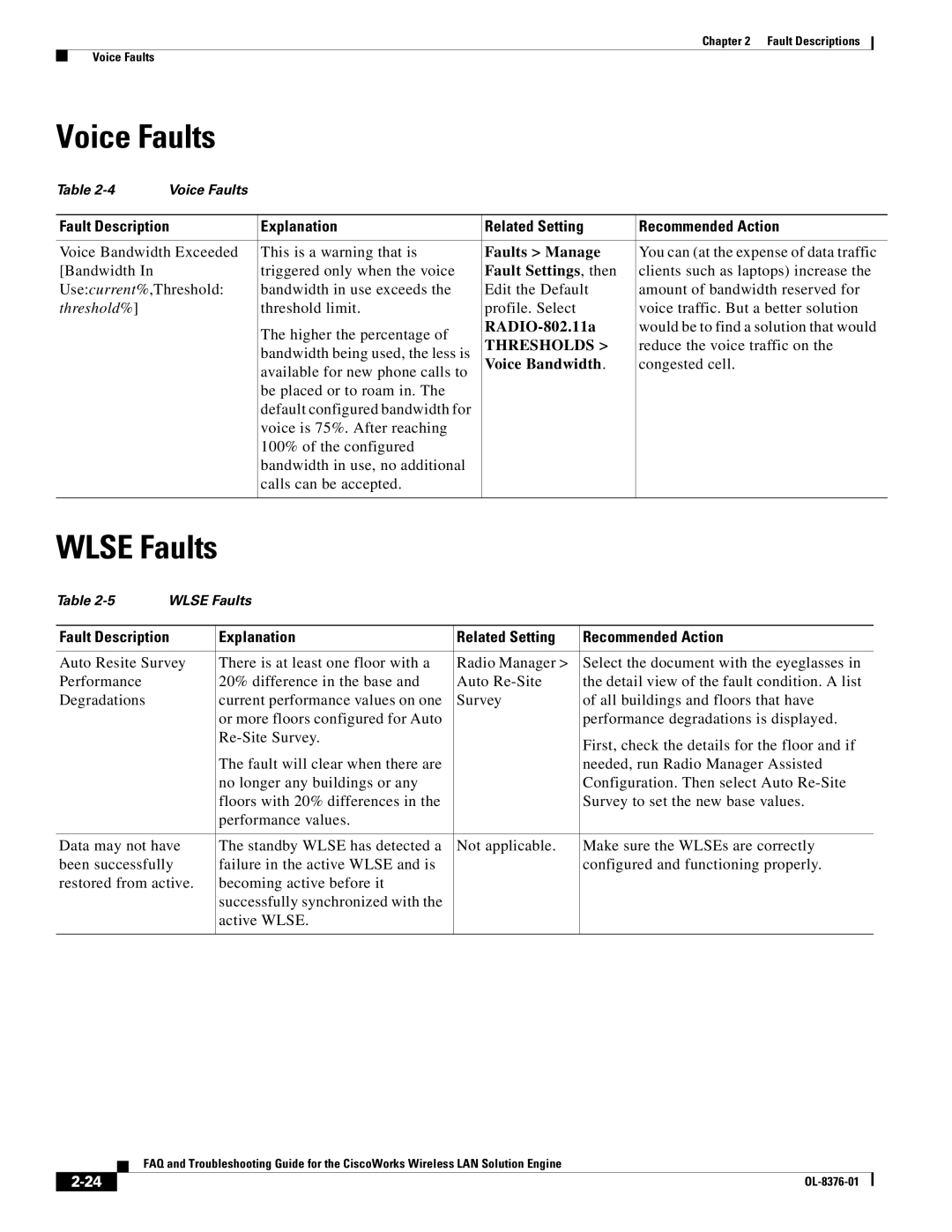Chapter 2 Fault Descriptions
Voice Faults
Voice Faults
Table | Voice Faults |
|
|
|
|
|
|
| |
Fault Description | Explanation | Related Setting | Recommended Action | |
|
|
|
| |
Voice Bandwidth Exceeded | This is a warning that is | Faults > Manage | You can (at the expense of data traffic | |
[Bandwidth In |
| triggered only when the voice | Fault Settings, then | clients such as laptops) increase the |
Use:current%,Threshold: | bandwidth in use exceeds the | Edit the Default | amount of bandwidth reserved for | |
threshold%] |
| threshold limit. | profile. Select | voice traffic. But a better solution |
|
| The higher the percentage of | would be to find a solution that would | |
|
| THRESHOLDS > | reduce the voice traffic on the | |
|
| bandwidth being used, the less is | ||
|
| available for new phone calls to | Voice Bandwidth. | congested cell. |
|
|
|
| |
|
| be placed or to roam in. The |
|
|
|
| default configured bandwidth for |
|
|
|
| voice is 75%. After reaching |
|
|
|
| 100% of the configured |
|
|
|
| bandwidth in use, no additional |
|
|
|
| calls can be accepted. |
|
|
|
|
|
|
|
WLSE Faults
Table | WLSE Faults |
|
| |
|
|
|
| |
Fault Description | Explanation | Related Setting | Recommended Action | |
|
|
|
| |
Auto Resite Survey | There is at least one floor with a | Radio Manager > | Select the document with the eyeglasses in | |
Performance |
| 20% difference in the base and | Auto | the detail view of the fault condition. A list |
Degradations |
| current performance values on one | Survey | of all buildings and floors that have |
|
| or more floors configured for Auto |
| performance degradations is displayed. |
|
|
| First, check the details for the floor and if | |
|
|
|
| |
|
| The fault will clear when there are |
| needed, run Radio Manager Assisted |
|
| no longer any buildings or any |
| Configuration. Then select Auto |
|
| floors with 20% differences in the |
| Survey to set the new base values. |
|
| performance values. |
|
|
|
|
|
| |
Data may not have | The standby WLSE has detected a | Not applicable. | Make sure the WLSEs are correctly | |
been successfully | failure in the active WLSE and is |
| configured and functioning properly. | |
restored from active. | becoming active before it |
|
| |
|
| successfully synchronized with the |
|
|
|
| active WLSE. |
|
|
|
|
|
|
|
FAQ and Troubleshooting Guide for the CiscoWorks Wireless LAN Solution Engine
|
| |
|