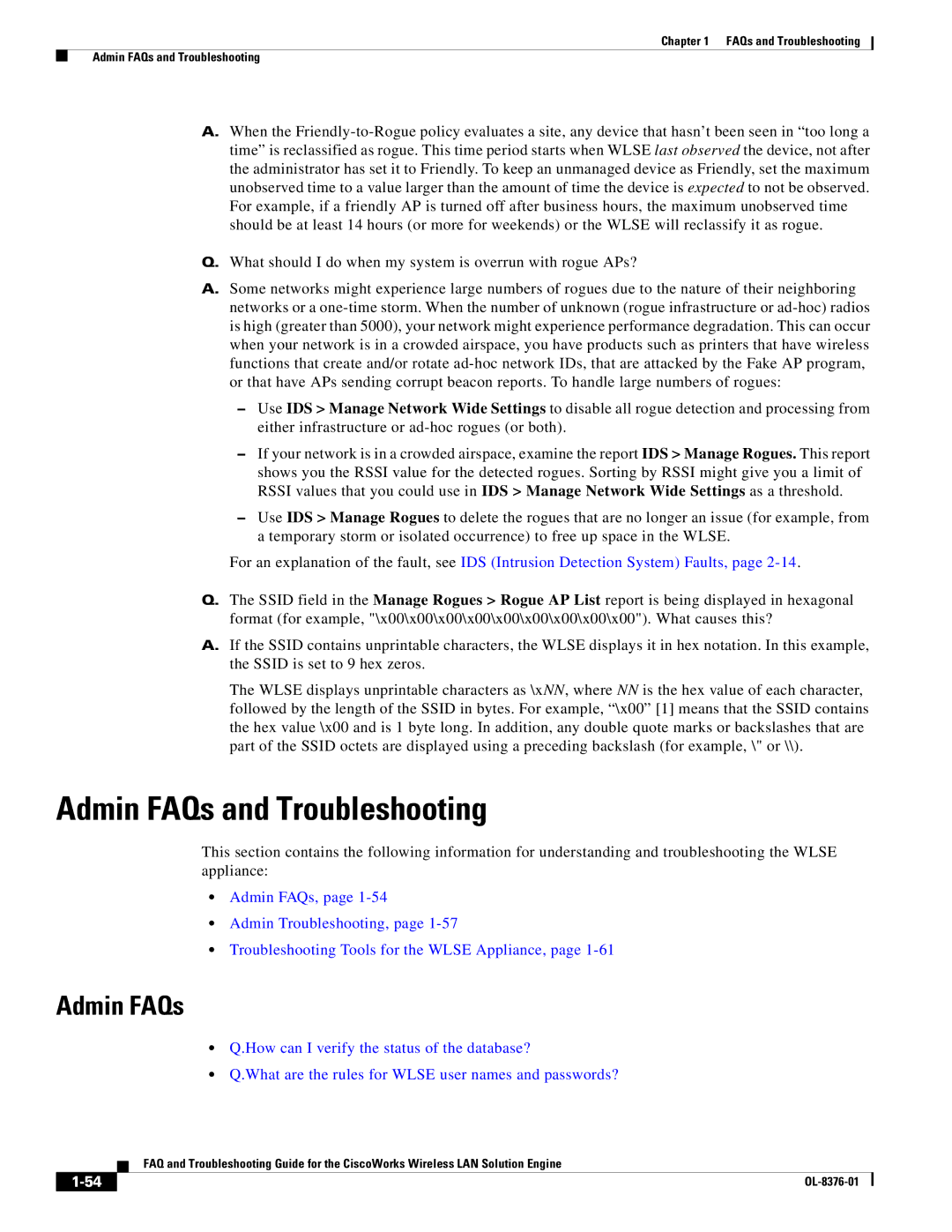Chapter 1 FAQs and Troubleshooting
Admin FAQs and Troubleshooting
A.When the
Q.What should I do when my system is overrun with rogue APs?
A.Some networks might experience large numbers of rogues due to the nature of their neighboring networks or a
–Use IDS > Manage Network Wide Settings to disable all rogue detection and processing from either infrastructure or
–If your network is in a crowded airspace, examine the report IDS > Manage Rogues. This report shows you the RSSI value for the detected rogues. Sorting by RSSI might give you a limit of RSSI values that you could use in IDS > Manage Network Wide Settings as a threshold.
–Use IDS > Manage Rogues to delete the rogues that are no longer an issue (for example, from a temporary storm or isolated occurrence) to free up space in the WLSE.
For an explanation of the fault, see IDS (Intrusion Detection System) Faults, page
Q.The SSID field in the Manage Rogues > Rogue AP List report is being displayed in hexagonal format (for example, "\x00\x00\x00\x00\x00\x00\x00\x00\x00"). What causes this?
A.If the SSID contains unprintable characters, the WLSE displays it in hex notation. In this example, the SSID is set to 9 hex zeros.
The WLSE displays unprintable characters as \xNN, where NN is the hex value of each character, followed by the length of the SSID in bytes. For example, “\x00” [1] means that the SSID contains the hex value \x00 and is 1 byte long. In addition, any double quote marks or backslashes that are part of the SSID octets are displayed using a preceding backslash (for example, \" or \\).
Admin FAQs and Troubleshooting
This section contains the following information for understanding and troubleshooting the WLSE appliance:
•Admin FAQs, page
•Admin Troubleshooting, page
•Troubleshooting Tools for the WLSE Appliance, page
Admin FAQs
•Q.How can I verify the status of the database?
•Q.What are the rules for WLSE user names and passwords?
FAQ and Troubleshooting Guide for the CiscoWorks Wireless LAN Solution Engine
|
| |
|