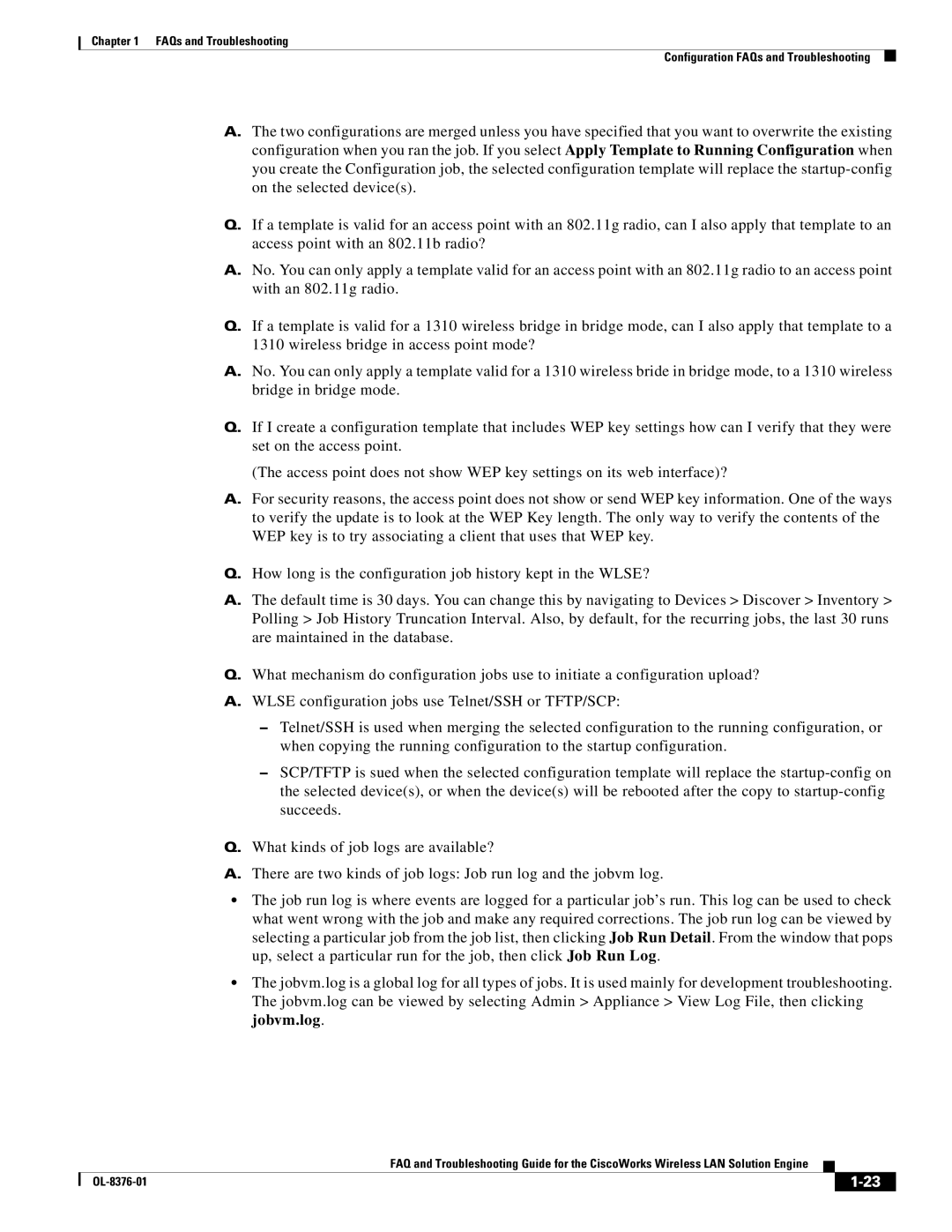Chapter 1 FAQs and Troubleshooting
Configuration FAQs and Troubleshooting
A.The two configurations are merged unless you have specified that you want to overwrite the existing configuration when you ran the job. If you select Apply Template to Running Configuration when you create the Configuration job, the selected configuration template will replace the
Q.If a template is valid for an access point with an 802.11g radio, can I also apply that template to an access point with an 802.11b radio?
A.No. You can only apply a template valid for an access point with an 802.11g radio to an access point with an 802.11g radio.
Q.If a template is valid for a 1310 wireless bridge in bridge mode, can I also apply that template to a 1310 wireless bridge in access point mode?
A.No. You can only apply a template valid for a 1310 wireless bride in bridge mode, to a 1310 wireless bridge in bridge mode.
Q.If I create a configuration template that includes WEP key settings how can I verify that they were set on the access point.
(The access point does not show WEP key settings on its web interface)?
A.For security reasons, the access point does not show or send WEP key information. One of the ways to verify the update is to look at the WEP Key length. The only way to verify the contents of the WEP key is to try associating a client that uses that WEP key.
Q.How long is the configuration job history kept in the WLSE?
A.The default time is 30 days. You can change this by navigating to Devices > Discover > Inventory > Polling > Job History Truncation Interval. Also, by default, for the recurring jobs, the last 30 runs are maintained in the database.
Q.What mechanism do configuration jobs use to initiate a configuration upload?
A.WLSE configuration jobs use Telnet/SSH or TFTP/SCP:
–Telnet/SSH is used when merging the selected configuration to the running configuration, or when copying the running configuration to the startup configuration.
–SCP/TFTP is sued when the selected configuration template will replace the
Q.What kinds of job logs are available?
A.There are two kinds of job logs: Job run log and the jobvm log.
•The job run log is where events are logged for a particular job’s run. This log can be used to check what went wrong with the job and make any required corrections. The job run log can be viewed by selecting a particular job from the job list, then clicking Job Run Detail. From the window that pops up, select a particular run for the job, then click Job Run Log.
•The jobvm.log is a global log for all types of jobs. It is used mainly for development troubleshooting. The jobvm.log can be viewed by selecting Admin > Appliance > View Log File, then clicking jobvm.log.
FAQ and Troubleshooting Guide for the CiscoWorks Wireless LAN Solution Engine
|
| ||
|
|