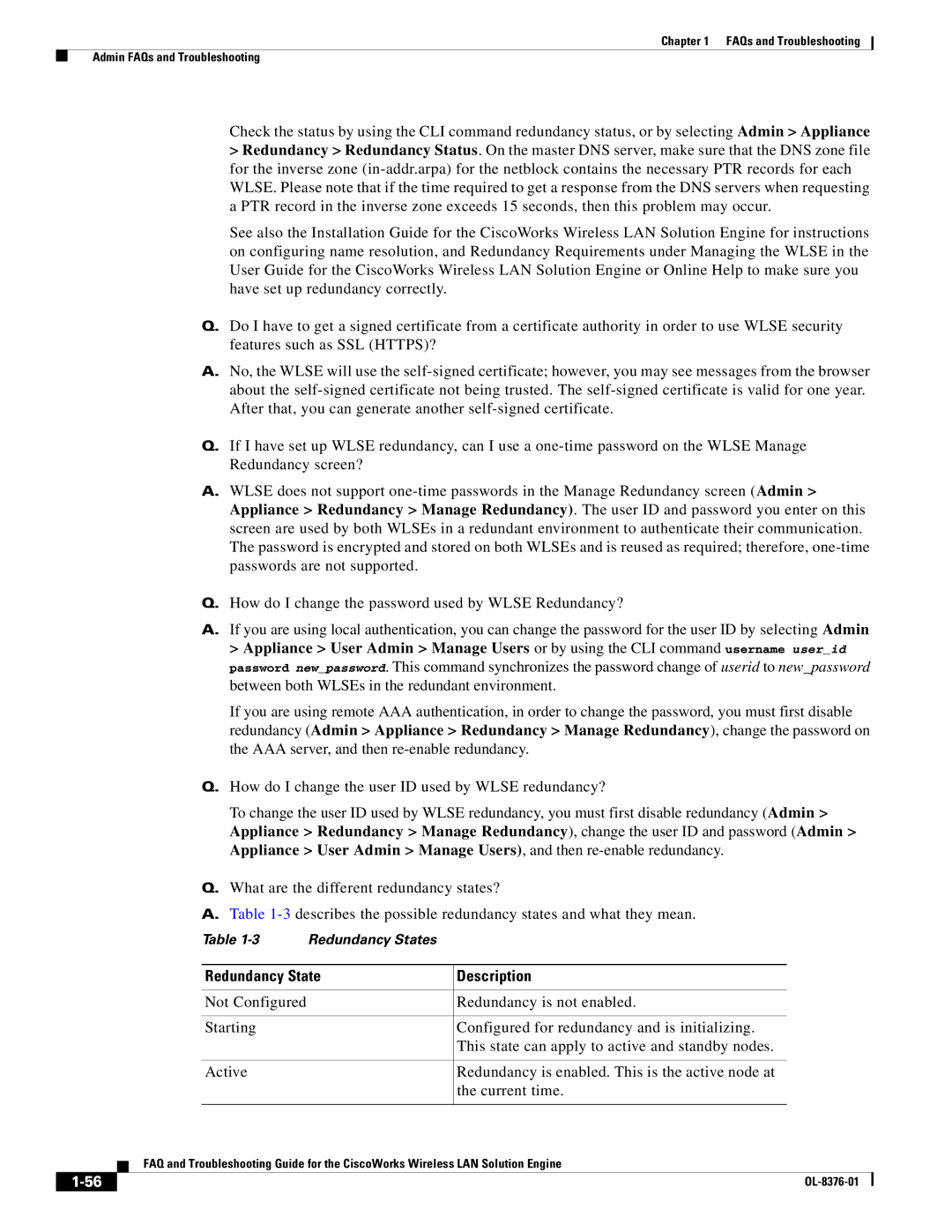Chapter 1 FAQs and Troubleshooting
Admin FAQs and Troubleshooting
Check the status by using the CLI command redundancy status, or by selecting Admin > Appliance
>Redundancy > Redundancy Status. On the master DNS server, make sure that the DNS zone file for the inverse zone
See also the Installation Guide for the CiscoWorks Wireless LAN Solution Engine for instructions on configuring name resolution, and Redundancy Requirements under Managing the WLSE in the User Guide for the CiscoWorks Wireless LAN Solution Engine or Online Help to make sure you have set up redundancy correctly.
Q.Do I have to get a signed certificate from a certificate authority in order to use WLSE security features such as SSL (HTTPS)?
A.No, the WLSE will use the
Q.If I have set up WLSE redundancy, can I use a
A.WLSE does not support
Q.How do I change the password used by WLSE Redundancy?
A.If you are using local authentication, you can change the password for the user ID by selecting Admin > Appliance > User Admin > Manage Users or by using the CLI command username user_id password new_password. This command synchronizes the password change of userid to new_password between both WLSEs in the redundant environment.
If you are using remote AAA authentication, in order to change the password, you must first disable redundancy (Admin > Appliance > Redundancy > Manage Redundancy), change the password on the AAA server, and then
Q.How do I change the user ID used by WLSE redundancy?
To change the user ID used by WLSE redundancy, you must first disable redundancy (Admin > Appliance > Redundancy > Manage Redundancy), change the user ID and password (Admin > Appliance > User Admin > Manage Users), and then
Q.What are the different redundancy states?
A.Table
Table
|
|
|
| Redundancy State | Description |
| |
|
|
|
|
|
|
| |
|
|
|
| Not Configured | Redundancy is not enabled. | ||
|
|
|
|
|
|
| |
|
|
|
| Starting | Configured for redundancy and is initializing. | ||
|
|
|
|
| This state can apply to active and standby nodes. | ||
|
|
|
|
|
|
| |
|
|
|
| Active | Redundancy is enabled. This is the active node at | ||
|
|
|
|
| the current time. | ||
|
|
|
|
|
|
| |
|
|
| FAQ and Troubleshooting Guide for the CiscoWorks Wireless LAN Solution Engine | ||||
|
|
| |||||
|
|
|
|
|
|
| |
|
|
|
|
| |||