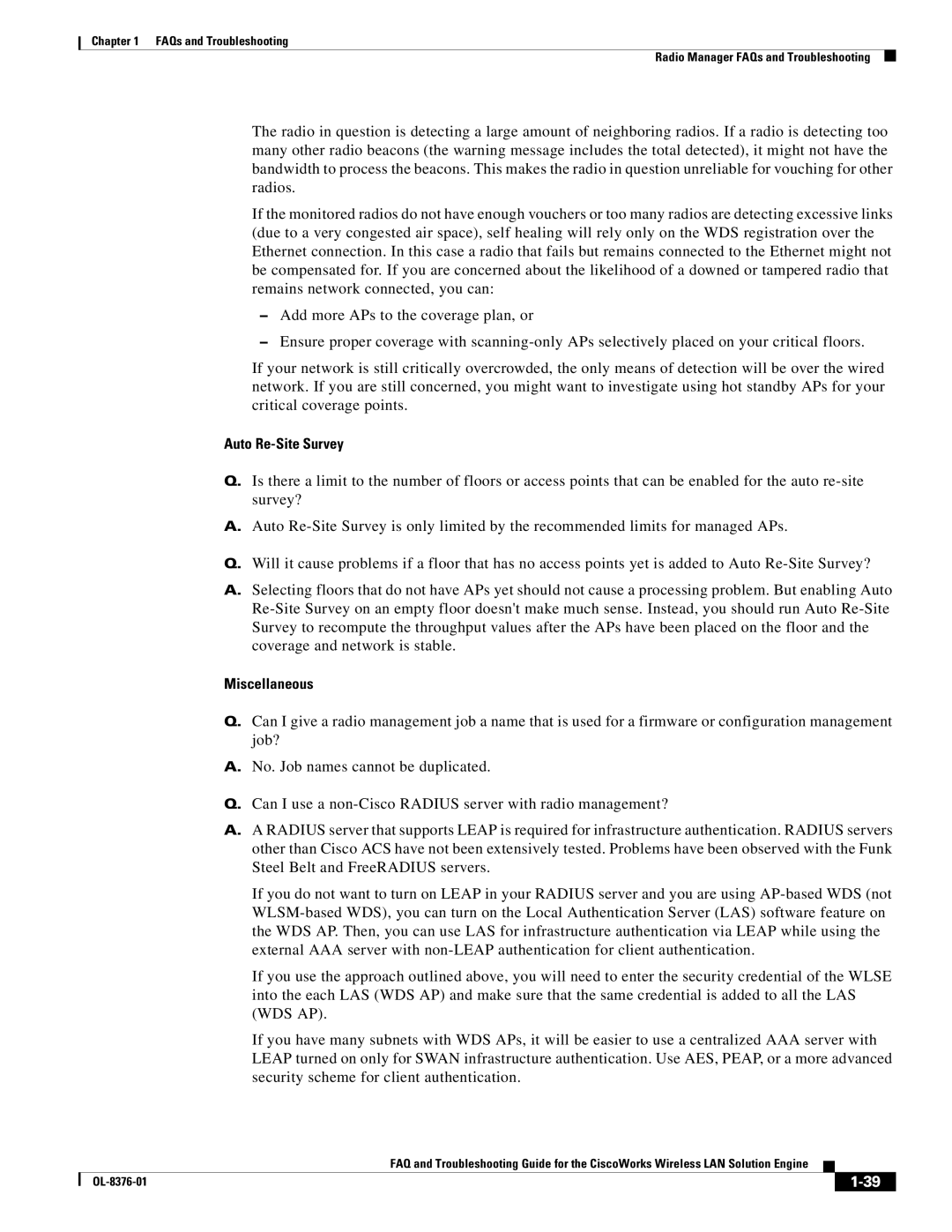Chapter 1 FAQs and Troubleshooting
Radio Manager FAQs and Troubleshooting
The radio in question is detecting a large amount of neighboring radios. If a radio is detecting too many other radio beacons (the warning message includes the total detected), it might not have the bandwidth to process the beacons. This makes the radio in question unreliable for vouching for other radios.
If the monitored radios do not have enough vouchers or too many radios are detecting excessive links (due to a very congested air space), self healing will rely only on the WDS registration over the Ethernet connection. In this case a radio that fails but remains connected to the Ethernet might not be compensated for. If you are concerned about the likelihood of a downed or tampered radio that remains network connected, you can:
–Add more APs to the coverage plan, or
–Ensure proper coverage with
If your network is still critically overcrowded, the only means of detection will be over the wired network. If you are still concerned, you might want to investigate using hot standby APs for your critical coverage points.
Auto Re-Site Survey
Q.Is there a limit to the number of floors or access points that can be enabled for the auto
A.Auto
Q.Will it cause problems if a floor that has no access points yet is added to Auto
A.Selecting floors that do not have APs yet should not cause a processing problem. But enabling Auto
Miscellaneous
Q.Can I give a radio management job a name that is used for a firmware or configuration management job?
A.No. Job names cannot be duplicated.
Q.Can I use a
A.A RADIUS server that supports LEAP is required for infrastructure authentication. RADIUS servers other than Cisco ACS have not been extensively tested. Problems have been observed with the Funk Steel Belt and FreeRADIUS servers.
If you do not want to turn on LEAP in your RADIUS server and you are using
If you use the approach outlined above, you will need to enter the security credential of the WLSE into the each LAS (WDS AP) and make sure that the same credential is added to all the LAS (WDS AP).
If you have many subnets with WDS APs, it will be easier to use a centralized AAA server with LEAP turned on only for SWAN infrastructure authentication. Use AES, PEAP, or a more advanced security scheme for client authentication.
FAQ and Troubleshooting Guide for the CiscoWorks Wireless LAN Solution Engine
|
| ||
|
|