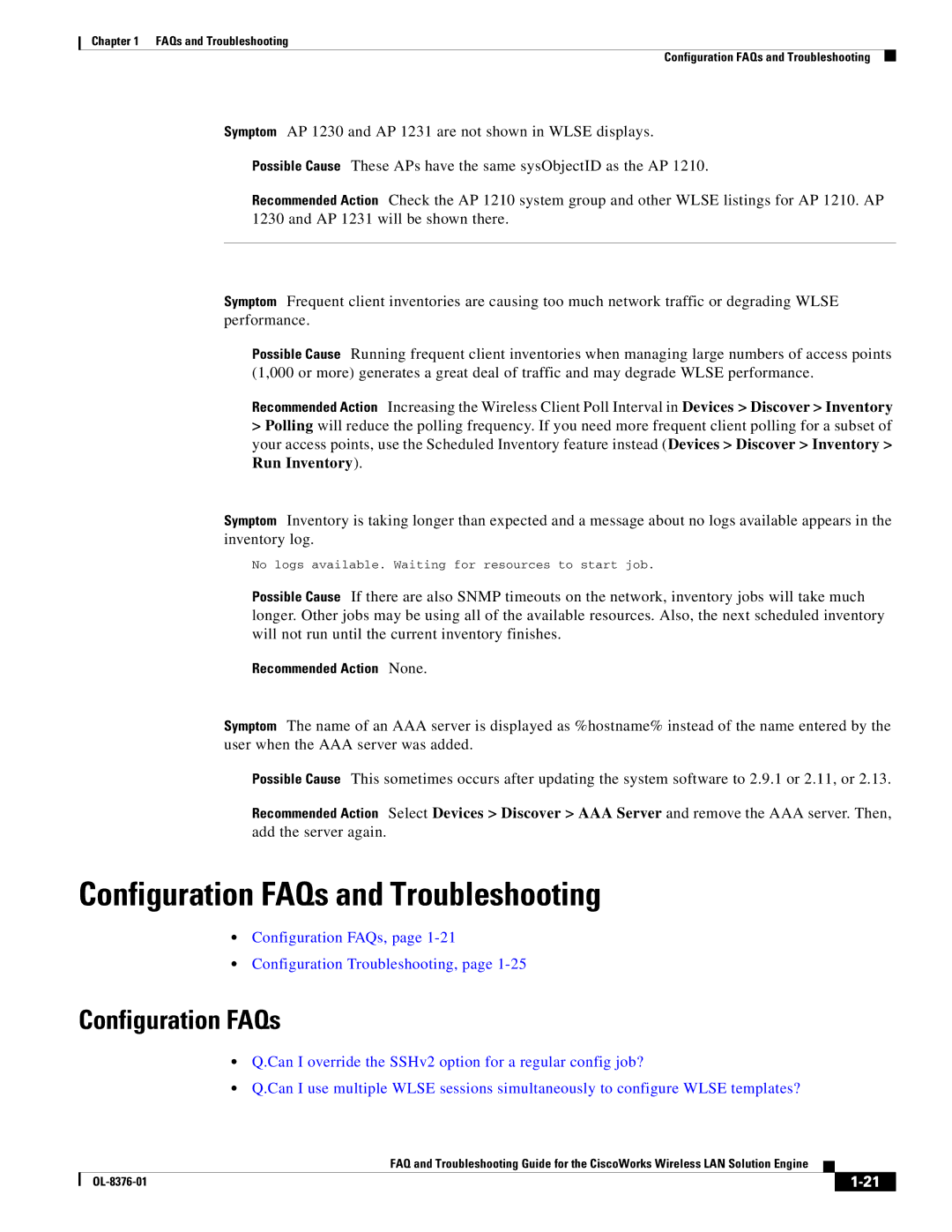Chapter 1 FAQs and Troubleshooting
Configuration FAQs and Troubleshooting
Symptom AP 1230 and AP 1231 are not shown in WLSE displays.
Possible Cause These APs have the same sysObjectID as the AP 1210.
Recommended Action Check the AP 1210 system group and other WLSE listings for AP 1210. AP 1230 and AP 1231 will be shown there.
Symptom Frequent client inventories are causing too much network traffic or degrading WLSE performance.
Possible Cause Running frequent client inventories when managing large numbers of access points (1,000 or more) generates a great deal of traffic and may degrade WLSE performance.
Recommended Action Increasing the Wireless Client Poll Interval in Devices > Discover > Inventory
>Polling will reduce the polling frequency. If you need more frequent client polling for a subset of your access points, use the Scheduled Inventory feature instead (Devices > Discover > Inventory > Run Inventory).
Symptom Inventory is taking longer than expected and a message about no logs available appears in the inventory log.
No logs available. Waiting for resources to start job.
Possible Cause If there are also SNMP timeouts on the network, inventory jobs will take much longer. Other jobs may be using all of the available resources. Also, the next scheduled inventory will not run until the current inventory finishes.
Recommended Action None.
Symptom The name of an AAA server is displayed as %hostname% instead of the name entered by the user when the AAA server was added.
Possible Cause This sometimes occurs after updating the system software to 2.9.1 or 2.11, or 2.13.
Recommended Action Select Devices > Discover > AAA Server and remove the AAA server. Then, add the server again.
Configuration FAQs and Troubleshooting
•Configuration FAQs, page
•Configuration Troubleshooting, page
Configuration FAQs
•Q.Can I override the SSHv2 option for a regular config job?
•Q.Can I use multiple WLSE sessions simultaneously to configure WLSE templates?
FAQ and Troubleshooting Guide for the CiscoWorks Wireless LAN Solution Engine
|
| ||
|
|