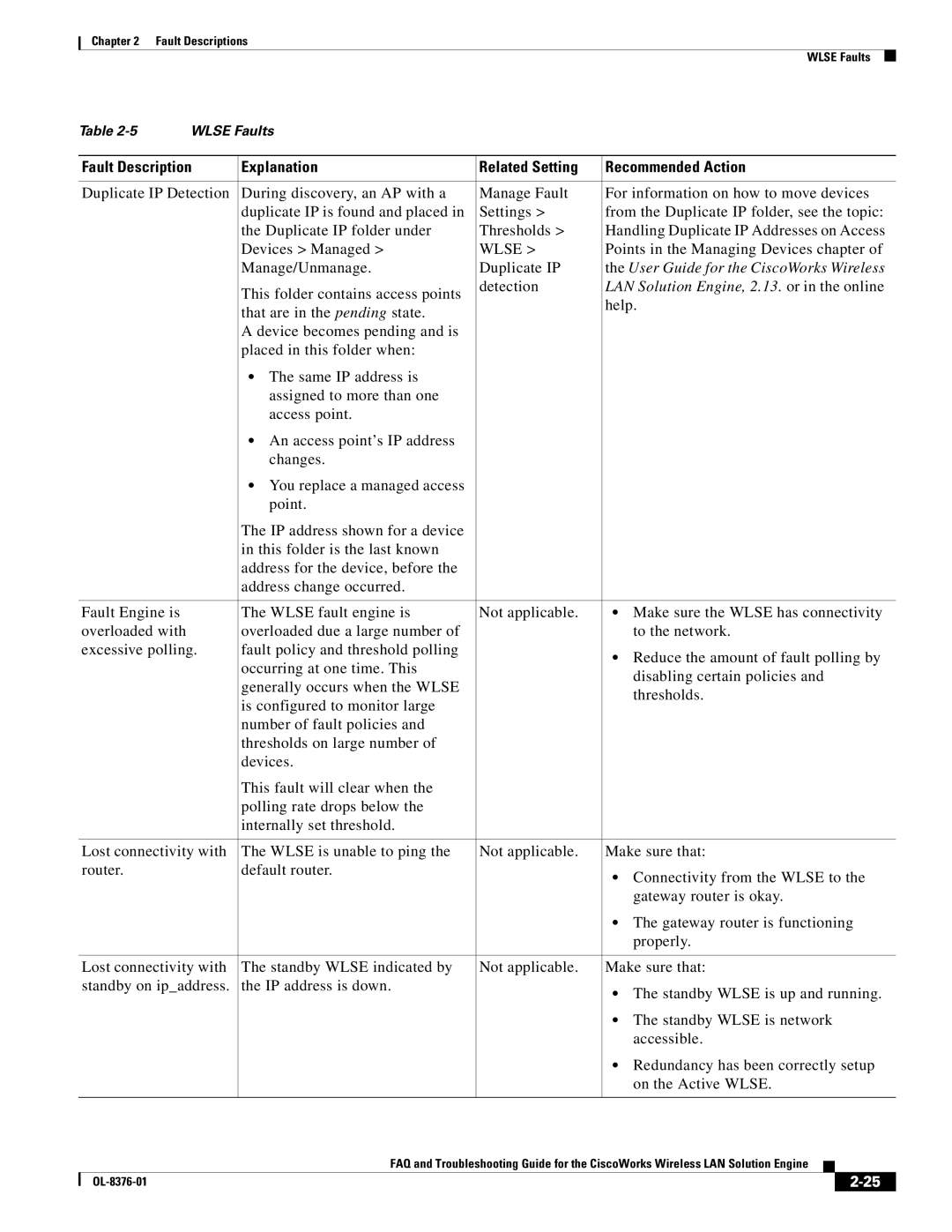Chapter 2 Fault Descriptions
WLSE Faults
Table | WLSE Faults |
|
|
|
|
| ||
|
|
|
|
| ||||
| Fault Description | Explanation | Related Setting | Recommended Action | ||||
|
|
|
|
| ||||
| Duplicate IP Detection | During discovery, an AP with a | Manage Fault | For information on how to move devices | ||||
|
|
| duplicate IP is found and placed in | Settings > | from the Duplicate IP folder, see the topic: | |||
|
|
| the Duplicate IP folder under | Thresholds > | Handling Duplicate IP Addresses on Access | |||
|
|
| Devices > Managed > | WLSE > | Points in the Managing Devices chapter of | |||
|
|
| Manage/Unmanage. | Duplicate IP | the User Guide for the CiscoWorks Wireless | |||
|
|
| This folder contains access points | detection | LAN Solution Engine, 2.13. or in the online | |||
|
|
|
| help. | ||||
|
|
| that are in the pending state. |
| ||||
|
|
|
|
|
|
|
| |
|
|
| A device becomes pending and is |
|
|
|
|
|
|
|
| placed in this folder when: |
|
|
|
|
|
|
|
| • The same IP address is |
|
|
|
|
|
|
|
| assigned to more than one |
|
|
|
|
|
|
|
| access point. |
|
|
|
|
|
|
|
| • An access point’s IP address |
|
|
|
|
|
|
|
| changes. |
|
|
|
|
|
|
|
| • You replace a managed access |
|
|
|
|
|
|
|
| point. |
|
|
|
|
|
|
|
| The IP address shown for a device |
|
|
|
|
|
|
|
| in this folder is the last known |
|
|
|
|
|
|
|
| address for the device, before the |
|
|
|
|
|
|
|
| address change occurred. |
|
|
|
|
|
|
|
|
|
|
| |||
| Fault Engine is |
| The WLSE fault engine is | Not applicable. | • Make sure the WLSE has connectivity | |||
| overloaded with |
| overloaded due a large number of |
| to the network. | |||
| excessive polling. | fault policy and threshold polling |
| • Reduce the amount of fault polling by | ||||
|
|
| occurring at one time. This |
| ||||
|
|
|
| disabling certain policies and | ||||
|
|
| generally occurs when the WLSE |
| ||||
|
|
|
| thresholds. | ||||
|
|
| is configured to monitor large |
| ||||
|
|
|
|
|
|
|
| |
|
|
| number of fault policies and |
|
|
|
|
|
|
|
| thresholds on large number of |
|
|
|
|
|
|
|
| devices. |
|
|
|
|
|
|
|
| This fault will clear when the |
|
|
|
|
|
|
|
| polling rate drops below the |
|
|
|
|
|
|
|
| internally set threshold. |
|
|
|
|
|
|
|
|
|
| ||||
| Lost connectivity with | The WLSE is unable to ping the | Not applicable. | Make sure that: | ||||
| router. |
| default router. |
| • Connectivity from the WLSE to the | |||
|
|
|
|
| ||||
|
|
|
|
| gateway router is okay. | |||
|
|
|
|
| • The gateway router is functioning | |||
|
|
|
|
| properly. | |||
|
|
|
|
| ||||
| Lost connectivity with | The standby WLSE indicated by | Not applicable. | Make sure that: | ||||
| standby on ip_address. | the IP address is down. |
| • The standby WLSE is up and running. | ||||
|
|
|
|
| ||||
|
|
|
|
| • The standby WLSE is network | |||
|
|
|
|
| accessible. | |||
|
|
|
|
| • Redundancy has been correctly setup | |||
|
|
|
|
| on the Active WLSE. | |||
|
|
|
|
|
|
|
| |
|
|
| FAQ and Troubleshooting Guide for the CiscoWorks Wireless LAN Solution Engine |
|
| |||
|
|
|
| |||||
|
|
|
|
|
|
| ||
|
|
|
|
|
|
| ||