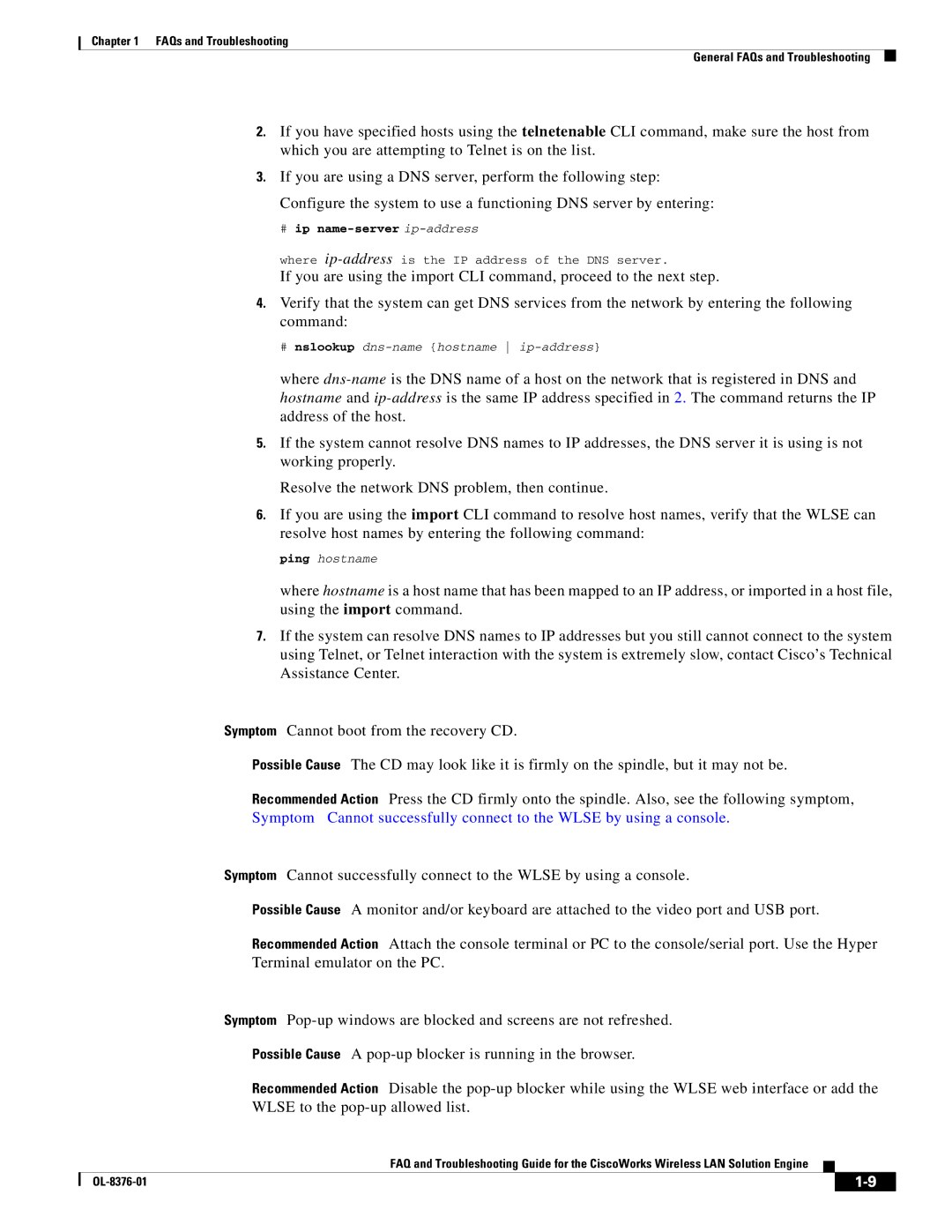Chapter 1 FAQs and Troubleshooting
General FAQs and Troubleshooting
2.If you have specified hosts using the telnetenable CLI command, make sure the host from which you are attempting to Telnet is on the list.
3.If you are using a DNS server, perform the following step: Configure the system to use a functioning DNS server by entering:
# ip name-server ip-address
where
If you are using the import CLI command, proceed to the next step.
4.Verify that the system can get DNS services from the network by entering the following command:
# nslookup
where
5.If the system cannot resolve DNS names to IP addresses, the DNS server it is using is not working properly.
Resolve the network DNS problem, then continue.
6.If you are using the import CLI command to resolve host names, verify that the WLSE can resolve host names by entering the following command:
ping hostname
where hostname is a host name that has been mapped to an IP address, or imported in a host file, using the import command.
7.If the system can resolve DNS names to IP addresses but you still cannot connect to the system using Telnet, or Telnet interaction with the system is extremely slow, contact Cisco’s Technical Assistance Center.
Symptom Cannot boot from the recovery CD.
Possible Cause The CD may look like it is firmly on the spindle, but it may not be.
Recommended Action Press the CD firmly onto the spindle. Also, see the following symptom,
Symptom Cannot successfully connect to the WLSE by using a console.
Symptom Cannot successfully connect to the WLSE by using a console.
Possible Cause A monitor and/or keyboard are attached to the video port and USB port.
Recommended Action Attach the console terminal or PC to the console/serial port. Use the Hyper Terminal emulator on the PC.
Symptom
Possible Cause A
Recommended Action Disable the
FAQ and Troubleshooting Guide for the CiscoWorks Wireless LAN Solution Engine
|
| ||
|
|