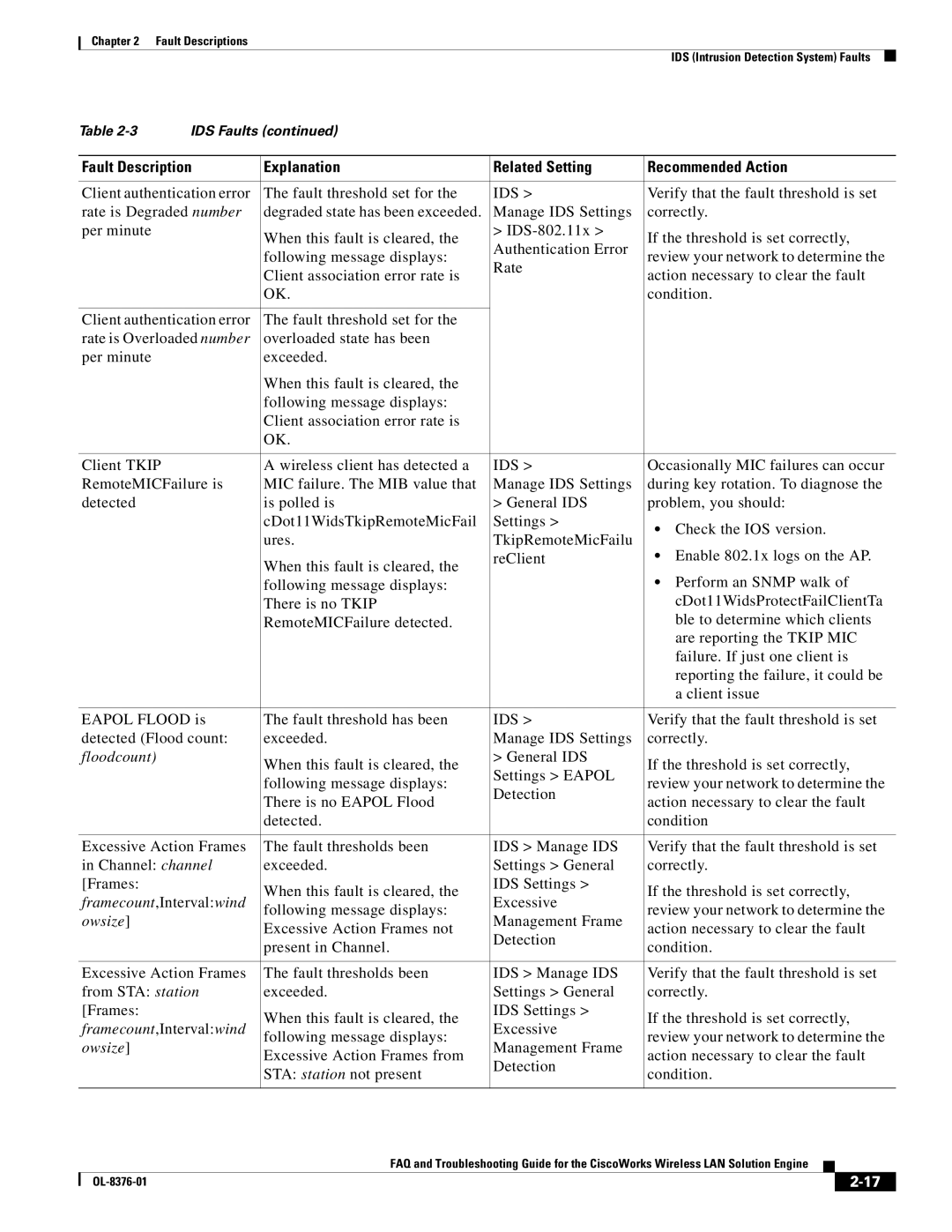Chapter 2 Fault Descriptions
IDS (Intrusion Detection System) Faults
Table | IDS Faults (continued) |
|
|
|
|
| ||
|
|
|
|
| ||||
| Fault Description | Explanation | Related Setting | Recommended Action | ||||
|
|
|
|
| ||||
| Client authentication error | The fault threshold set for the | IDS > | Verify that the fault threshold is set | ||||
| rate is Degraded number | degraded state has been exceeded. | Manage IDS Settings | correctly. | ||||
| per minute |
| When this fault is cleared, the | > | If the threshold is set correctly, | |||
|
|
| Authentication Error | |||||
|
|
| following message displays: | review your network to determine the | ||||
|
|
| Rate | |||||
|
|
| Client association error rate is | action necessary to clear the fault | ||||
|
|
|
| |||||
|
|
| OK. |
| condition. | |||
|
|
|
|
|
|
|
| |
| Client authentication error | The fault threshold set for the |
|
|
|
|
| |
| rate is Overloaded number | overloaded state has been |
|
|
|
|
| |
| per minute |
| exceeded. |
|
|
|
|
|
|
|
| When this fault is cleared, the |
|
|
|
|
|
|
|
| following message displays: |
|
|
|
|
|
|
|
| Client association error rate is |
|
|
|
|
|
|
|
| OK. |
|
|
|
|
|
|
|
|
|
|
| |||
| Client TKIP |
| A wireless client has detected a | IDS > | Occasionally MIC failures can occur | |||
| RemoteMICFailure is | MIC failure. The MIB value that | Manage IDS Settings | during key rotation. To diagnose the | ||||
| detected |
| is polled is | > General IDS | problem, you should: | |||
|
|
| cDot11WidsTkipRemoteMicFail | Settings > | • Check the IOS version. | |||
|
|
| ures. | TkipRemoteMicFailu | ||||
|
|
| • Enable 802.1x logs on the AP. | |||||
|
|
| When this fault is cleared, the | reClient | ||||
|
|
|
| • Perform an SNMP walk of | ||||
|
|
| following message displays: |
| ||||
|
|
| There is no TKIP |
| cDot11WidsProtectFailClientTa | |||
|
|
| RemoteMICFailure detected. |
| ble to determine which clients | |||
|
|
|
|
| are reporting the TKIP MIC | |||
|
|
|
|
| failure. If just one client is | |||
|
|
|
|
| reporting the failure, it could be | |||
|
|
|
|
| a client issue | |||
|
|
|
|
| ||||
| EAPOL FLOOD is | The fault threshold has been | IDS > | Verify that the fault threshold is set | ||||
| detected (Flood count: | exceeded. | Manage IDS Settings | correctly. | ||||
| floodcount) |
| When this fault is cleared, the | > General IDS | If the threshold is set correctly, | |||
|
|
| Settings > EAPOL | |||||
|
|
| following message displays: | review your network to determine the | ||||
|
|
| Detection | |||||
|
|
| There is no EAPOL Flood | action necessary to clear the fault | ||||
|
|
|
| |||||
|
|
| detected. |
| condition | |||
|
|
|
|
| ||||
| Excessive Action Frames | The fault thresholds been | IDS > Manage IDS | Verify that the fault threshold is set | ||||
| in Channel: channel | exceeded. | Settings > General | correctly. | ||||
| [Frames: |
| When this fault is cleared, the | IDS Settings > | If the threshold is set correctly, | |||
| framecount,Interval:wind | Excessive | ||||||
| following message displays: | review your network to determine the | ||||||
| owsize] |
| Management Frame | |||||
|
| Excessive Action Frames not | action necessary to clear the fault | |||||
|
|
| Detection | |||||
|
|
| present in Channel. | condition. | ||||
|
|
|
| |||||
|
|
|
|
| ||||
| Excessive Action Frames | The fault thresholds been | IDS > Manage IDS | Verify that the fault threshold is set | ||||
| from STA: station | exceeded. | Settings > General | correctly. | ||||
| [Frames: |
| When this fault is cleared, the | IDS Settings > | If the threshold is set correctly, | |||
| framecount,Interval:wind | Excessive | ||||||
| following message displays: | review your network to determine the | ||||||
| owsize] |
| Management Frame | |||||
|
| Excessive Action Frames from | action necessary to clear the fault | |||||
|
|
| Detection | |||||
|
|
| STA: station not present | condition. | ||||
|
|
|
| |||||
|
|
|
|
|
|
|
| |
|
|
| FAQ and Troubleshooting Guide for the CiscoWorks Wireless LAN Solution Engine |
|
| |||
|
|
|
| |||||
|
|
|
|
|
|
| ||
|
|
|
|
|
|
| ||