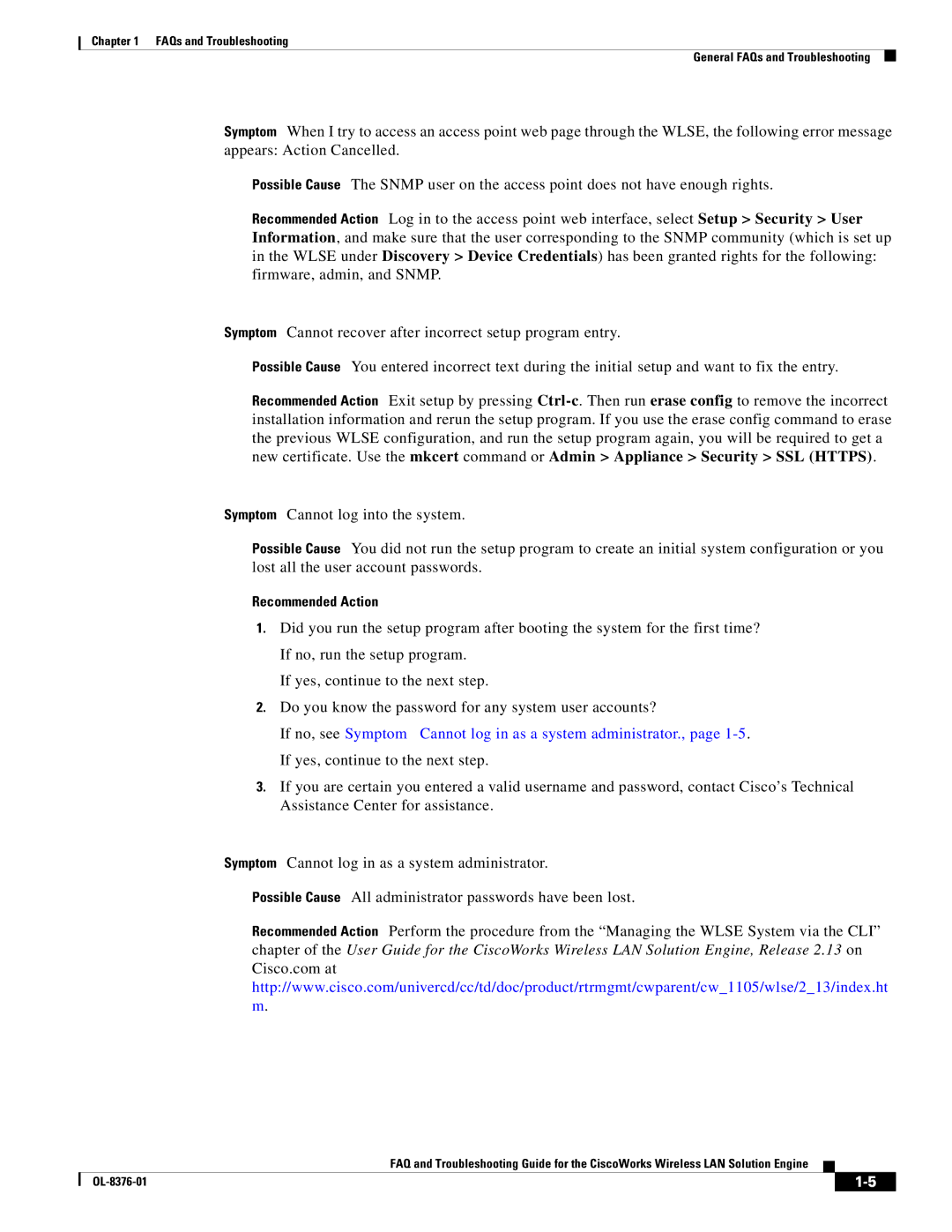Chapter 1 FAQs and Troubleshooting
General FAQs and Troubleshooting
Symptom When I try to access an access point web page through the WLSE, the following error message appears: Action Cancelled.
Possible Cause The SNMP user on the access point does not have enough rights.
Recommended Action Log in to the access point web interface, select Setup > Security > User Information, and make sure that the user corresponding to the SNMP community (which is set up in the WLSE under Discovery > Device Credentials) has been granted rights for the following: firmware, admin, and SNMP.
Symptom Cannot recover after incorrect setup program entry.
Possible Cause You entered incorrect text during the initial setup and want to fix the entry.
Recommended Action Exit setup by pressing
Symptom Cannot log into the system.
Possible Cause You did not run the setup program to create an initial system configuration or you lost all the user account passwords.
Recommended Action
1.Did you run the setup program after booting the system for the first time? If no, run the setup program.
If yes, continue to the next step.
2.Do you know the password for any system user accounts?
If no, see Symptom Cannot log in as a system administrator., page 1-5.
If yes, continue to the next step.
3.If you are certain you entered a valid username and password, contact Cisco’s Technical Assistance Center for assistance.
Symptom Cannot log in as a system administrator.
Possible Cause All administrator passwords have been lost.
Recommended Action Perform the procedure from the “Managing the WLSE System via the CLI” chapter of the User Guide for the CiscoWorks Wireless LAN Solution Engine, Release 2.13 on Cisco.com at http://www.cisco.com/univercd/cc/td/doc/product/rtrmgmt/cwparent/cw_1105/wlse/2_13/index.ht m.
FAQ and Troubleshooting Guide for the CiscoWorks Wireless LAN Solution Engine
|
| ||
|
|