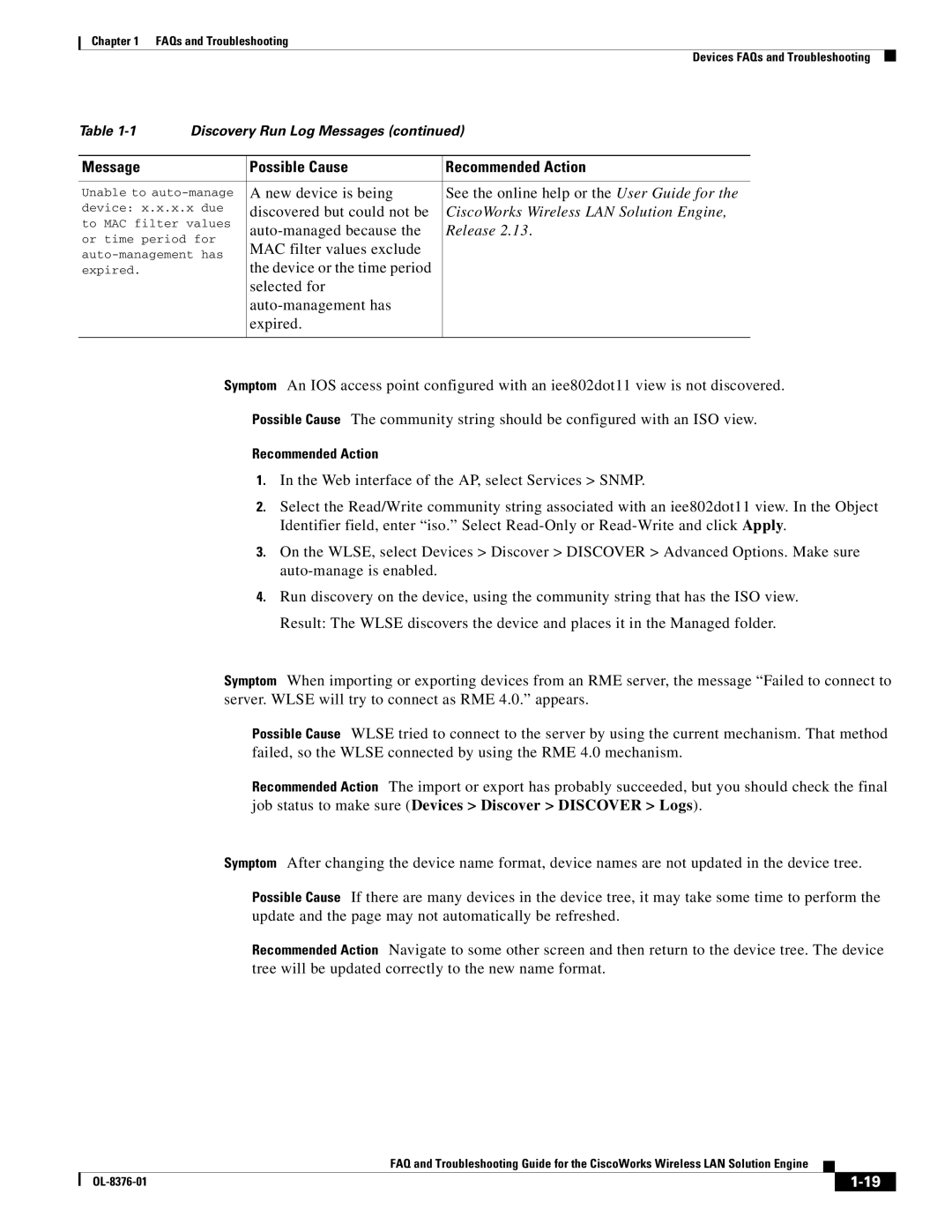Chapter 1 FAQs and Troubleshooting
Devices FAQs and Troubleshooting
Table
Message | Possible Cause | Recommended Action | |
|
|
| |
Unable to | A new device is being | See the online help or the User Guide for the | |
device: x.x.x.x due | discovered but could not be | CiscoWorks Wireless LAN Solution Engine, | |
to MAC filter values | Release 2.13. | ||
or time period for | |||
MAC filter values exclude |
| ||
| |||
the device or the time period |
| ||
expired. |
| ||
| selected for |
| |
|
| ||
| expired. |
| |
|
|
|
Symptom An IOS access point configured with an iee802dot11 view is not discovered.
Possible Cause The community string should be configured with an ISO view.
Recommended Action
1.In the Web interface of the AP, select Services > SNMP.
2.Select the Read/Write community string associated with an iee802dot11 view. In the Object Identifier field, enter “iso.” Select
3.On the WLSE, select Devices > Discover > DISCOVER > Advanced Options. Make sure
4.Run discovery on the device, using the community string that has the ISO view. Result: The WLSE discovers the device and places it in the Managed folder.
Symptom When importing or exporting devices from an RME server, the message “Failed to connect to server. WLSE will try to connect as RME 4.0.” appears.
Possible Cause WLSE tried to connect to the server by using the current mechanism. That method failed, so the WLSE connected by using the RME 4.0 mechanism.
Recommended Action The import or export has probably succeeded, but you should check the final job status to make sure (Devices > Discover > DISCOVER > Logs).
Symptom After changing the device name format, device names are not updated in the device tree.
Possible Cause If there are many devices in the device tree, it may take some time to perform the update and the page may not automatically be refreshed.
Recommended Action Navigate to some other screen and then return to the device tree. The device tree will be updated correctly to the new name format.
FAQ and Troubleshooting Guide for the CiscoWorks Wireless LAN Solution Engine
|
| ||
|
|