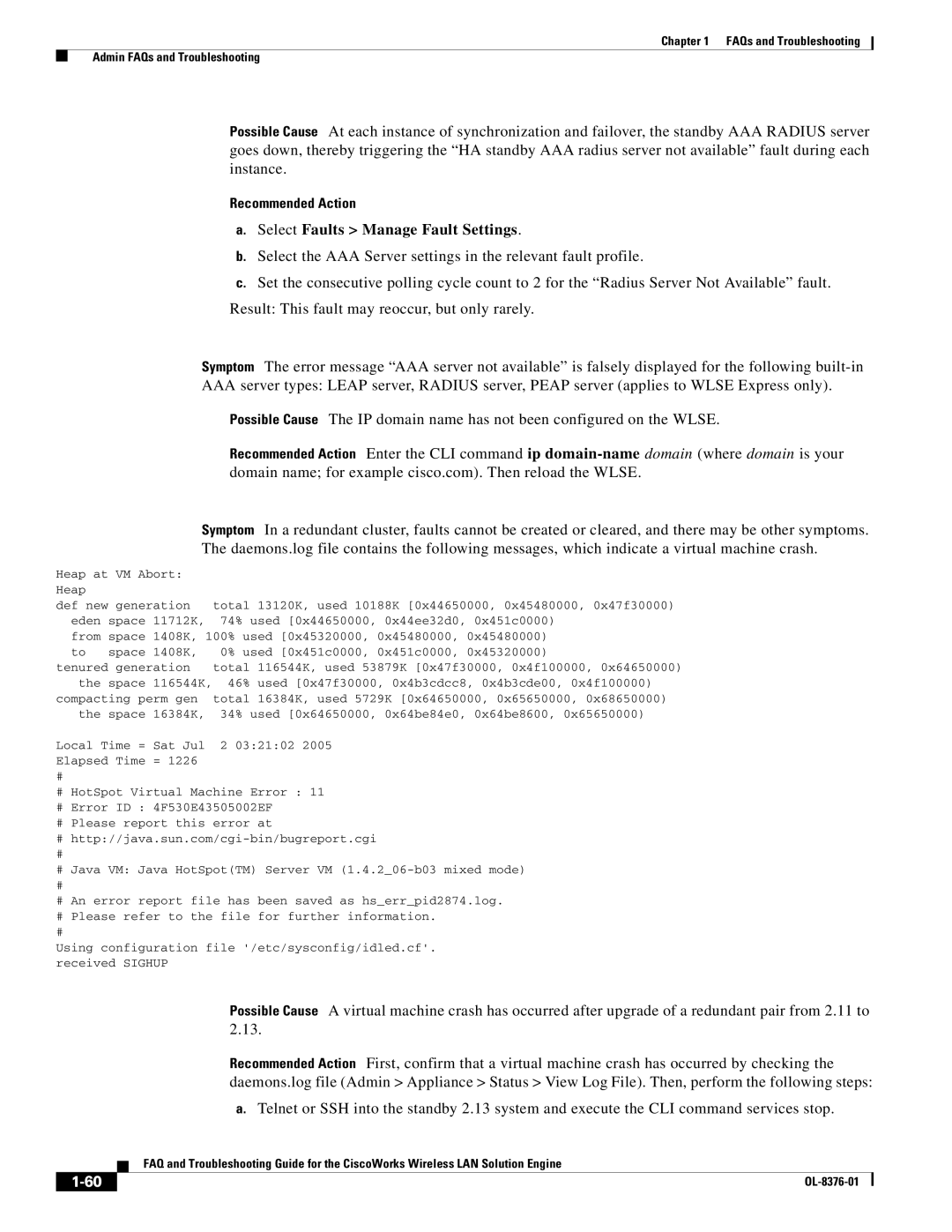Chapter 1 FAQs and Troubleshooting
Admin FAQs and Troubleshooting
Possible Cause At each instance of synchronization and failover, the standby AAA RADIUS server goes down, thereby triggering the “HA standby AAA radius server not available” fault during each instance.
Recommended Action
a.Select Faults > Manage Fault Settings.
b.Select the AAA Server settings in the relevant fault profile.
c.Set the consecutive polling cycle count to 2 for the “Radius Server Not Available” fault. Result: This fault may reoccur, but only rarely.
Symptom The error message “AAA server not available” is falsely displayed for the following
Possible Cause The IP domain name has not been configured on the WLSE.
Recommended Action Enter the CLI command ip
Symptom In a redundant cluster, faults cannot be created or cleared, and there may be other symptoms. The daemons.log file contains the following messages, which indicate a virtual machine crash.
Heap at VM Abort: |
|
| |
Heap |
|
|
|
def new generation | total | 13120K, used 10188K [0x44650000, 0x45480000, 0x47f30000) | |
eden | space 11712K, 74% used [0x44650000, 0x44ee32d0, 0x451c0000) | ||
from | space 1408K, 100% used [0x45320000, 0x45480000, 0x45480000) | ||
to | space 1408K, | 0% used [0x451c0000, 0x451c0000, 0x45320000) | |
tenured generation | total | 116544K, used 53879K [0x47f30000, 0x4f100000, 0x64650000) | |
the | space 116544K, 46% | used [0x47f30000, 0x4b3cdcc8, 0x4b3cde00, 0x4f100000) | |
compacting perm gen | total | 16384K, used 5729K [0x64650000, 0x65650000, 0x68650000) | |
the | space 16384K, | 34% used [0x64650000, 0x64be84e0, 0x64be8600, 0x65650000) | |
Local Time = Sat Jul 2 03:21:02 2005
Elapsed Time = 1226
#
#HotSpot Virtual Machine Error : 11
#Error ID : 4F530E43505002EF
#Please report this error at
#
#Java VM: Java HotSpot(TM) Server VM
#An error report file has been saved as hs_err_pid2874.log.
#Please refer to the file for further information.
#
Using configuration file '/etc/sysconfig/idled.cf'. received SIGHUP
Possible Cause A virtual machine crash has occurred after upgrade of a redundant pair from 2.11 to 2.13.
Recommended Action First, confirm that a virtual machine crash has occurred by checking the daemons.log file (Admin > Appliance > Status > View Log File). Then, perform the following steps:
a.Telnet or SSH into the standby 2.13 system and execute the CLI command services stop.
FAQ and Troubleshooting Guide for the CiscoWorks Wireless LAN Solution Engine
|
| |
|