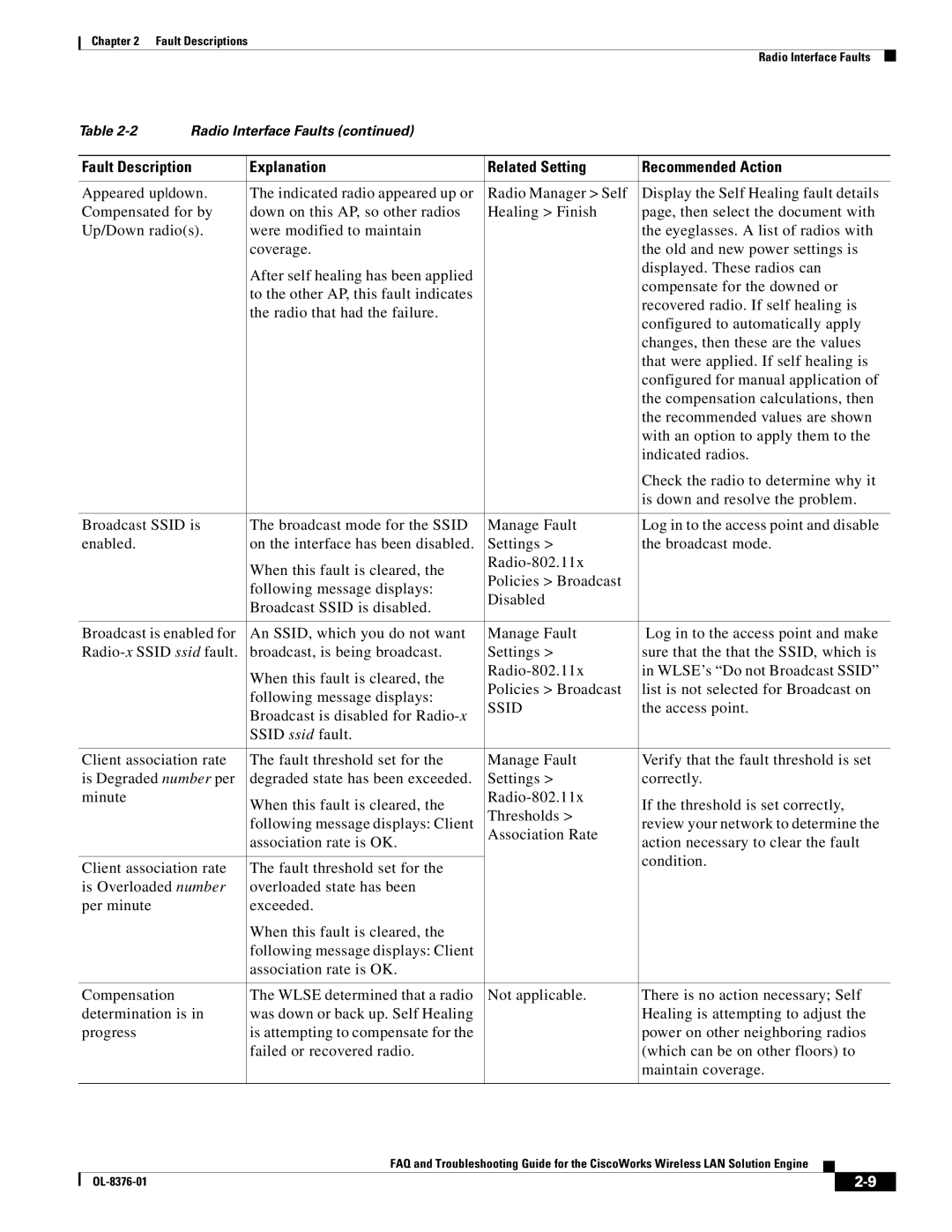Chapter 2 Fault Descriptions
Radio Interface Faults
Table | Radio Interface Faults (continued) |
|
|
|
|
|
| ||
|
|
|
|
|
| ||||
| Fault Description | Explanation | Related Setting | Recommended Action | |||||
|
|
|
|
|
| ||||
| Appeared updown. | The indicated radio appeared up or | Radio Manager > Self | Display the Self Healing fault details | |||||
| Compensated for by | down on this AP, so other radios | Healing > Finish | page, then select the document with | |||||
| Up/Down radio(s). | were modified to maintain |
| the eyeglasses. A list of radios with | |||||
|
|
| coverage. |
| the old and new power settings is | ||||
|
|
| After self healing has been applied |
| displayed. These radios can | ||||
|
|
|
| compensate for the downed or | |||||
|
|
| to the other AP, this fault indicates |
| |||||
|
|
|
| recovered radio. If self healing is | |||||
|
|
| the radio that had the failure. |
| |||||
|
|
|
| configured to automatically apply | |||||
|
|
|
|
| |||||
|
|
|
|
| changes, then these are the values | ||||
|
|
|
|
| that were applied. If self healing is | ||||
|
|
|
|
| configured for manual application of | ||||
|
|
|
|
| the compensation calculations, then | ||||
|
|
|
|
| the recommended values are shown | ||||
|
|
|
|
| with an option to apply them to the | ||||
|
|
|
|
| indicated radios. | ||||
|
|
|
|
| Check the radio to determine why it | ||||
|
|
|
|
| is down and resolve the problem. | ||||
|
|
|
|
|
| ||||
| Broadcast SSID is | The broadcast mode for the SSID | Manage Fault | Log in to the access point and disable | |||||
| enabled. |
| on the interface has been disabled. | Settings > | the broadcast mode. | ||||
|
|
| When this fault is cleared, the |
|
|
|
|
| |
|
|
| Policies > Broadcast |
|
|
|
|
| |
|
|
| following message displays: |
|
|
|
|
| |
|
|
| Disabled |
|
|
|
|
| |
|
|
| Broadcast SSID is disabled. |
|
|
|
|
| |
|
|
|
|
|
|
|
|
| |
|
|
|
|
|
| ||||
| Broadcast is enabled for | An SSID, which you do not want | Manage Fault | Log in to the access point and make | |||||
| broadcast, is being broadcast. | Settings > | sure that the that the SSID, which is | ||||||
|
|
| When this fault is cleared, the | in WLSE’s “Do not Broadcast SSID” | |||||
|
|
| Policies > Broadcast | list is not selected for Broadcast on | |||||
|
|
| following message displays: | ||||||
|
|
| SSID | the access point. | |||||
|
|
| Broadcast is disabled for | ||||||
|
|
|
|
|
|
|
|
| |
|
|
| SSID ssid fault. |
|
|
|
|
|
|
|
|
|
|
|
| ||||
| Client association rate | The fault threshold set for the | Manage Fault | Verify that the fault threshold is set | |||||
| is Degraded number per | degraded state has been exceeded. | Settings > | correctly. | |||||
| minute |
| When this fault is cleared, the | If the threshold is set correctly, | |||||
|
|
| Thresholds > | ||||||
|
|
| following message displays: Client | review your network to determine the | |||||
|
|
| association rate is OK. | Association Rate | action necessary to clear the fault | ||||
|
|
|
| ||||||
|
|
|
|
| condition. | ||||
| Client association rate | The fault threshold set for the |
| ||||||
|
|
|
|
|
|
| |||
| is Overloaded number | overloaded state has been |
|
|
|
|
|
| |
| per minute |
| exceeded. |
|
|
|
|
|
|
|
|
| When this fault is cleared, the |
|
|
|
|
|
|
|
|
| following message displays: Client |
|
|
|
|
|
|
|
|
| association rate is OK. |
|
|
|
|
|
|
|
|
|
|
|
|
| |||
| Compensation |
| The WLSE determined that a radio | Not applicable. | There is no action necessary; Self | ||||
| determination is in | was down or back up. Self Healing |
| Healing is attempting to adjust the | |||||
| progress |
| is attempting to compensate for the |
| power on other neighboring radios | ||||
|
|
| failed or recovered radio. |
| (which can be on other floors) to | ||||
|
|
|
|
| maintain coverage. | ||||
|
|
|
|
|
|
|
|
| |
|
|
| FAQ and Troubleshooting Guide for the CiscoWorks Wireless LAN Solution Engine |
|
|
| |||
|
|
|
| ||||||
|
|
|
|
|
|
|
| ||
|
|
|
|
|
|
| |||