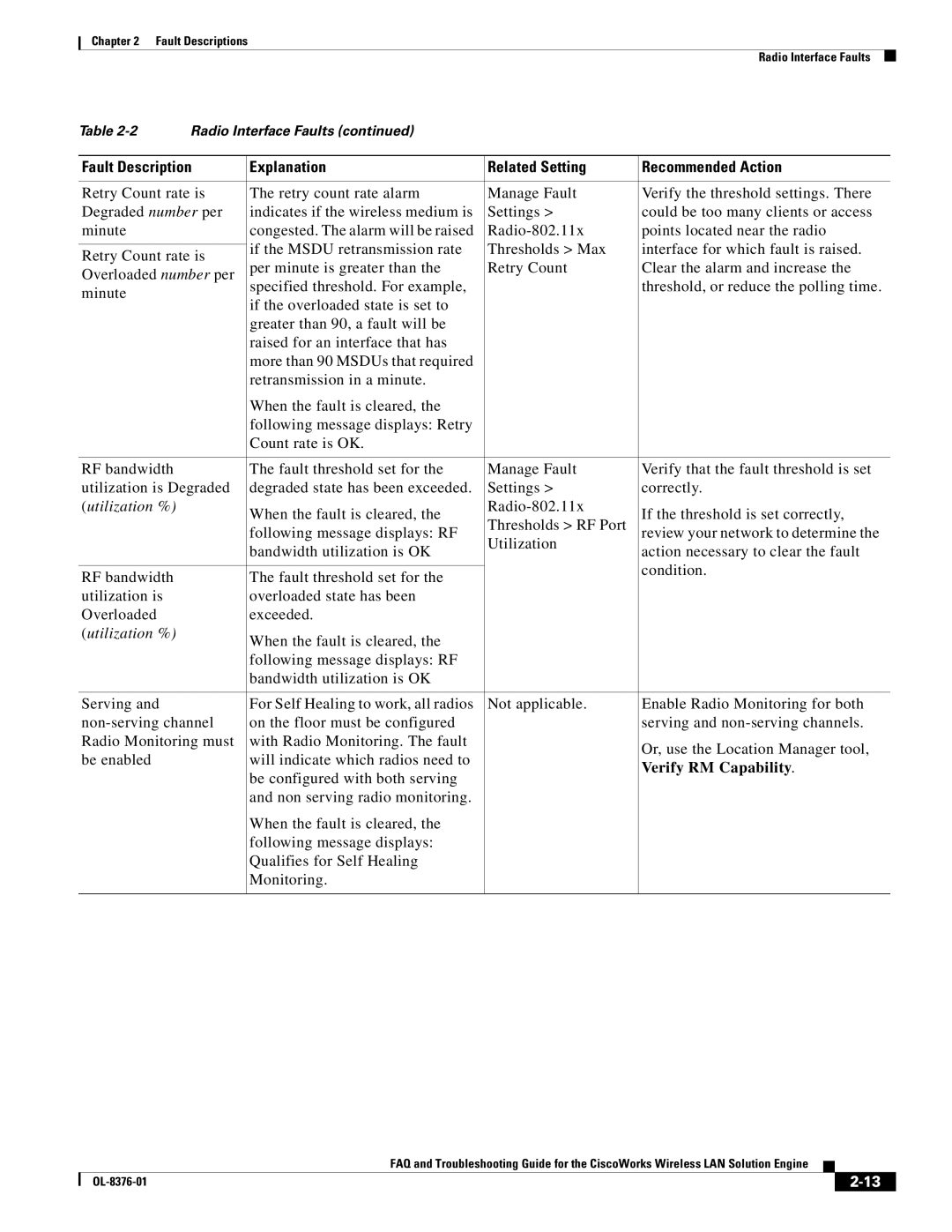Chapter 2 Fault Descriptions
Radio Interface Faults
Table | Radio Interface Faults (continued) |
|
| ||
|
|
|
| ||
Fault Description | Explanation | Related Setting | Recommended Action | ||
|
|
|
| ||
Retry Count rate is | The retry count rate alarm | Manage Fault | Verify the threshold settings. There | ||
Degraded number per | indicates if the wireless medium is | Settings > | could be too many clients or access | ||
minute |
| congested. The alarm will be raised | points located near the radio | ||
|
| if the MSDU retransmission rate | Thresholds > Max | interface for which fault is raised. | |
Retry Count rate is | |||||
per minute is greater than the | Retry Count | Clear the alarm and increase the | |||
Overloaded number per | |||||
minute |
| specified threshold. For example, |
| threshold, or reduce the polling time. | |
| if the overloaded state is set to |
|
| ||
|
|
|
| ||
|
| greater than 90, a fault will be |
|
| |
|
| raised for an interface that has |
|
| |
|
| more than 90 MSDUs that required |
|
| |
|
| retransmission in a minute. |
|
| |
|
| When the fault is cleared, the |
|
| |
|
| following message displays: Retry |
|
| |
|
| Count rate is OK. |
|
| |
|
|
|
|
| |
RF bandwidth |
| The fault threshold set for the | Manage Fault | Verify that the fault threshold is set | |
utilization is Degraded | degraded state has been exceeded. | Settings > | correctly. | ||
(utilization %) |
| When the fault is cleared, the | If the threshold is set correctly, | ||
|
| Thresholds > RF Port | |||
|
| following message displays: RF | review your network to determine the | ||
|
| bandwidth utilization is OK | Utilization | action necessary to clear the fault | |
|
|
| |||
|
|
|
| condition. | |
RF bandwidth |
| The fault threshold set for the |
| ||
|
|
| |||
utilization is |
| overloaded state has been |
|
| |
Overloaded |
| exceeded. |
|
| |
(utilization %) |
| When the fault is cleared, the |
|
| |
|
|
|
| ||
|
| following message displays: RF |
|
| |
|
| bandwidth utilization is OK |
|
| |
|
|
|
|
| |
Serving and |
| For Self Healing to work, all radios | Not applicable. | Enable Radio Monitoring for both | |
on the floor must be configured |
| serving and | |||
Radio Monitoring must | with Radio Monitoring. The fault |
| Or, use the Location Manager tool, | ||
be enabled |
| will indicate which radios need to |
| ||
|
| Verify RM Capability. | |||
|
| be configured with both serving |
| ||
|
|
|
| ||
|
| and non serving radio monitoring. |
|
| |
|
| When the fault is cleared, the |
|
| |
|
| following message displays: |
|
| |
|
| Qualifies for Self Healing |
|
| |
|
| Monitoring. |
|
| |
|
|
|
|
| |
FAQ and Troubleshooting Guide for the CiscoWorks Wireless LAN Solution Engine
|
| ||
|
|