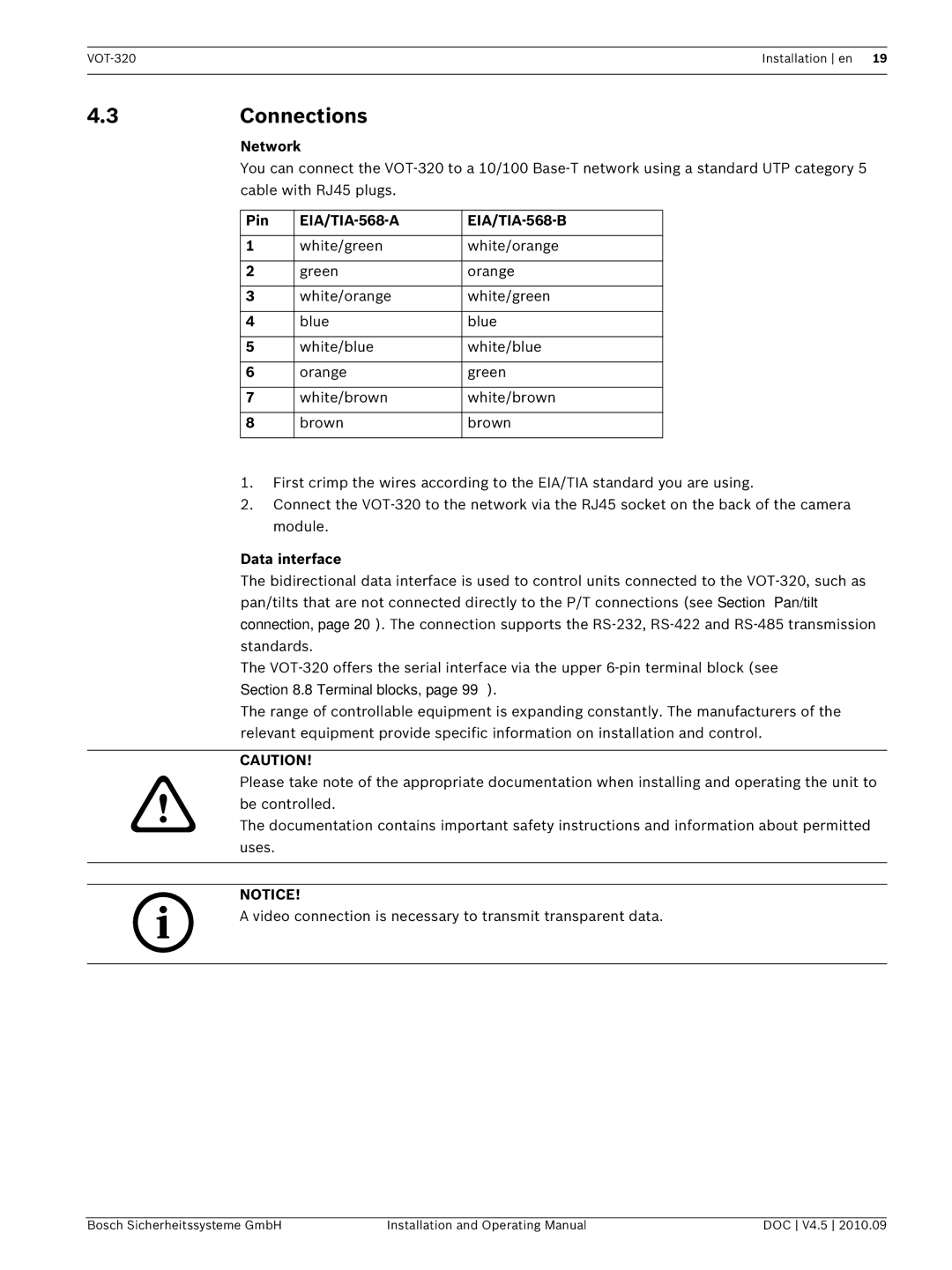Installation en 19 | |
|
|
4.3Connections
Network
You can connect the
Pin |
|
|
|
|
|
1 | white/green | white/orange |
|
|
|
2 | green | orange |
|
|
|
3 | white/orange | white/green |
|
|
|
4 | blue | blue |
|
|
|
5 | white/blue | white/blue |
|
|
|
6 | orange | green |
|
|
|
7 | white/brown | white/brown |
|
|
|
8 | brown | brown |
|
|
|
1.First crimp the wires according to the EIA/TIA standard you are using.
2.Connect the
Data interface
The bidirectional data interface is used to control units connected to the
The
The range of controllable equipment is expanding constantly. The manufacturers of the relevant equipment provide specific information on installation and control.
CAUTION!
Please take note of the appropriate documentation when installing and operating the unit to be controlled.
The documentation contains important safety instructions and information about permitted uses.
NOTICE!
A video connection is necessary to transmit transparent data.
Bosch Sicherheitssysteme GmbH | Installation and Operating Manual | DOC V4.5 2010.09 |